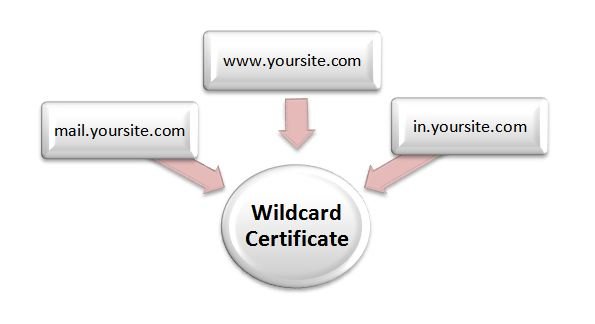Are you an ecommerce business owner, blogger or own any online entity that deals with customers online? Are you looking to buy an SSL certificate to secure your website? This article is for you where I will be sharing surprising ways to buy SSL certificate at cheaper price.
Google has officially announced https as a ranking signal
There is no doubt about the importance of SSL certificate (https) but as the same time, business has to think about choosing the right SSL certificate at cheaper price.
If you are not familiar with SSL certificate, checkout this article explaining importance of SSL Certificates for any business.
In brief, SSL Certificates keeps your visitors or customers safe while browsing and making online transactions and builds confidence of customers towards your business. As there are many types of SSL certificates available in market, I have seen many business owners often makes mistake while buying SSL certificates and ends up with choosing unwanted and high cost SSL certificate.
Here I am going to provide some secret and useful tips to save huge money when you buy SSL certificates online.
5 easy ways to save money on SSL Certificates purchase
Please note that, these tips are tried and tested by us while making purchase. It may happen that few of these tips may or may not work for you. If you find any query, feel free to write us and our SSL certificate team will definitely guide you.
#1. Buy only require and suitable SSL certificate for your business:
There are many types of SSL certificates available in the market and each type has its own functionality and features. If you choose the wrong type, you will waste your money. Here is the list of commonly available SSL certificate types:
- Domain validation SSL certificate (DV)
- Organization validation certificate (OV)
- EV SSL (extended validation SSL certificate) – also known as green bar SSL
- Wildcard SSL certificate (secure un-limited sub-domains)
- Exchange SSL
- Code sign certificate
Example 1:
If you need to secure only one domain name like www.yoursite.com, then there is no reason to buy wildcard SSL certificate. Same is applies when you buy EV SSL certificate over domain validation SSL because as both will provide encryption but EV SSL can cost much higher as compare to just domain validation SSL certificate.
Example 2:
When you have to protect many sub-domains on a single domain; Wildcard SSL Certificate is the best option for you. Suppose your website has sub-domains like mail.yoursite.com, www.yoursite.com, in.yoursite.com, then you can protect all these sub-domains by using a single wildcard certificate. You don’t need to buy a separate certificate for each sub-domain.
This way you can save lot of money and time.
#2. Compare Prices with Other Sellers (Authorized re-sellers as well)
Don’t be blind while buying an SSL Certificates online as there are many SSL certificate authorities offering same types of products at highly competitive price. Also check for authorized re-sellers who are selling same SSL certificate at highly discounted price (and they are selling valid certificate which is approved and verified by particular certificate authority).
Example 1:
We have published detailed blog post on wildcard SSL certificate price comparison and found that SSL2BUY (an authorized reseller of AlphaSSL) offers the cheapest wildcard SSL at just $40/year, which is available at $149/year at official website of AlphaSSL. Here I strongly recommend you to check for authorized SSL certificate resellers and compare the price before taking out your money from wallet.
Pro Tip:
I have seen that many SSL certificates providers offers really cheap price but the service are not that much reliable. Business owners needs to verify whether they have casual refund policy, customer support and many other important services one should ask for when they are in trouble. I tried various authorized resellers and found them very helpful when I am stuck during SSL installation process.
I strongly recommend checking with support policy before you choose any SSL certificate providers.
#3. Use Online Coupon Codes:
Once you list out the cheapest SSL certificate providers, it’s time to buy them after reviewing their reviews and support. But remember, there are many SSL seller websites offer discount on buying SSL certificates using Coupon Code from certain providers. So before checkout, enter their coupon code and get more discounts. Please note that, the SSL certificate authority and SSL resellers are different identity. If you find coupon code for Symantec SSL, that doesn’t mean it will work on their resellers website. Make sure you locate the proper promo code. If you find any query on need any SSL coupon code, do write here in comment and we will find one for you.
#4. Buy SSL Certificate for longer Terms:
If you buy an SSL certificates for more than 1 year, the cost of certificates will further reduced. Usually all the major SSL certificates providers issue these certificates for upto 2 years.
When you buy the AlphaSSL Wildcard certificate from SSL2BUY for 2 years, the cost is reduced to $40 per year. Same is the case when you buy from other SSL certificate providers.
There are two benefits of buying an SSL for a longer time frame:
- They will save your money
- They will save your time every year in renewal process
So, make sure you buy for a longer terms without worrying about specified problems.
#5. Use free SSL Certificates:
If you want to experiment with the functionality of an SSL certificates, there are some Certificate Authorities like StartCom & CAcert which provide you a free SSL certificates. GlobalSign currently offers free SSL certificates for Open Source Projects, on the condition that the project must be actively maintained.
You should check LetsEncrypt.org, the Linux foundation collaborative project offers FREE SSL / TLS certificate.

Pro Tip: If you install FREE SSL certificate from LetsEncrpt, it will work very smoothly and will not show any warning on Google chrome, IE or firefox. It is widely used FREE certificate that you can use to secure you blog / website.
Moreover for further experiments with SSL certificates, you can become a Certificate Authority yourself. The certificates issued like this are called self-signed certificates. You can implement them in your local intranet & they will provide the same level of security as they work in the internet.
Extra Tip:
# Try Trial Certificate Before You Buy:
Some SSL certificates providers issue free trial SSL certificates for a limited period of time. These SSL certificates are the best way to understand the functionality & implementation process. So upon their expiry, you can either purchase them or discontinue using SSL. Most of the SSL certificate providers are offering free SSL certificates for a limited time period of 30 days.
What next? just go to Google and start implementing the tips discussed here and save big when you buy ssl certificate for your business. If you are still need any help in selecting one, feel free to ask here by comment with your requirement and we will suggest best possible SSL for you.