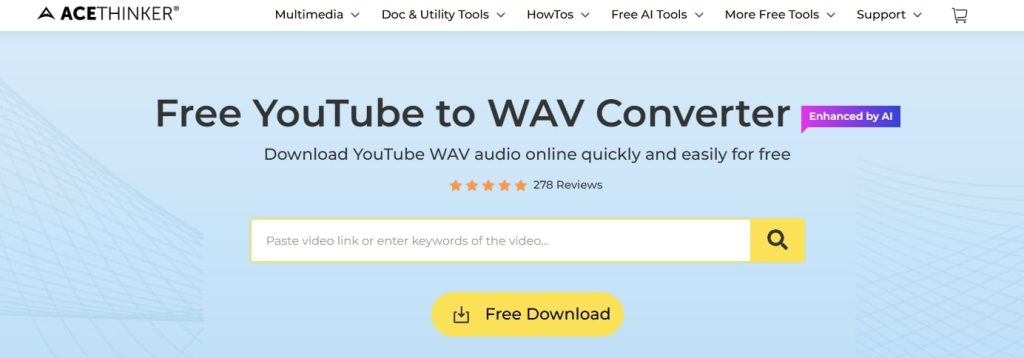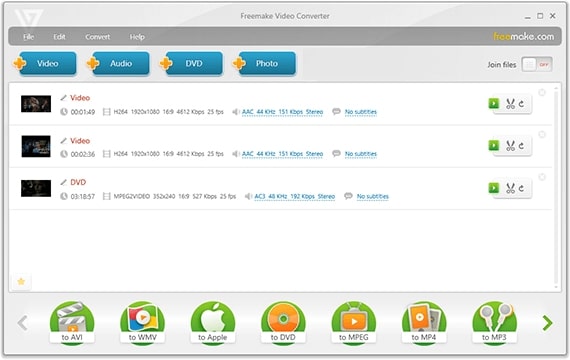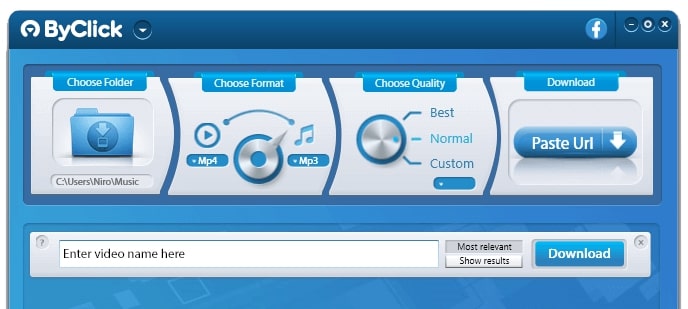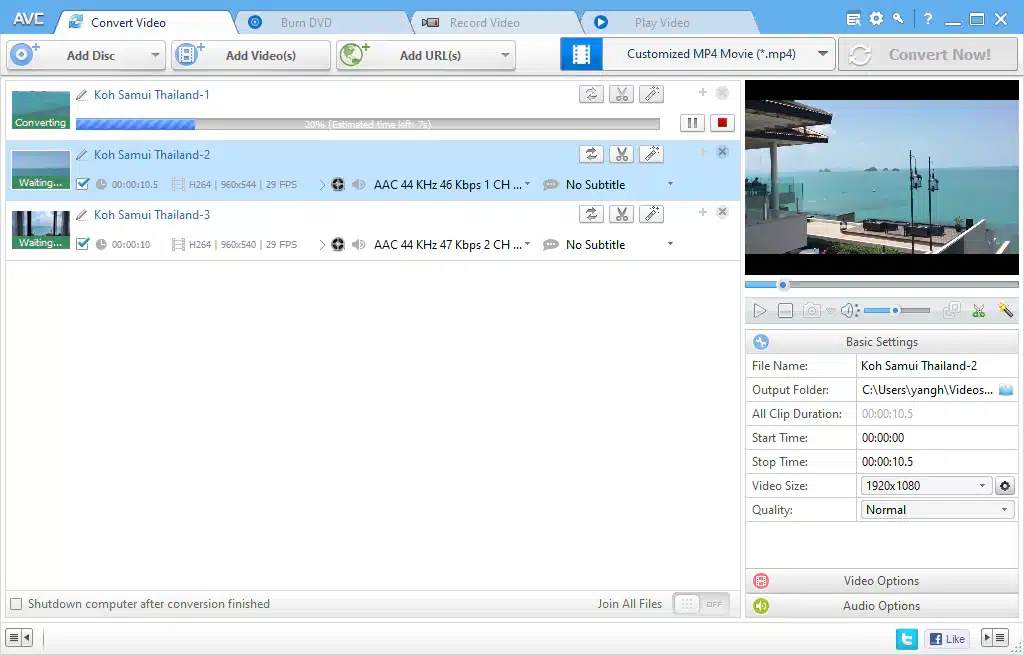When it comes to YouTube to WAV conversion, quality matters. Many music creators, editors, and audiophiles prefer WAV format because it delivers lossless, high-fidelity audio—ideal for production, remixing, or archiving.
In this 2025 updated guide, we’ve reviewed the best free and safe YouTube to WAV converter tools, both online and desktop, to download high-quality videos and help you choose the right one for your needs.
What is WAV Format and Why Convert YouTube to High Quality WAV?
WAV (Waveform Audio File Format) is an uncompressed audio format developed by Microsoft and IBM. Unlike MP3 or AAC files that compress audio data and lose quality in the process, WAV files preserve every detail of the original sound, making them the preferred choice for professional audio work.
Key Benefits of WAV Format:
Superior Audio Quality: WAV files contain lossless, uncompressed audio that captures every frequency and nuance of the original recording. When you download YouTube to WAV, you’re getting the highest quality audio available from the source.
Professional Compatibility: Every digital audio workstation (DAW) and audio editing software supports WAV files natively. Whether you’re using Adobe Audition, Audacity, Logic Pro, or FL Studio, WAV files work seamlessly without conversion.
Editing Flexibility: The uncompressed nature of WAV files makes them ideal for audio editing, mixing, and mastering. You can apply effects, normalize levels, and manipulate the audio without introducing additional quality degradation.
Archival Standard: Music professionals and archivists prefer WAV for long-term storage because the format doesn’t degrade over time or with repeated editing, unlike compressed formats.
When to Use YouTube to WAV Conversion:
You should convert YouTube videos to WAV files when you need to create music remixes or mashups, edit audio for podcasts or video projects, sample sounds for music production, archive important audio content in the highest quality, or create professional presentations or multimedia projects. For casual listening or storage-constrained situations, MP3 might suffice, but for serious audio work, WAV is the gold standard.
How to Convert YouTube to WAV: Complete Step-by-Step Guide
Method 1: Using Online Converter (YT1s)
Step 1: Find Your YouTube Video Navigate to YouTube and find the video whose audio you want to convert. Click on the video to open it, then copy the URL from your browser’s address bar. The URL will look something like: https://www.youtube.com/watch?v=xxxxx
Step 2: Access the Converter Open your web browser and go to the official site of YT1s, The site works on all browsers, including Chrome, Firefox, Safari, and Edge, and functions perfectly on mobile devices.
Step 3: Paste the URL Click into the search box on the YT1s homepage and paste your YouTube URL. You can use Ctrl+V (Windows) or Cmd+V (Mac) to paste quickly.
Step 4: Initiate Conversion Click the “Convert” button next to the search box. The site will analyze the video and prepare conversion options. This typically takes 5-10 seconds, depending on video length.
Step 5: Select WAV Format Once processing is complete, you’ll see a dropdown menu with various format options. Click on the dropdown and select “WAV” from the list. You may also see quality options—choose the highest available for best results.
Step 6: Download Your File Click the “Get Link” button, then click “Download” when the download link appears. Your browser will begin downloading the WAV file to your default downloads folder.
Pro Tips:
- Ensure your internet connection is stable throughout the download
- Close unnecessary pop-ups immediately (don’t interact with ads)
- For longer videos, the conversion may take 30-60 seconds
- Check your downloads folder if the file doesn’t appear immediately
Method 2: Using Desktop Software (4K Video Downloader)
Step 1: Download and Install Software Visit the official 4K Download website and download 4K Video Downloader Plus for your operating system. Run the installer and follow the on-screen instructions. The installation typically takes 2-3 minutes.
Step 2: Copy YouTube URL Open YouTube in your browser, navigate to your desired video, and copy the URL from the address bar.
Step 3: Paste Link in Application Launch 4K Video Downloader Plus. Click the green “Paste Link” button in the top-left corner. The application will automatically detect the URL from your clipboard and begin analyzing the video.
Step 4: Choose Audio Settings When the download options window appears, click on “Extract Audio” at the top. From the format dropdown menu, select “WAV”. You can also choose the quality (select “Original” for best quality) and select your preferred download location.
Step 5: Start Download Click the “Extract” or “Download” button. The software will begin downloading and converting the audio. You can monitor progress in the main application window. The process typically takes 1-3 minutes, depending on video length and your internet speed.
Step 6: Access Your File Once complete, click “Show in Folder” to open the location where your WAV file was saved. You can now use this file in any audio editing software or media player.
Advanced Features:
- Enable “Smart Mode” to remember your preferred settings for future downloads
- Use the playlist feature to download entire playlists in WAV format
- Set up automatic download organization by creating custom folder structures
Method 3: Browser Extension Method
Many users prefer browser extensions for the ultimate convenience, but exercise caution as not all extensions are safe.
Recommended Extension: Video DownloadHelper (Firefox/Chrome)
Step 1: Install Extension Visit your browser’s extension store and search for “Video DownloadHelper“. Install the extension from the official source only.
Step 2: Navigate to YouTube Open the YouTube video you want to convert.
Step 3: Click Extension Icon Click the Video DownloadHelper icon in your browser toolbar. The extension will display available download options.
Step 4: Select WAV Format Choose the WAV format option from the available list. Click download and the file will save to your default downloads folder.
Important Security Note: Only install browser extensions from official extension stores (Chrome Web Store, Firefox Add-ons). Never download extensions from third-party websites as they may contain malware.
Best YouTube to WAV Conversion Tools: Feature Comparison Table
Best 10+ YouTube to WAV Video Conversion Tools
| Converter | Type | Price | Batch Conversion | Max Quality | Speed | Best For |
|---|---|---|---|---|---|---|
| 4K Video Downloader | Desktop | Free / $15 | ✓ | 320 kbps | Fast | Power users |
| AceThinker | Online | Free (Premium available) | ✓ (Premium) | 320 kbps | Very Fast | AI-enhanced quality |
| Download4.cc | Online | Free | ✗ | 256 kbps | Medium | Quick conversions |
| YT1s.com | Online | Free | ✗ | 192 kbps | Fast | Beginners |
| Wondershare UniConverter | Desktop | $29.95 | ✓ | 320 kbps | Very Fast | Professionals |
| Savethevideo | Online | Free | ✗ | 256 kbps | Medium | Multi-platform users |
| MediaHuman Converter | Desktop | Free / $19.99 | ✓ | 320 kbps | Fast | Batch downloads |
| Allavsoft | Desktop | $19.95 | ✓ | 320 kbps | Fast | Mac/Windows users |
| Zamzar | Online | Free (up to 2 files/day) | ✗ | 192 kbps | Fast | Mobile users/ Web |
| Freemake | Desktop | Free | ✓ | 320 kbps | Medium | All-in-one solution |
| ByClick Downloader | Desktop | $9.99 | ✓ | 320 kbps | Very Fast | High-volume users |
1. 4K Video Downloader Plus (Best Overall Desktop Solution):
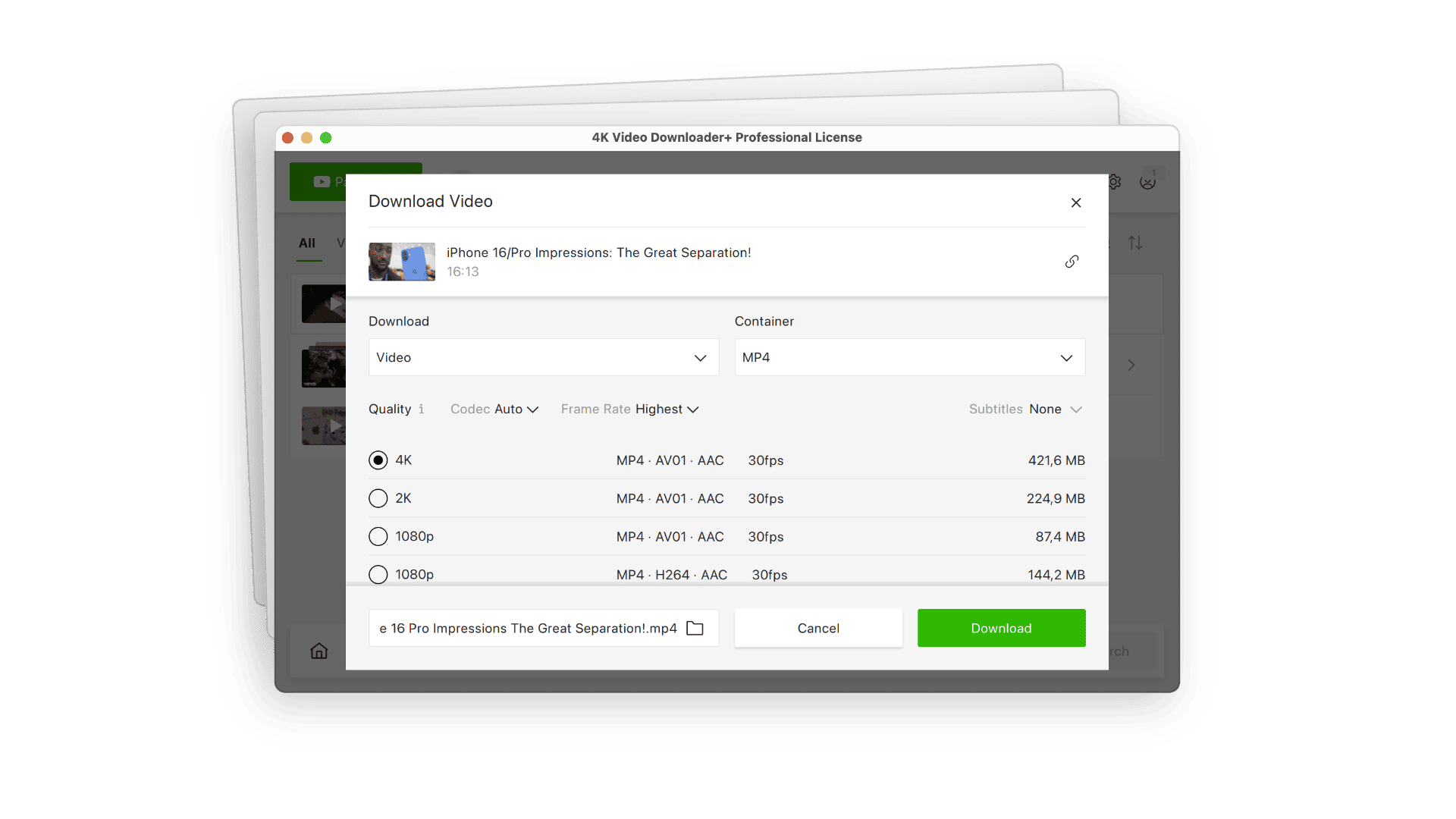
The 4K Video Downloader Plus stands out as the most reliable desktop application for YouTube to WAV conversion in 2025. This powerful tool allows you to download YouTube audio to WAV format with exceptional quality preservation, supporting multiple resolution options and batch downloading capabilities.
Key Features:
- Download entire YouTube playlists and channels in WAV format
- Smart mode for automatic quality selection
- Built-in proxy support for restricted regions
- Supports 8K video downloads (if you want video + audio)
- In-app proxy configuration
- Subtitle downloading in multiple languages
Pros:
- Consistently high-quality WAV audio extraction
- No audio quality loss during conversion
- Regular updates and excellent customer support
- One-time payment (no subscription)
- Clean interface with no ads
Cons:
- Free version limits daily downloads
- Requires installation (not portable)
- Slightly larger file size than online tools
How to Use:
- Click “Download” and wait for the conversion to complete
- Install 4K Video Downloader Plus from their official website
- Copy the YouTube video URL
- Click “Paste Link” in the application
- Select “Extract Audio” and choose the WAV format
2. AceThinker YouTube to WAV Converter (Best AI-Enhanced Online Converter)
AceThinker has emerged as one of the most sophisticated online YouTube to WAV converters in 2025, featuring AI-enhanced audio processing that preserves maximum quality during conversion. With over 10 million users worldwide, this free tool offers unlimited downloads without registration, making it an excellent choice for both casual users and audio professionals.
Key Features:
- AI-powered audio optimization technology
- Supports up to 320 kbps WAV format for studio-grade quality
- Lightning-fast conversion speeds with stable connections
- Bulk playlist downloading capability (up to 50 videos)
- Built-in audio preview before downloading
- Cross-platform compatibility (Windows, Mac, iOS, Android)
- Supports 50+ video platforms, including YouTube, TikTok, Facebook, Dailymotion
- Advanced encryption for device security
- No registration or software installation required
- Multiple format support (WAV, MP3, FLAC, M4A, MP4)
Pros:
- Superior audio quality preservation with AI enhancement
- Completely free with unlimited downloads
- Works seamlessly across all browsers (Chrome, Safari, Firefox, Opera)
- Clean, intuitive interface designed for ease of use
- Fast processing speeds even for longer videos
- Secure with advanced encryption technology
- Regular updates and reliable uptime
- Option to search for videos directly within the converter
- Preview audio snippets before downloading
- Premium Aqua Tune option available for ultra-fast batch processing
Cons:
- The free version has a 50-video limit for playlist downloads
- Some advanced features require a premium upgrade
- Occasional ads on the free version (minimal and non-intrusive)
How to Use AceThinker:
- Visit the AceThinker YouTube to WAV converter website
- Copy your YouTube video URL from the address bar
- Paste the URL into the converter search box (or search by video name)
- Click “Convert” and wait for processing (typically 10-15 seconds)
- Select “WAV” format and choose your preferred quality (up to 320 kbps)
- Click the “Download” button to save the high-quality WAV file to your device
3. YT1s (Best Free Online YouTube to WAV Converter):
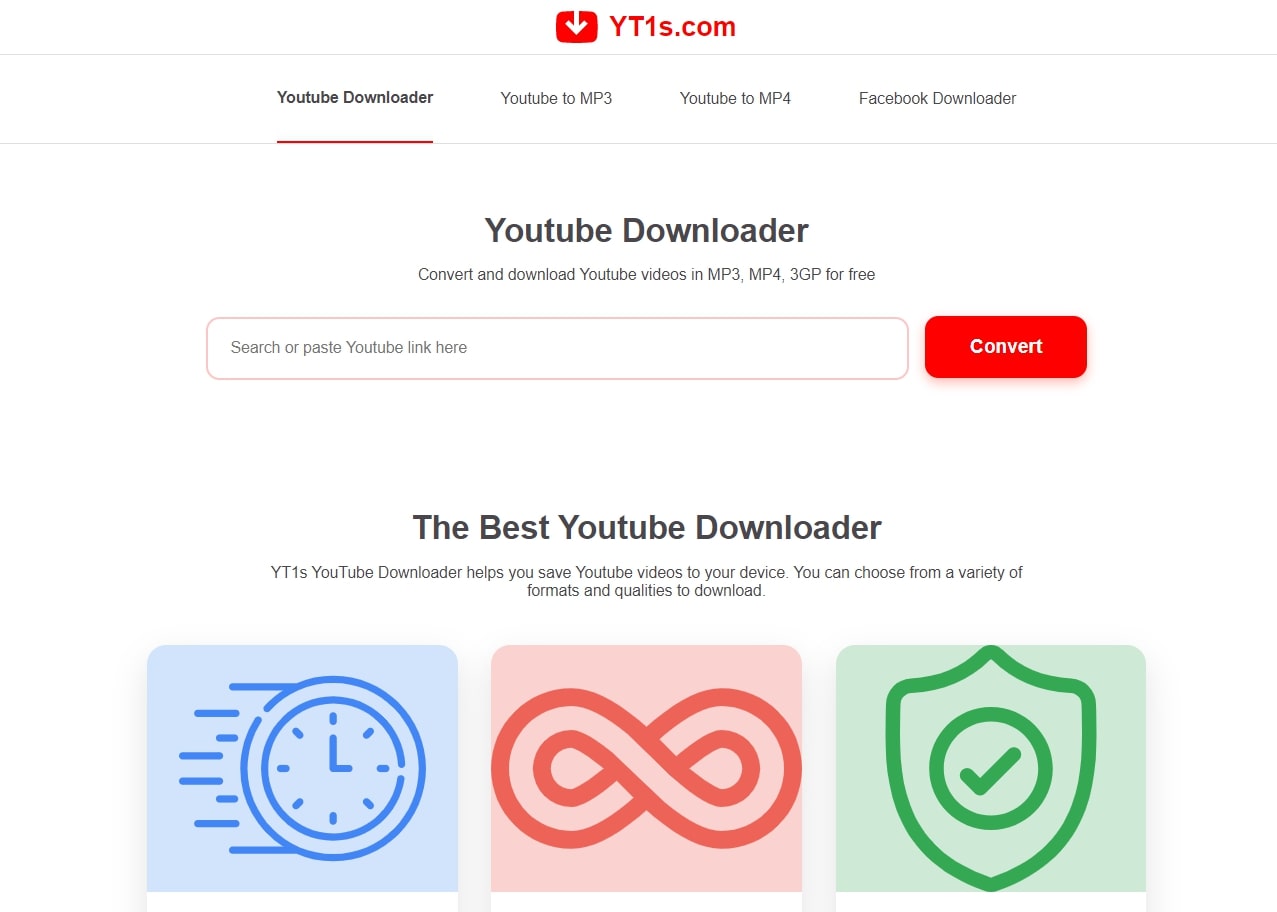
It has emerged as one of the fastest and most reliable online YouTube to WAV download services in 2025. This web-based converter requires no installation and works perfectly on desktop, mobile, and tablet devices.
Key Features:
- Instant conversion without registration
- Support for multiple audio formats (WAV, MP3, M4A)
- Clean interface with minimal ads
- Works on all browsers and devices
- No file size limits
- Fast processing speed
Pros:
- Completely free with no hidden costs
- No software installation required
- Works on mobile devices
- Simple three-step process
- Regular updates and server maintenance
Cons:
- Some pop-up ads (easily closable)
- Maximum quality limited to 192 kbps for the free tier
- No batch conversion support
- Requires a stable internet connection
How to use:
- Open YT1s Official website in your browser
- Paste your YouTube video URL in the search box
- Click “Convert” and wait for processing
- Select “WAV” from the format dropdown
- Click “Get Link” then “Download”
4. Download4.cc (Best for Multi-Platform Downloads):
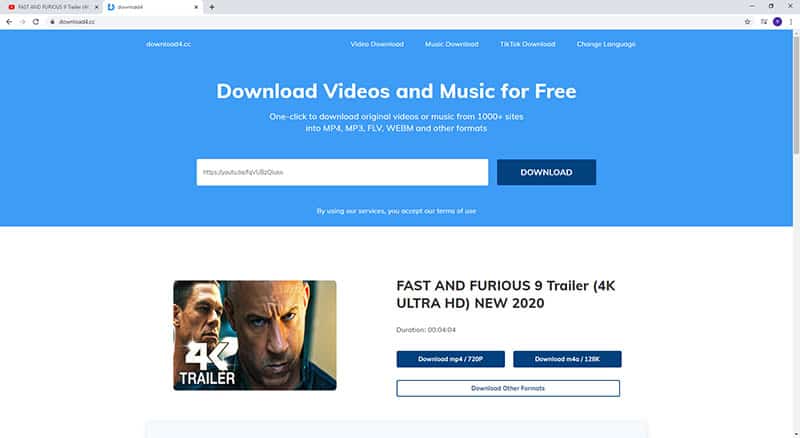
The Download4.cc is a versatile online video converter that supports over 1,000 different platforms, including YouTube, TikTok, Facebook, Instagram, Twitter, Vimeo, and Dailymotion. This makes it an excellent choice if you need to convert YouTube MP3 to WAV or download audio from multiple social media platforms.
Key Features:
- Supports 1,000+ video platforms
- Ad-free experience
- No pop-up interruptions
- Multiple format options, including WAV
- No registration required
- Safe and virus-free
Pros:
- Works across numerous platforms, not just YouTube
- Clean interface without intrusive ads
- Fast conversion speeds
- Reliable uptime
- Regular security updates
Cons:
- Limited customization options
- Audio quality capped at 256 kbps
- No advanced features like batch conversion
5. Wondershare UniConverter (Best Premium Desktop Software):
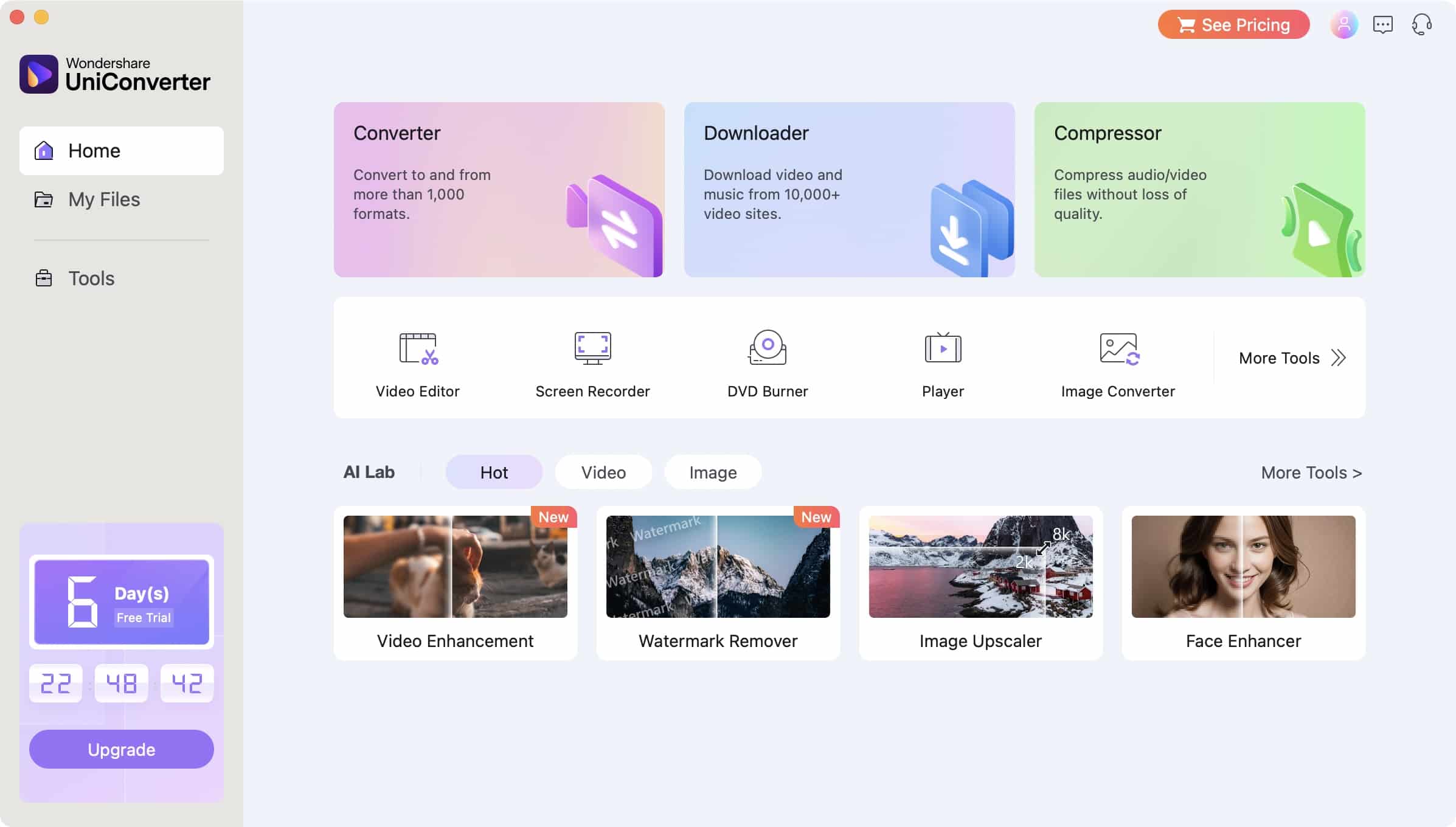
For professionals who need the absolute best quality and features, Wondershare UniConverter is the premier choice for YouTube video to WAV conversion. This comprehensive tool offers blazing-fast conversion speeds (90x faster than competitors), batch processing, and maintains pristine audio quality.
Key Features:
- Converts 1,000+ formats, including all major audio formats
- Batch conversion for multiple videos simultaneously
- Built-in video editor with trimming, cropping, and effects
- GPU acceleration for lightning-fast processing
- Screen recorder included
- DVD burning and ripping capabilities
- AI-powered features for upscaling and enhancement
Pros:
- Professional-grade audio quality preservation
- 90x faster conversion speed with GPU acceleration
- Comprehensive all-in-one media toolkit
- Excellent technical support
- Regular feature updates
- No watermarks or limitations
Cons:
- Premium pricing (not free)
- It may be overkill for casual users
- Larger installation file size
Best For: Content creators, podcasters, music producers, and anyone who regularly works with audio/video conversion and needs reliable, high-quality results.
ALSO READ: Best Free Online Video Maker & Editor Tools
6. MediaHuman Audio Converter (Best Free Desktop Alternative):
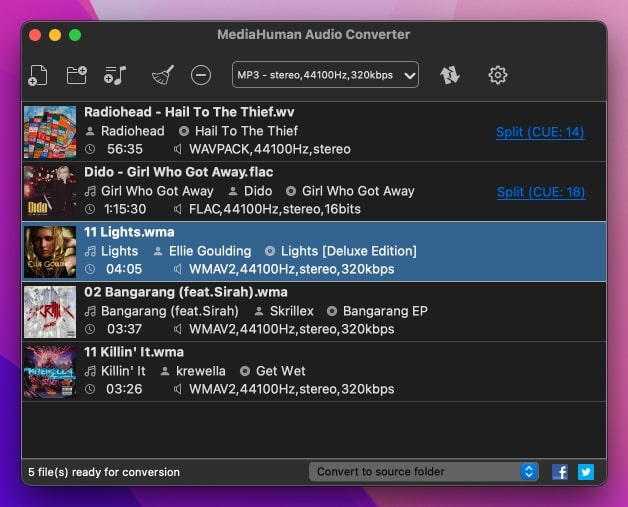
MediaHuman Audio Converter is a completely free desktop application that excels at converting YouTube downloads to WAV format. It’s particularly impressive for its batch conversion capabilities and iTunes integration.
Key Features:
- Batch conversion support
- Direct iTunes library integration
- Preserve folder structure during conversion
- Tag editing capabilities
- Multiple format support
- Completely free for basic use
Pros:
- 100% free with no trial limitations
- User-friendly interface
- Excellent audio quality
- Supports folder drag-and-drop
- Active development and updates
Cons:
- Advanced features require the pro version
- Doesn’t download from YouTube directly (requires a separate downloader)
- Mac version can be slower than Windows
7. Savethevideo (Best for Quick Mobile Conversions):
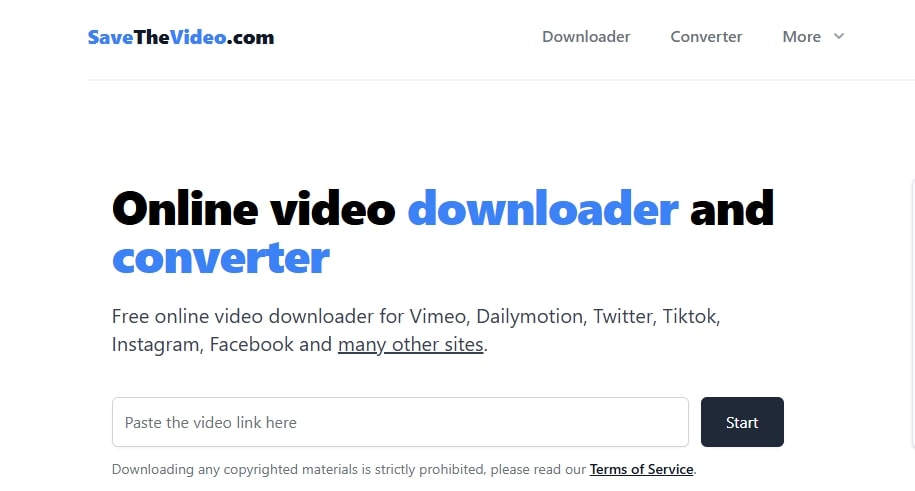
Savethevideo is a popular online converter specifically optimized for mobile devices, making it perfect for converting YouTube audio to WAV on smartphones and tablets. The responsive design ensures smooth operation on smaller screens.
Key Features:
- Mobile-optimized interface
- Supports hundreds of video platforms
- Free desktop software is available
- No registration required
- Clean, ad-lite experience
Pros:
- Excellent mobile performance
- Fast conversion speeds
- Reliable and safe
- Multiple platform support
Cons:
- Quality is limited compared to desktop tools
- Some ads present (non-intrusive)
8. Allavsoft Video Downloader Converter (Best for Mac Users):
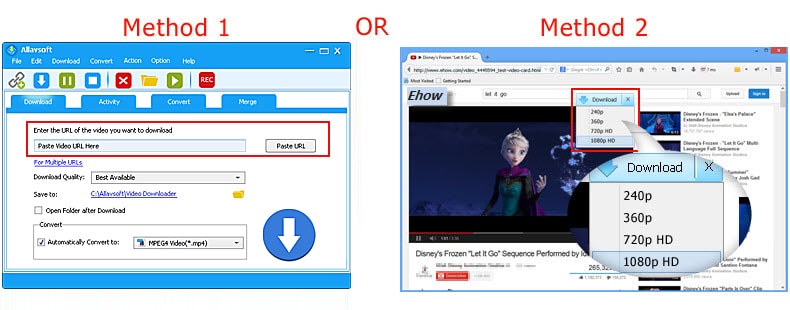
If you are a Mac user, then Allavsoft is particularly renowned among Mac users for its native macOS optimization and seamless performance. This professional-grade YouTube to high-quality WAV converter supports over 1,000 websites and offers extensive format compatibility.
Key Features:
- Downloads from 1,000+ video sites
- Batch downloading and conversion
- Built-in media player for preview
- Ad-free video download option
- Subtitle downloading
- Schedule downloads for later
Pros:
- Excellent Mac optimization
- One-time payment (lifetime license)
- Comprehensive format support
- Preview before downloading
- Reliable customer support
Cons:
- No free version (trial only)
- The interface could be more modern
- Slightly higher learning curve
9. Freemake Video Converter (Best Free All-in-One Tool):
Freemake Video Converter offers a completely free solution for Windows users who need to download from YouTube to WAV, along with DVD ripping, burning, and video editing capabilities all in one package.
Key Features:
- Supports 500+ formats
- Works with 10,000+ websites
- DVD burning and ripping
- Basic video editing tools
- Subtitle support
- Free for personal use
Pros:
- Completely free core features
- All-in-one media solution
- Extensive format support
- Regular updates
Cons:
- Can be bloated with features you may not need
- Windows only (no Mac version)
- Free version adds Freemake watermark to videos
- Some features require payment
10. ByClick Downloader (Best for Bulk Downloads):
ByClick Downloader is designed specifically for users who need to download YouTube WAV audio in bulk. Its automatic detection feature monitors your browser and can download entire channels or playlists with a single click.
Key Features:
- Automatic download detection
- One-click playlist/channel download
- Multiple simultaneous downloads
- Private video download support
- 4K and 8K support
- Built-in malware protection
Pros:
- Extremely affordable lifetime license
- Automatic browser integration
- Very fast bulk downloads
- Simple, straightforward interface
Cons:
- The interface is outdated
- Windows only
- Can be aggressive with auto-detection
11. Zamzar (Best for Document Conversion Integration):
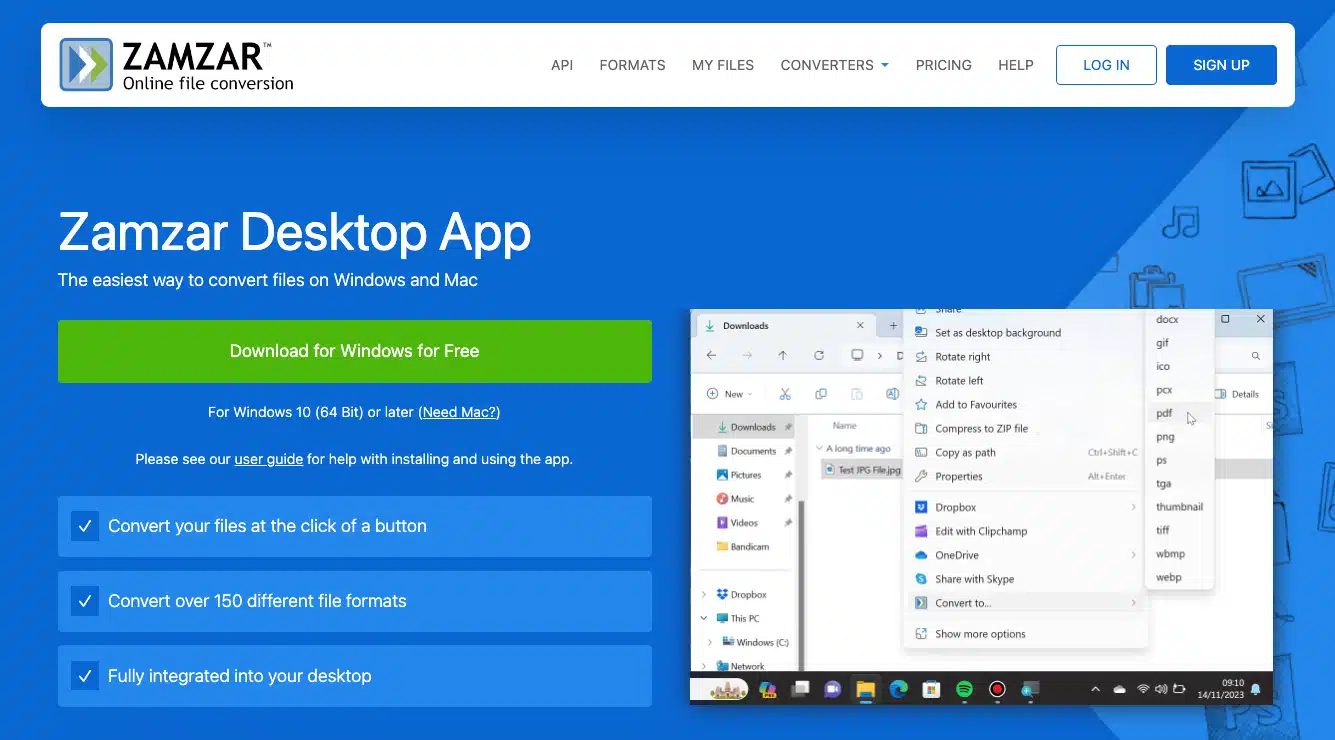
Zamzar is unique in that it’s not just a YouTube downloader but a comprehensive file conversion platform. If you work with various document types alongside media files, this YouTube to WAV converter online offers excellent convenience.
Key Features:
- Converts 1,200+ file formats
- Email notification when conversion completes
- Cloud storage integration
- API access for developers
- Compress files without quality loss
Pros:
- Incredibly versatile (documents, images, audio, video)
- Reliable and established service (15+ years)
- Great customer support
- Email delivery option
Cons:
- Requires email for download links
- Free tier very limited (2 files/day, 50MB max)
- Slower than dedicated YouTube converters
12. OnlineVideoConverter (Best for Privacy-Conscious Users):
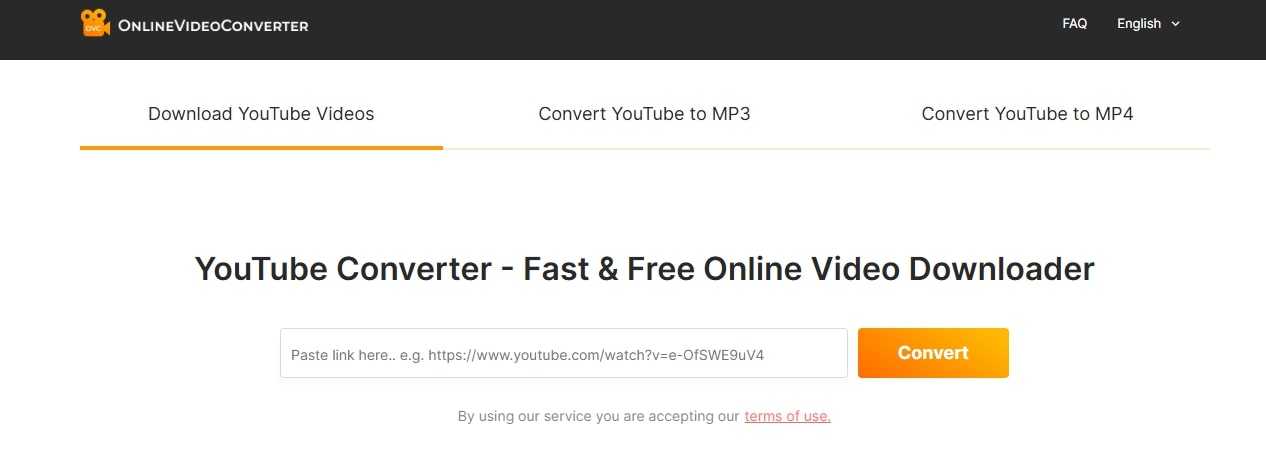
OnlineVideoConverter.pro emphasizes user privacy, automatically deleting all uploaded and converted files after two hours. This makes it ideal for users concerned about data privacy when converting sensitive or personal audio content.
Key Features:
- Automatic file deletion after 2 hours
- No registration required
- No file size limits
- Clean, ad-reduced interface
- SSL encryption
Pros:
- Strong privacy protection
- Simple and fast
- No registration needed
- Free with reasonable limits
Cons:
- Occasional server slowdowns during peak times
- Files are deleted quickly (can’t be retrieved later)
- Some quality limitations
13. Any Video Converter (Best Customization Options)
Any Video Converter offers the most customization options for advanced users who want precise control over bitrate, sample rate, channels, and other technical audio parameters when converting YouTube content.
Key Features:
- Advanced audio parameter control
- Video editing tools included
- Batch conversion
- DVD burning
- Screen recording
- Multiple output profiles
Pros:
- Extensive customization
- The free version is quite capable
- Regular updates
- Good technical support
Cons:
- Complex for beginners
- The interface can be overwhelming
- Some features are locked behind a paywall
YouTube to WAV Conversion: Quality and Technical Considerations
Understanding Audio Quality Limits
When you download YouTube audio to WAV, it’s important to understand that YouTube doesn’t stream lossless audio. YouTube compresses audio using AAC (Advanced Audio Coding) at maximum bitrates of 128-256 kbps, depending on video quality. This means:
You cannot Enhance Beyond Source Quality: Converting a 128 kbps AAC stream to WAV doesn’t add back lost audio information. The WAV file will be uncompressed, but it won’t sound better than the original YouTube stream.
Best Practices:
- Look for videos marked “HD” or “4K” as these typically have higher audio bitrates
- Music channels and official artist uploads usually have better audio quality
- Concert recordings and live performances often have lower-quality audio
- Prefer official sources over user uploads when possible
Optimal Settings for Different Uses
Music Production/Editing:
- Format: WAV (uncompressed)
- Sample Rate: 44.1 kHz (CD quality) or 48 kHz
- Bit Depth: 16-bit minimum, 24-bit if available
- Channels: Stereo
Podcasts/Voice Content:
- Format: WAV is overkill; consider MP3 at 192 kbps
- Sample Rate: 44.1 kHz
- Bit Depth: 16-bit
- Channels: Mono or Stereo, depending on content
Archival:
- Format: WAV or FLAC (lossless compression)
- Sample Rate: Highest available (typically 48 kHz from YouTube)
- Bit Depth: 24-bit if supported
- Channels: Stereo
File Size Considerations
WAV files are significantly larger than compressed formats:
- 3-minute song in MP3 (320 kbps): ~7-8 MB
- Same song in WAV (1411 kbps): ~30-32 MB
This 4-5x size difference means:
- Ensure adequate storage space before batch downloads
- Consider FLAC as a compromise (lossless with ~50% size reduction)
- External hard drives are recommended for large music libraries
Legal and Ethical Considerations for YouTube Audio Downloads
YouTube’s Terms of Service
Critical Information: Downloading videos from YouTube violates YouTube’s Terms of Service unless explicitly permitted. According to Section 4.B of YouTube’s ToS (as of 2025), users may not:
- Access, reproduce, download, distribute, transmit, broadcast, display, sell, license, or otherwise exploit any Content except as authorized by YouTube
- Circumvent, disable, or otherwise interfere with security-related features
- Use any automated system to access YouTube content
When are YouTube downloads legal?
There are legitimate scenarios where downloading is permitted:
Creative Commons Licensed Videos: Many creators release their content under Creative Commons licenses that explicitly allow downloading and reuse. Look for the CC license notation under the video player.
YouTube Premium Offline Feature: YouTube Premium subscribers can legally download videos for offline viewing within the YouTube app. This is the only officially sanctioned download method.
Your Own Content: You can freely download videos you’ve uploaded to your own channel.
Public Domain Content: Videos featuring content in the public domain (classical music, old films, etc.) can typically be downloaded legally, though verify the specific video’s license.
Copyright Implications
Fair Use Does Not Protect Downloads: Many people mistakenly believe “fair use” allows them to download copyrighted content for educational or personal use. This is incorrect. Fair use is a legal defence for how content is used, not for how it’s obtained. Unauthorized downloading violates copyright regardless of intended use.
Penalties for Infringement: Copyright violation can result in:
- DMCA takedown notices
- Legal action from copyright holders
- Monetary damages (up to $150,000 per work for willful infringement in the US)
- Criminal penalties in severe cases
Best Practices for Legal Compliance
Recommended Approach:
- Purchase Music Legally: Use services like iTunes, Amazon Music, Bandcamp, or Spotify to buy audio files legally
- Stream Instead of Download: Use YouTube Premium for offline listening within the app
- Support Artists Directly: Buy music from artist websites or attend concerts
- Use Royalty-Free Libraries: Websites like Epidemic Sound, Artlist, and AudioJungle offer legal audio for content creation
For Content Creators: If you need audio for videos, podcasts, or other projects, use:
- Royalty-free music libraries (AudioJungle, Epidemic Sound)
- Creative Commons licensed audio (YouTube Audio Library, Incompetech)
- Original music creation
- Properly licensed commercial music
Our Position
We provide information about YouTube to WAV conversion tools for educational purposes and legitimate use cases only. We strongly discourage downloading copyrighted content without permission. Always respect creators’ rights and support them through official channels.
Remember: Just because you can download something doesn’t mean you should or legally may. When in doubt, assume content is copyrighted and seek permission or a legal alternative.
Best YouTube to WAV Converter 2025
Converting YouTube to WAV format gives you high-quality, uncompressed audio perfect for editing, production, or archival. While the process is technically straightforward, always remember the legal and ethical implications. Support artists and creators through legal channels whenever possible—purchase music, subscribe to streaming services, and attend concerts.
Use YouTube to WAV converters responsibly, respect copyright laws, and prioritize tools from reputable developers. Whether you choose free online converters for occasional use or invest in premium desktop software for professional work, the options in this guide will help you achieve excellent results.
Remember: The best converter is one that balances your needs for quality, speed, features, and budget while maintaining security and privacy standards.
Disclaimer: This article is for educational and informational purposes only. We do not endorse or encourage violation of YouTube’s Terms of Service or copyright laws. Always obtain proper permissions and use legal alternatives when available.
FAQs:
Converting videos from YouTube may violate YouTube’s Terms of Service unless you own the content or have permission. Use only for personal or Creative Commons-licensed videos.
Not always. Online converters work directly in your browser, while desktop tools offer faster, higher-quality, and bulk conversions.
WAV is uncompressed and high-quality, but large in size. MP3 is compressed, smaller, and ideal for casual listening.
Yes. Tools like 4K Video Downloader, Wondershare UniConverter, and MediaHuman Converter support bulk playlist conversion.
WAV files are uncompressed, so they retain full audio data — making them 4–5× larger than MP3 files.
Choose HD or 4K videos, use official uploads, and select the “highest quality” option in your converter.
Most reputable tools are safe if downloaded from official websites. Avoid pop-ups and always scan files for malware.
Yes. Online converters like YT1s.com and Savethevideo work directly in mobile browsers—no app needed.
YouTube audio tops out at around 256 kbps AAC. Converting to WAV won’t increase quality but will preserve existing audio fidelity.
Yes. WAV files can be edited in tools like Audacity, Adobe Audition, or FL Studio without quality loss.
Online converters usually limit to 1–2 hours. Desktop tools often have no time restrictions.
Possible reasons include copyright restrictions, private videos, or server timeouts on longer clips.
Online tools take 30 seconds to 2 minutes; desktop apps are faster and more stable for longer videos.