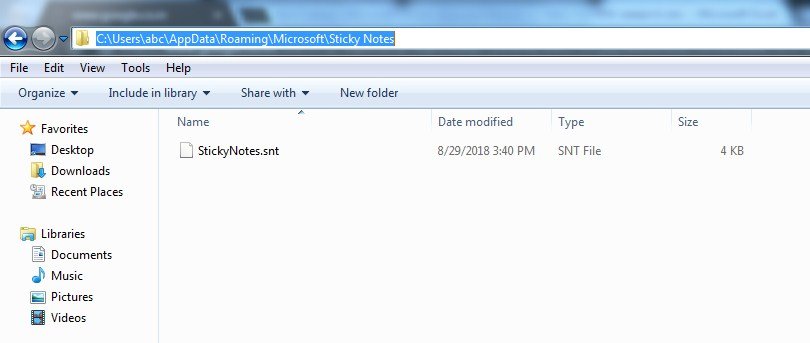Recently I upgraded my system and as usual, I easily took backup of all my important data and restored it to my new system. But when it comes to Sticky note, the real headache start. I tried all different ways to export my sticky notes from windows 7 and to import on my new system running on windows 10. After spending hours on this task, finally I found a way to take my backup of Sticky notes. If you are also struggling to import the Sticky Notes data, here is the complete step by step guide to export sticky notes from Windows 7 and to import in Windows 10 operating system.
Sticky Notes is one of the extremely useful and handy features for computer and laptop users. If you are surfing internet and found something interesting (Words, Information, Links) and want to note it down then sticky notes are the fastest way to do it. Some users prefer to use notepad to note down important stuffs but, only those who want to save that for long period of time. If any user want to save any piece of information for short period of time or any details which can be used on daily period than sticky notes are for them.
Sticky Notes can be used across various operating systems including windows and mac OS. Many users are still using the old Windows 7 operating system in their computers and uses sticky notes in it as well. Recently we came to know that many users who have installed latest Windows 10 operating system are facing problems to import the Sticky Notes in it. Yes, one can import sticky notes data from Windows 7 to Windows 10 easily.
Here the first step is to take backup of your sticky notes from your old system (here in this case, I was running windows 7 OS from where I had to export the sticky notes first). Here are the steps:
How to Export Sticky Notes from Windows 7
It’s very easy to export the sticky notes data from Windows 7 by following below steps:
#1 On your windows 7 computer open following folder
From Run Window – “%AppData%\Microsoft\Sticky Notes”
Once you access the Sticky notes folder, you will fine .snt file as explained in step 2. Make sure you access the AppData folder of the user which you want to export the Sticky Notes.
#2 Save “StickyNotes.snt” file in your backup device
Once you copied the given file, you need to import it on your new system where you have already installed windows 10 OS. Here are the steps you need to follow:
How to Import Sticky Notes in Windows 10
Paste the backup file of sticky note in your new system where you want to import the same and follow below steps:
#1 Close all windows instances on your Windows 10 system
#2 Now open following folder
From run window – “%LocalAppData%\Packages\Microsoft.MicrosoftStickyNotes_8wekyb3d8bbwe\LocalState”
#3 Create new folder named – “Legacy”
#4 Inside the Legacy folder, paste “StickyNotes.snt” file and rename it to “ThresholdNotes.snt“
#5 Now open sticky notes in Windows 10 and all your data will be imported from Windows 7
Isn’t it very simple?
If you are still facing any problem in importing your sticky notes from windows 7 to windows 10 OS, feel free to write here in comment and I will try to resolve the issue.