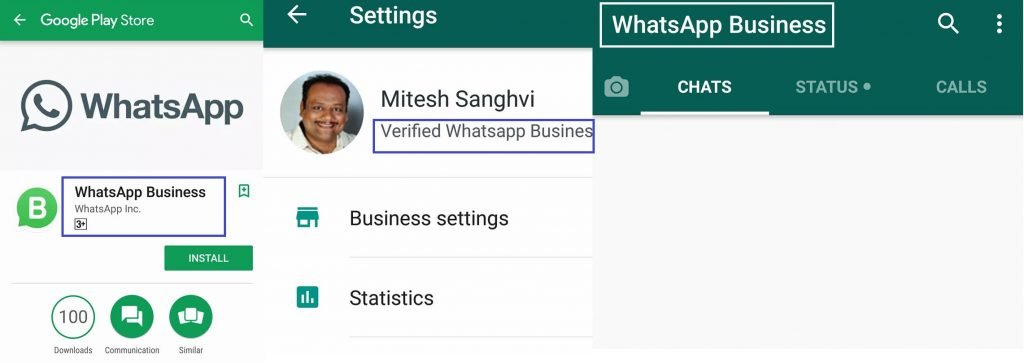WhatsApp is offering their services to over 1 Billion users at FREE of cost. You must be wondering how WhatsApp can make money out of it? Till date, this Facebook owned world’s most popular messaging app does not charge to their end users. But recently they launched an official blog post revealing early information about how WhatsApp can help businesses to stay connected with their customers.
Currently many businesses uses WhatsApp group to stay connected with their existing customers by sharing product updates / news / offers or support. Many brands are using WhatsApp for outreach new prospect and in such cases, there is always a question of authenticity. According to WhatsApp, they are planning to offer verified business profile to help people to verify the authenticity of another person representing verified business.
We’re building and testing new tools via a free WhatsApp Business app for small companies and an enterprise solution for bigger companies operating at a large scale with a global base of customers, like airlines, e-commerce sites, and banks. These businesses will be able to use our solutions to provide customers with useful notifications like flight times, delivery confirmations, and other updates.
Currently WhatsApp is working on testing their platform and gathering the feedback of these business users. Based on the feedback, they may launch this new feature on WhatsApp specially designed for businesses. This will be great deal for both, whatsapp and business as it will give better visibility to businesses and a new revenue generation facility to WhatsApp.
WhatsApp Business Account
Currently WhatsApp is testing their new tool with closed pilot program and as a result you may see verified badge on some of the WhatsApp account. It means WhatsApp has verified that phone number as a business account. You can always block them incase if you don’t want businesses to contact you.
How to Get WhatsApp Verified Badge for Your Business?
If you are business and using WhatsApp to promote or to stay connected with your customers, you can also test this verified business account at WhatsApp. You just need to fill-up this survey offered by official WhatsApp account and provided requested information. They may contact you when they expand their business tool testing program. Please note that by participating in this survey doesn’t guarantee early access to this program.
Updates about WhatsApp Business Profile (28th Sept 2017)
WhatsApp has started sending early invites to the businesses who registered for early access invites. Here is the first look of WhatsApp business profile shared by Mr. Mitesh Sanghvi on his Facebook profile:
Please note that, WhatsApp has launched the new app named WhatsApp Business currently available to download from respective store. You can only use this app if you receive early invites for WhatsApp business.
As per the information available to us, WhatsApp for business (WAB) will have two different versions mentioned below:
1) SMB version
This is the free version of WhatsApp business app which started sending invites to small and medium businesses. It seems that the SMB version of WhatsApp business profile will be beneficial to all small and medium businesses trying to target local audiences to expand their business.
2) Enterprise version
Enterprise version of the WhatsApp business profile may offer advance features like API integration, insight etc. Detailed information about pricing and how enterprise version of WhatsApp business profile will work is awaited and will be shared shortly.
WhatsApp Business Features
As the early invites started rolling, the more information associated with WhatsApp business profile started appearing on social media. According to information received from our souces, here are few awesome features one can see in WhatsApp business profile:
- Creating a WhatsApp Business Profile: Once you download the WhatsApp business app and setup the account, you can also create your business profile. Here you are allowed to add your business profile picture, address, phone number, website etc.
- Chat History migration from WhatsApp personal account to WhatsApp business account: This one is useful feature if you are using your personal WhatsApp account for business purpose. Now you can migrate your chat history to your new WhatsApp business profile.
- Setup auto response: you can setup auto response when you receive a message after specified office hours. If you are in group and some one sent massage with @yourname, it will also auto responded into group. You can create custom away response using Auto response setting in WhatsApp business account.
- Analytics: Statistic is very important for any business and in this case, you will also get to know about the customer response to your business messages. Currently, WhatsApp business account is offering data about how many messages sent, delivered, read, and received. These are the basic statistics and we are expecting to see more of such features in the future.
During our initial interaction with few invitees, we found that many businesses were not sure on how to manage person and business WhatsApp account at the same time. Here is the solution:
#1 Only Business Account on Same Phone:
This is an idle solution for the people who are using existing number for just a business purpose. In this case, you can download WhatsApp business application and migrate your current account to business account. One phone One account!
#2 Business & Personal WhatsApp account on Same Phone
This is also possible if you want to use same smartphone to access your personal and business WhatsApp profile. Here you need to download WhatsApp business app and register with app using another number which you wish to use for business purpose. In this case, you need to have two WhatsApp numbers; one for personal and one for business whatsapp profile.
#3 Personal Mobile + Landline for Business Profile
If you are having landline number for business and want to use the same for WhatsApp business profile, you should go with option #2 with small modifications. In this case, you can use personal whatsapp as it is and can download WhatsApp business app register using your landline number. Here, you can use both WhatsApp accounts on same phone with different numbers.
#4 Both profile on different smartphone
If you want to use different smartphone for both; Individual WhatsApp and Business whatsapp profile, it is possible. Here you need to install respective app in specific smartphone and can activate your profile with associated numbers. Here, one smartphone will have your personal WhatsApp account and another will have your WhatsApp business account with different number.
Currently, WhatsApp for business is only accessible via private invite; it may take time to available for all businesses. We will keep updating this post with associated information. Till now, stay tuned!