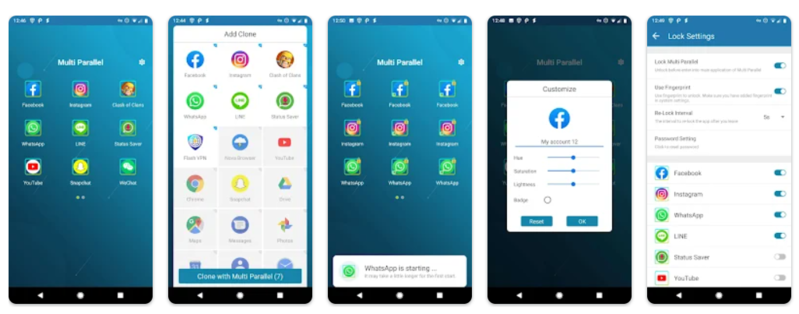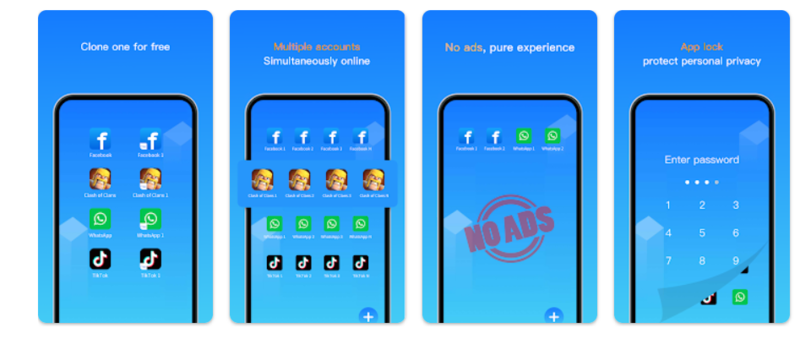Have you ever wished for having two accounts of the same app on your phone?
Well! Your wish just got fulfilled.
Clone apps are apps that allow you to run multiple accounts of the same app on your Android phone. These cloning apps allow you to run an exact copy of the app on your phone with a different account. For objectives like keeping the personal and work accounts different, the clone app gives an easy option for maintaining work-life balance for the users.
Here is an issue. There are many clone apps for android available on the internet. While some of them are good but others have been reported with issues like draining the battery quickly or not working smoothly. We also have a list of the best daily useful apps check it out
But, we are here with a solution. Listed below are the 13 best cloning apps that you can use to run multiple accounts of the same application on your android phone:
Best App Clones For Multiple Accounts in 2022
1 Dual Space:

Dual Space is one of the most downloaded clone apps for android phones. The dual space app allows you to run multiple accounts of the same app on the phone. It offers a simple interface and a smooth user experience.
It allows keeping multiple accounts of almost all the social media applications. Dual space apps also offer a private area through which you can keep the cloned apps hidden.
Key Features:
- Fast switch different accounts with just one key
- Privacy zone & apps-clone function
- Keep multiple social accounts logged in simultaneously
2 Parallel Space:

Another one of the best clones for android phones, Parallel Space is one of the premiers in the field. The reason for its popularity is its responsive interface that gives users a convenient experience. It supports 24 languages and offers cloning on almost all android applications.
It offers an incognito installation option that keeps the cloned apps in hidden mode. One of the best services is the privacy policy it offers. Parallel Space does not collect any information of the user to protect their privacy.
Key Features:
- Log in to multiple accounts on one device
- Protect your privacy with hidden apps
- Effortlessly switch between accounts
3. Island:
Island, developed by Oasis Feng, is a cutting-edge app available on the Google Play Store. It’s designed to heighten privacy and security on Android devices. Island offers a unique feature allowing users to create isolated spaces within their device, known as “work profiles” or “cloned apps.” These spaces function independently, enabling users to run apps with separate accounts, settings, and data.
Key features:
- App Isolation
- Cloned Apps
- Secure Environment
- Easy-to-Use Interface
Read Also: Top Mobile App Marketplaces to Buy and Sell App Source Code
4. Dual Apps:
Dual Apps is a convenient solution for Android users seeking privacy and organization. Developed by App Hider Inc., this app allows you to hide and clone applications, providing an additional layer of security and privacy. With Dual Apps, you can create hidden spaces within your device, where you can store sensitive apps and data away from prying eyes. This versatile tool is ideal for keeping personal information secure and maintaining separate profiles for various purposes.
Key Features:
- Provide a lot of customization options.
- Powerful, stable, and user-friendly.
- Enhanced Privacy.
- Effortless account management.
5. 2Accounts Android:
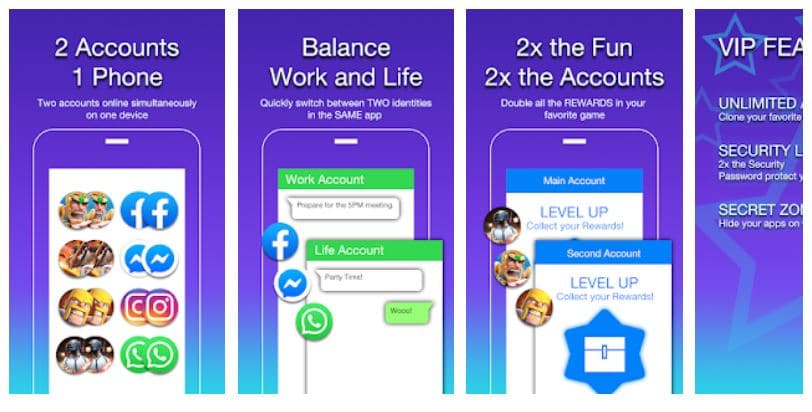
An excellent multiple app cloner, 2 Account android allows users to create multiple app accounts on their android phone. The app has a simple interface that allows users to conveniently clone their apps. In addition to major social media apps, it also allows gaming applications to be cloned so that users can manage multiple gaming accounts with ease.
2 Accounts android also gives the notification of the clone apps exactly similar to the original apps and gives you the power to control the notification setting.
Key Features:
- Switch quickly between two accounts on one phone
- Easy to manage work and personal life
- All data is stored separately and won’t interfere with each other
6. Multiple Accounts: Dual Space:
Multi Accounts is a versatile app designed for Android users looking to manage multiple accounts effortlessly. Developed by Excelliance Technology, this application allows you to create and manage multiple instances of the same app on a single device. With Multi Accounts, you can seamlessly switch between different accounts for various social media platforms, games, or productivity apps. This tool offers convenience and flexibility for users seeking to streamline their digital experience without compromising on privacy or security.
Key Features:
- Use multiple WhatsApp, Facebook, or Instagram accounts simultaneously.
- Get an edge in top mobile games by having dual accounts for double the fun!
- Keep data from different accounts separate to avoid interference.
7. 2Face: Parallel Space:
Introducing 2Face: Parallel Space, the perfect tool for managing multiple accounts on your Android device effortlessly. With 2Face, you can clone your favorite social media and gaming apps, enabling you to use multiple accounts simultaneously. Whether it’s WhatsApp, Facebook, Instagram, or any top mobile game, 2Face has got you covered. Say goodbye to account switching woes and double up on convenience and enjoyment with 2Face: Parallel Space!
Key Features:
- Use multiple accounts simultaneously on your device.
- Keep your privacy and social accounts safe with password protection.
- Play one game with two accounts for double rewards.
- Speed up your device with a single tap cleanup feature.
8. Multi Parallel: Multi Accounts:
Multi Parallel: Multi Accounts is an app that makes it easy to manage lots of accounts at once on your phone or tablet. It’s simple to use and has great features. No need to keep logging in and out all the time – with Multi Parallel, you can switch between your different accounts smoothly. Try it out and get more done in less time.
Key Features:
- Log in to your multiple messaging, game and social apps
- Customize accounts with different icons and label
- Privacy Locker to protect your cloned account
9. DO Multiple Accounts:

When the list of best cloning app is prepared DO Multiple Accounts reserves its place among the top. With a smooth user interface, it offers to allows running more than two accounts of the same app. It offers space for multiple accounts of different applications.
It also gives notifications similar to the original app and allows users to adjust the notification setting according to their wishes. It also allows users to keep their cloned app private and also hides the notifications.
Key Features:
- Privacy Locker to protect your cloned account
- Lite Mode for best power and memory efficiency
- Notification setting to manage notification of clones
Read Also: Best Android Apps to Boost Your Brain [Free & Paid]
10. Clone App-Dual App Clone Space:
Clone App-Dual App Clone Space is an app that lets you copy other apps on your phone. It’s handy if you want to use multiple accounts at the same time. It’s easy to use and works well, making it great for people who want to keep different profiles or use different social media and messaging accounts without switching devices.
Key Features:
- Free to use
- Data from all accounts will not interfere with each other
- Unlimited number of clones of the same app
- Data and Privacy
- App lock to protect your privacy
11. Clone App – App Cloner & Parallel Space:
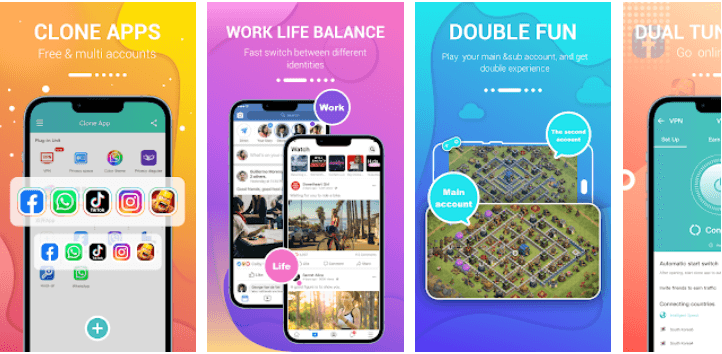
This Clone app is the best option to create a clone app in android and use multiple accounts at the same time. You can create multiple apps for social media, games, etc. This dual application feature also provides you VPN service.
There are lots of features like privacy icon and privacy space, dedicated and secure VPN, color mode, floating glue, and many more.
Key Features:
- App lock to protect your privacy
- Unlimited number of clones of the same app
- Data from all accounts will not interfere with each other
12. Multi Space:
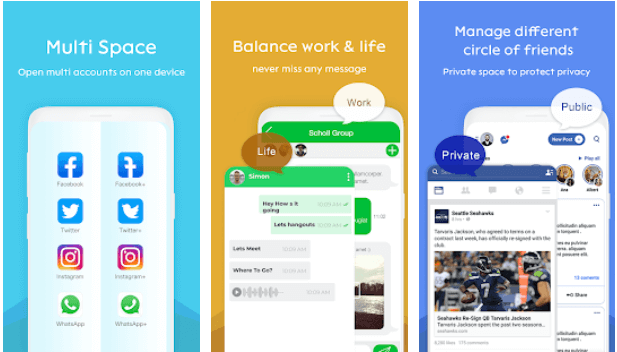
Multi-space is also a good option for multiple apps on the same phone. You will switch easily the accounts to use the other one and keep you logged in simultaneously in both the apps.
The interface of this app is quite good and this app is popular for 2 WhatsApp apps on one phone and other social media apps and games.
Key Features:
- Copy popular social games and apps
- Dedicated and secure VPN
- Privacy icon and privacy space
13. Super Clone – App Cloner for Multiple Accounts:

Super Clone apps will allow you to run multiple apps on a single phone any social media app. Android 10 version is well supported to run this app smoothly.
As per the application description, privacy and secure your data with a lock. It will also have an option to customize app icons and labels.
Key Features:
- Privacy and Security
- Easy to use and one tap to switch between accounts
- Support to customize app icons and label
Last Words:
Multiple app clones offer the smooth functioning of multiple accounts of the same app on your phone. It offers you ways to manage your work-life balance by allowing you to clone apps to keep two different accounts on the same smartphone. There are many clone apps available on the Internet, but most of the issues are like quick battery drainage or not protecting the privacy of the user. The above-listed clone app is the best one for android phones offering a smooth user experience.
FAQ’s:
Using clone apps can pose risks to privacy and security.
People use clone apps for convenience, to manage multiple accounts or personas on social media platforms.
You can hide clone apps by using app-hiding features or third-party apps designed for this purpose.