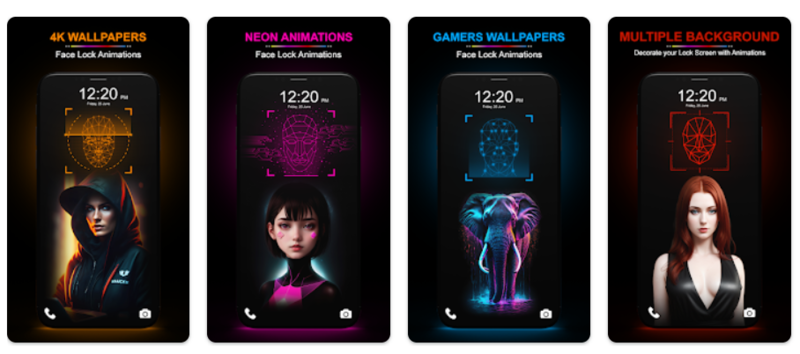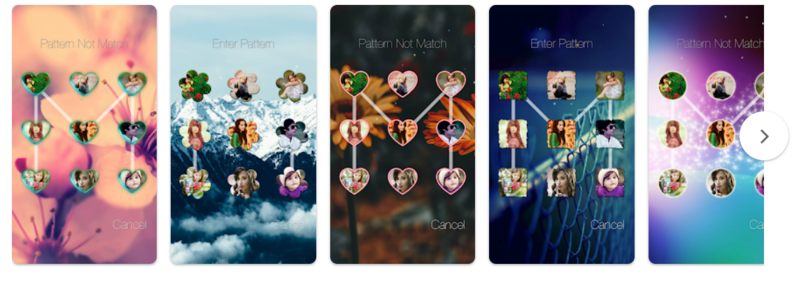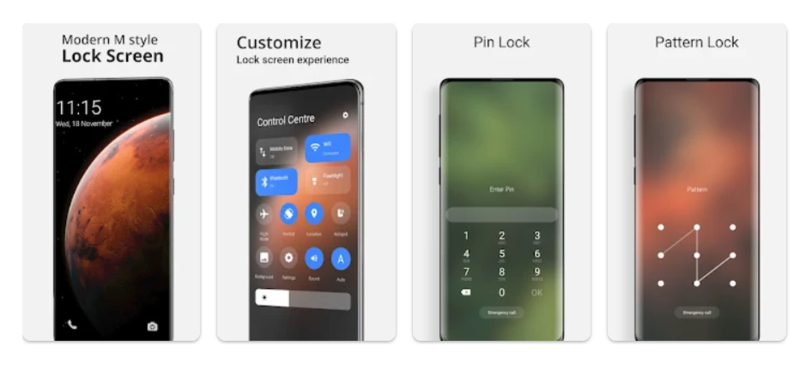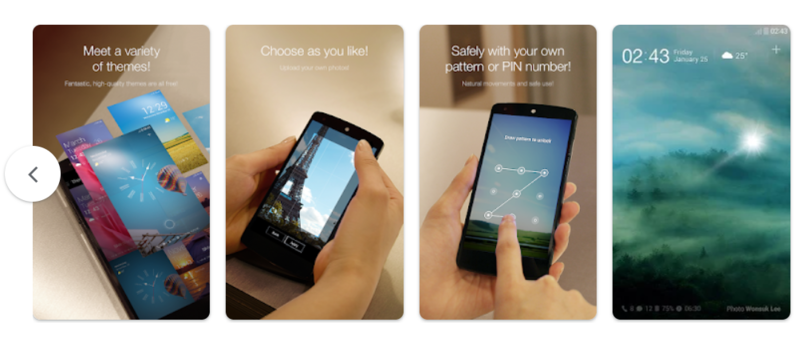First of all, what is a lock screen? Well, it is a visual interface on your mobile phone which will only allow complete functionality after the user enters the password correctly.
Why Use Lock Screen Apps? This question can come around after reading that ‘slightly’ complicated definition. But all jokes aside, lock screens does an amazing job in safeguarding everything in a phone by not allowing unauthorized access.
They have many varieties too, in built-in the phone itself- like creating passwords, face unlock, patterns, PIN Code, fingerprint unlocking and voice recognition to unlock phones. But with time, a user can get bored with these inbuilt lock screen for mobile. And no one can blame them because who doesn’t like a change, right?
Looking for the best Android lock screen apps? You’ve got options! These applications let you edit your screen lock for a personalized touch. They offer security, style, and ease of use. Dive into our top picks for screen lock android applications. Discover how they can transform your phone’s lock screen into something unique and secure!
Free Lock Screen Apps for Android Device:
1. Gesture Lock Screen:
With this app, you can draw numbers, letters, shapes, and contextual gestures of your choice to lock your phone. You can even draw your signature and noone can unlock your phone without your unique signature. This Android screen unlocker shows the secure way to store your data and lock the phone.
Features:
- Users can draw a gesture or their own signature on password.
- Users can add, edit or remove the gesture
- Users can customize the lock screen of their android device
- Users can unlock the phone with gesture, fingerprint and pin.
- The app shows date and time on screen
2. Face Lock Live Animation 4k:
Face Lock Live Animation 4k is a cutting-edge security and customization app. It leverages facial recognition technology for unlocking your device and adds a touch of animation with stunning 4k visuals. This app offers both security and style, making it a must-have for tech-savvy users.
Features:
- Face recognition: Securely unlock your device with facial recognition technology.
- Live animations: Enjoy visually captivating 4k animations during the unlocking process.
- Customization: Personalize the animation and interface to match your style.
- Security: Robust facial recognition ensures your device’s safety.
- User-friendly: Intuitive interface for effortless navigation.
- Fast and efficient: Swift recognition for quick access.
- Compatibility: Works seamlessly on a wide range of devices.r dgḤD.
- Enhance privacy: Protect your device and data with cutting-edge security.
3. Photo Pattern Lock Screen:
This is one of the best screen lock apps for Android. You can secure your phone by setting a specific pattern with photos. The app offers some awesome wallpapers to choose from. You can customize as well.
Features:
- Users can set lock pattern by choosing from 20 beautiful wallpapers offered by the app.
- Users can set custom background, add wallpaper, and keep the phone more
secure.
4. Magazine Lock Screen XOS:
Magazine Lock screen XOS is an Android app offering a distinct lock screen experience. It provides HD images and articles on tech, entertainment, sports, and lifestyle when the screen’s locked. It delivers a user-friendly and seamless experience.
Features:
- Android-based lock screen app
- HD image display
- Curated articles on technology, entertainment, sports, and lifestyle
- User-friendly interface
- Seamless user experience
5. Modern Mi style Lock Screen:
Introducing an innovative app that helps you customize lock screen. It is a personalization application, available for free. There are various themes and styes in this app, making your phone stand out.
Features:
- Aesthetic visuals with minimalistic icons.
- Easily access notifications and camera from the lock screen.
- Personalize with wallpapers and widgets.
- PIN, pattern, or fingerprint lock options.
- Display current weather conditions.
- View messages, calls, and app updates.
- Check your device’s battery life.
6. LOCKER MASTER – Secure your Apps Along With App Locker Master:
Locker Master-DIY Lock Screen guards the privacy of your phone with elegant and flamboyant lock screens. It has an urgent unlock feature to make quick calls or messages and displays notifications on the lock screen. There are a set of different languages which are supported on this app and have a variety of lock patterns to choose from. It can customize the time and locking patterns of the phone.
If the customization mode is switched on, then it would make it impossible to move to other screens and is also difficult to uninstall, incase the user forgets the password. It is available freely in the app marketplaces.
7. AcDisplay – Handle Notification Beautifully:
An application that provides security to the phone with a touch of simplicity and fun. It has features like Anti-theft protection – it locates the phone, remotely unlocks it and enables the siren for a quick and easy manner to find it back and intruder selfie function snaps the photograph of the intruder if he/she types in the wrong password. It allows personalizing the lock screen and allows instant reply function through the notification itself and is a User-friendly app and uses a battery saver app functionality where it automatically gets switched off if nobody has touch the screen in 2 min interval.
The other side of this app is that it can take Selfie of the intruder which would be emailed to the owner of the phone and has Presence of notification reminders. It Saves battery life by shutting down battery-draining applications and has quick tools options allow to access camera, calculator etc. and directly and can adjust the settings without unlocking the phone. It is freely available in app marketplace.
8. FLOATIFY – iPhone Theme Lock Screen App:
A professional lock screen app with interesting and innovative features with quick replies can be sent directly through the notifications. Direct reply feature allows the user to send predefined messages and marks messages as read. It has the function of quiet hour settings and message filter settings can be easily managed by the user. It has presence of android lock screen with notifications.
On the other end it is simple and chic and also has Android O lock screen with the blurred background effects and have more functions with Quick reply features for Whats-app, Skype, Telegram etc. However it does not work on Android Oreo.
9. DODOL LOCKER – Decorate Your Phone’s Home Screen:
Transforms a person’s phone with fantastic and high-quality lock screen themes. It has features like availability of unique and beautiful themes and predefined themes are easily accessible from the ‘Theme Shop’ from play store and a powerful security system
It is only accessible for Android OS 2.3 and above. Some features would be unavailable for some devices and the multiple locking system can create inconveniences for the user and is also available freely in android app marketplace.
Last Words:
Finding the best screen lock app for Android enhances both security and style. Our recommended apps offer diverse features and customization options. They cater to your unique needs. Elevate your Android experience with these topnotch screen lock solutions today!