James recently lost his smartphone while traveling in the subway and within a few minutes, he was able to track a cell phone location and found his iPhone a few meters away from where he was standing 15 minutes back. But how he tracked his stole smartphone? Well, it’s very easy! In this article, you will learn about Free applications to track a cell phone be it iPhone or Android.
Imagine an hour without your cell phone! Nowadays, mobile phones have become an essential part of our lives. The mobile phone is not only a tool to answer calls, but it also carries many valuable information and numbers. Losing our smartphones is the loss of critical data like contact numbers and notes saved on the phone. Mobile phones could be stolen as well, and here are the steps to take when your smartphone is stolen. In cases of losing the phone, what comes first to our mind is tracking the phone’s location. Though there may be instances when your family and friends want to know where you are or where you have been recently. It is when the following applications are needed.
Want to track someone’s location with a phone number? Whether you need to find your lost iPhone, locate an Android phone, or track a cell phone location free using Google Maps, this comprehensive guide covers everything you need to know. Learn simple steps to track location by phone number online in real time, easily and legally.
Can I track a Cell Phone With Just a Number?
Yes, but you need the right tools. While tracking someone’s exact location using only a phone number isn’t possible through legitimate means, you can use the phone number as a starting point with proper tracking software or built-in device features. You can easily locate a cell phone using the phone number as an identifier with these methods:
✅ iPhone: Find My iPhone (built-in, free)
✅ Android: Google Maps or Find My Device (free)
✅ Real-time tracking: Location sharing apps
✅ IMEI tracking: For lost or stolen phones
Is it Legal to Track a Cell Phone Location?
Yes, but only in specific situations. You can legally track location by phone number when it’s your own lost iPhone or Android phone, your minor child’s device, or a company phone with employee consent. Tools like Google Maps, Find My iPhone, and Find My Device make it easy to locate cell phones online in real time. However, tracking an adult without their permission is illegal in most countries, including the US, UK, India, and EU nations. Whether you’re a parent monitoring children or trying to find a lost phone, always follow local laws. Unauthorized tracking can result in criminal charges, fines, and lawsuits. The key is simple: get proper authorization before you track any cell phone location.
Track My Phone Location by Number: Free Method
Track Cell Phone Location Free on Google Maps
Google Maps is the easiest way to track a location by phone number in real time. Here’s how:
Simple Steps to Track Location:
- Open Google Maps on your iPhone or Android
- Tap your profile picture (top right corner)
- Select “Location sharing”
- Choose “Share location”
- Select contact or enter phone number
- Set duration (1 hour to continuous)
- Tap “Share”
How to View Shared Location:
- Open Google Maps
- Tap profile picture → “Location sharing”
- See the real-time location of all contacts online
Why Use Google Maps?
- ✅ Completely free
- ✅ Works on iPhone and Android
- ✅ Real-time location updates
- ✅ Easy to use – simple steps
- ✅ No app installation needed
How to Find a Lost iPhone – 5 Simple Steps
Find My iPhone (Official Apple Method)
Before You Lose Your iPhone – You Need To Enable This:
- Go to Settings → Tap your name
- Select “Find My”
- Toggle on “Find My iPhone”
- Enable “Send Last Location”
How to Locate a Lost iPhone:
Step 1: Visit icloud.com/find from any device
Step 2: Sign in with your Apple ID
Step 3: Click “All Devices”
Step 4: Select your lost iPhone
Step 5: View the location on the map
Actions You Can Take:
- Play Sound: Makes iPhone ring even on silent mode
- Lost Mode: Locks iPhone and displays your phone number
- Erase iPhone: Remotely delete all data
How to Find My iPhone From Another iPhone
The easiest method to track your lost iPhone using another iPhone:
Simple Steps:
- Open the Find My app on any iPhone
- Tap the “Devices” tab at the bottom
- Select your lost iPhone from the list
- View real-time location on the map
- Use Play Sound or Directions to locate it
Pro Tip: You can also use your family member’s iPhone to locate your device – just sign in with your Apple ID in the Find My app.
How to Track Someone Location with a Cell Phone Number:
So let’s find out some ways to track smartphone location:
1. mSpy – Best Cell Phone Tracker:

The mSpy parental control mobile application is a powerful tool for parents who are interested in seeing what their children are up to on their phones and online. With this app, you can track them without them knowing. You can have full access to monitor every click, text, image, and form of communication that goes through your child’s device. You can locate where your child has been, track incoming and outgoing calls made and received, review deleted messages, view browsing history, explore social media chats, and observe any images shared or received by phone- all while ensuring that they remain undetected.
mSpy Features:
- View their private social media chats
- Find out who they’re calling & meeting
- Get the best monitoring experience
- Track their location
mSpy Pricing:
- 3-month: ($20.00 / month)
- 6-month: ($33.99 / month)
- 1-year: ($23.99 / month)
2. TiSPY – Best Parental Monitoring Software:

with TiSPY is one of the best location trackers to monitor your kids’ online activities. It has a number of useful features making this app the most powerful parental control mobile application. The geofencing feature alerts when your kids enter or exit from the geo fence location. With this software, you can monitor the device’s phone calls, location history, browsing history, and messages.
Features of TiSPY:
- Track text messages
- Location tracking & Geo-fencing
- Monitor internet use
- Health Monitor
- Monitor Whatsapp/Facebook/Signal/IMS
Pricing of TiSPY:
- Standard: $11.73/Month
- Premium: $6.74/Month
- Advanced: $8.70/Month
3. EyeZy – GPS Location Tracker App:

With EyeZy, you can rest assured that your personal data and the data of your family are safe and secure. It uses bank-grade encryption to protect the data from outsiders. Plus, it also allows you to keep track of the online activity of anyone anonymously. You can stay invisible while seeing what content they are accessing or engaging with, including texts, social media chats, and photos – without them ever knowing.
EyeZy Features:
- Social Spotlight
- Keystroke Capture
- Web Mangnifier
- pinpoint
- Phone Analyzer
4. Minspy – Best GPS Location Tracker:
With Minspy, you can access sensitive data like calls, locations, and apps with ease. It’s designed with hidden monitoring capabilities that make it easy to keep track of your loved ones or personal information. In addition, this top-of-the-line phone and tablet monitoring app can be used remotely from anywhere through a secure browser, saving you time and energy. With Minspy, you’ll have an edge in monitoring person’s location real-time location and getting accurate information about what that person checks on the phone.
Minspy Features:
- Call Tracker
- Track SMS
- Track Location
- Geofence Alert
- Track Website History
- Track SIM Location
5. Life360 – Family Locator (Free):

With Life360 App is the most popular free app to track someone’s location with a phone number on iPhone and Android. With over 50 million users worldwide, Life360 makes it easy to locate family members in real time using Google Maps. Create a “Circle” by adding family phone numbers, and everyone can track cell phone location online instantly. The app offers simple steps for setup and includes powerful features like real-time GPS tracking, location history, driving safety alerts, and SOS emergency features. Parents love using Life360 to track Android phone and iPhone locations easily, with geofencing alerts that notify you when family members arrive or leave specific places. Best of all, the basic version is completely free, making it the perfect solution to find phone location by number without expensive subscriptions.
6. Find My Friends & Family (Free for iPhone & Android):

The Find My Friends & Family is a free app to track someone location with phone number on iPhone and Android. Simply add family members by phone number, and track cell phone location in real time on Google Maps. The app offers simple steps: download from App Store or Google Play, create your family circle, and start tracking easily. Perfect for parents who want to locate children’s phones or families staying connected online. With GPS tracking, geofencing alerts, and location history, you can find phone location by number instantly—completely free with no subscription required.
7. Android Phone Location Tracking Via Tispy – Track Real-time Location:
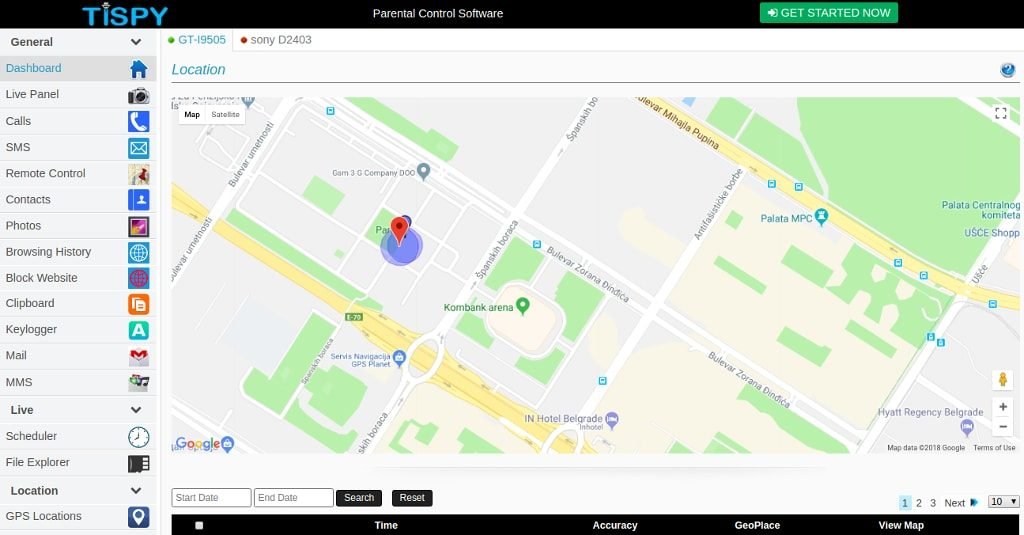
Parents who want to know the exact location of their children could be benefited from this application. It is one of the most popular Android parental control apps, which you just have to download on your child’s cell phone, and you can get each and every piece of information regarding their locations, messages, multimedia, and calls by logging into your account. It also helps you to know which sites are mostly used on their phones. Thus, through this child monitoring software, blocking of any particular website on their mobile is enabled. You can also get live location photos or can also set the scheduler to capture pictures at a specific time. This software helps you to monitor day-to-day activities thoroughly. It also helps in tracking the location of your lost cell phones. The two-day free trial is available to try and then use it.
Important note:
Spying on someone’s smartphone is illegal and make sure you use this tool by strictly following government laws and regulations of your country.
Also Read: Best Expense Tracker Apps To Help You Spend Wisely
8. Track iPhone Location For Free Via Find My iPhone:

I am a proud iPhone user. Someone asked me to show my mobile, I gave him but also mentioned to handle it with care. (iPhone users know the feeling of losing their mobiles, and how precious is there mobile is to them.) Losing your iPhone is like a bad nightmare or more than that; still if by any chance you lose your iPhone then there is an official Apple app called find my iPhone / iPad / Mac which will help you trace the location of your lost phone or any Apple devices. , you have to enable this by accessing your iCloud accounts. If your mobile is lost or stolen, you can use this app on any other iOS device or by login into your iCloud account, to get the exact location of your Apple device.
With the Find My iPhone App, you can not only track the stolen devices but also can lock your iPhone or erase the data too. If your phone is lost, you can also activate the lost mode where your contact details will be displayed and the person who found your iPhone can directly connect with you without accessing your personal information on an iPhone. Apart from these, you can also avail various benefits of this app to save your data.
How to use this feature?
For this, you are required to log in with your Apple id and password. Then click on my iPhone app, and there you will find an interactive map. Click on the device name you would like to track; you can zoom in and out of the map and catch the exact location of your mobile. You can follow the guide provided in the above link to use this feature effectively.
Also Read: Top 7 Virtual Phone Number Service Providers USA for Your Business
9. SmartThings Find-Track Samsung Phone Location:
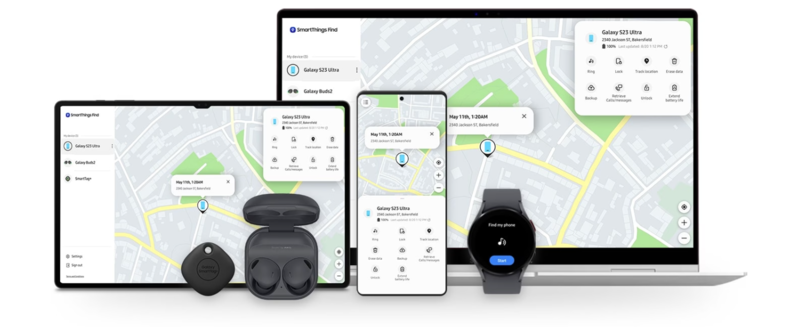
The following location of Samsung mobile is not a big task; it is similar to other mobiles. In Samsung Galaxy, there is an inbuilt app called Find My Mobile. To find the location of your stolen or lost mobile; create a Samsung account before you lose the mobile. For this go to
Android Settings > Account > Add Account > Choose My Samsung Account.
When your mobile is lost; log into your account with your ID and Password. Track the exact location of your mobile through the finds my mobile app. By entering the registered mobile number, you can also switch on the siren on your mobile phone, erase all data of your mobile, flash message can be set on your mobile phone, and also you can lock your mobile phone.
10. How To Track Other Android Phone Locations For Free:
If you are not having any of the above accounts then here is the way to track your Android smartphone for free of cost. Through a Google account, go to the Android device manager where you can enable this feature. Switch on GPS settings and select the device you want to locate you will get a map of where your mobile is located. You can also perform all the above features like locking the screen, erasing data, setting the alarm, etc.
Final Verdict:
There are some tried and tested ways to track the location of a lost or stolen cellphone. Now you know how to track Person’s Location with their cell phone number or triangulate a cell phone by using phone monitoring software. All of the apps listed here are safe and reliable. Have you tried tracking someone’s location with their cell phone number? Let us know in the comments below!
FAQs:
No, you cannot track location with only a phone number. You need to use tracking apps like Find My iPhone, Google Find My Device, or location-sharing features in Google Maps. The phone number helps identify the device, but you need proper tools and authorization to track it.
Go to icloud.com/find and sign in with your Apple ID. Select your iPhone from the device list and view its location on the map. You can also use the Find My app on another iPhone. Both methods are completely free and show real-time location.
Yes. Visit android.com/find and sign in with your Google account linked to the lost phone. You’ll see your phone’s location on Google Maps. You can also play a sound, lock the device, or erase it remotely—all for free.
It’s legal to track your own lost phone, your minor children’s devices (with parental authority), or company phones with employee consent. Tracking adults without their permission is illegal and can result in criminal charges. Always get proper authorization before tracking anyone.
GPS tracking is accurate within 5-10 meters outdoors. Indoor tracking using Wi-Fi is accurate within 20-50 meters. Cell tower tracking is less accurate (100-500 meters). For best results, ensure location services are enabled and the phone has an active internet connection.
You cannot track a turned-off phone in real time. However, iPhone 11 and newer models can be located offline using Apple’s Find My network via Bluetooth. For Android phones, you can only see the last known location before it was powered off at android.com/find.


