Do you know about the Heatmap technology? Before we look at the heatmap tools, it’s important to understand the heat map technique. A Heatmap is a technique for data visualization that represents the magnitude of a phenomenon. It is a graphical representation that uses a color-coding system to represent values. Heatmap allows you to get a better understanding of the visitors that visit your webpage or website. Heatmap tools are perfect and easy for analyzing the behavioral patterns of the visitors that interact with websites. To identify how the visitors interact with your website is not an easy task because you need to display a lot of data, and Heatmap tools can resolve this issue.
With the help of Heatmap tools users can get important information like where visitors click, how much are visitors scrolling on a webpage, etc. Based on all this information you can optimize your website to increase the profit or get higher conversions. The Heatmap tools are extremely important and necessary for e-commerce websites to grow your business. Heatmaps use the color spectrum to understand the interaction of visitors to your website. So, the redder areas indicate the areas that have been clicked by the users more frequently than other areas.
Type of Heatmap analysis tools
There is a different type of Heatmap tool, and you can use them based on your necessity and requirements. Here, are the various types of Heatmap analysis tools,
Click
Click maps allow users to know where the visitors are exactly clicking on a webpage. This way you can design a webpage more efficiently because a badly designed webpage is not good for business. By optimizing the webpage, you can enhance the user experience and increase traffic and profit. The click maps help users to monitor on-page user engagement and then you can find bugs and change the areas that need improvement.
Mouse movement
The mouse heatmap provides you the data of the visitor’s mouse movement. It uses thermal imaging that shows where visitors are clicking, scrolling, and pausing while browsing through a website. Eventually, you can see the whole pathway of the mouse and with this information, you can optimize your webpage and website to increase user engagement and efficiency.
Scroll
It tells you the real-time behavioral analytics of the visitors. You can see how far the visitors scroll on the webpage so that you can optimize all the key elements of the webpage based on the scrolling data. With the help of the data, you can also adjust the length of your webpage for better results.
9 best Heatmap tools
Heatmap tools help you to know how the users interact with your website and webpage. Here, we have mentioned some of the best heatmap tools for your monitoring the visitor’s activities on your website. The below list includes both paid and free heatmap tools.
1) Hotjar
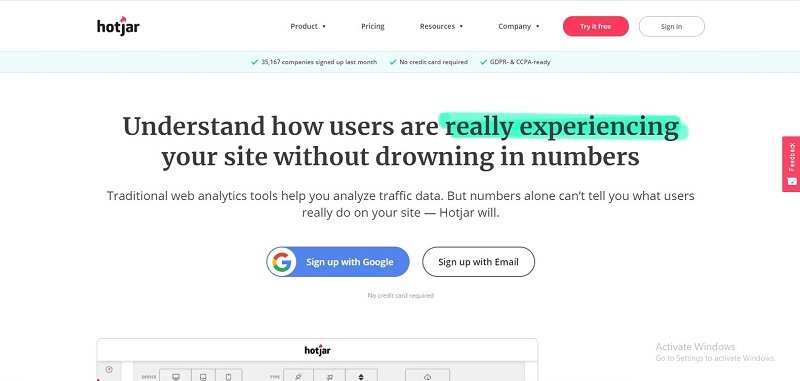
It is a heatmap software that tracks the online behavior of the users that visit your website or webpage. You get numerous features like polls and surveys, session recordings, form analytics, funnels, etc. Hotjar offers all types of heatmap analysis like click, mouse movement, and scroll. With the help of Hotjar, you can get valuable insights into how people use your website and whether they are facing any difficulties or not. Based on it you can easily optimize your website and make it user friendly. Hotjar is localized in more than 40 languages and you can target users with the help of URLs and custom JavaScript triggers. It offers multi-device support and there is also the option of exporting responses in CSV and XLSX.
Pricing
There is a total of three plans namely Personal, Business, and Agency. You can choose a personal plan for personal projects. There are two options in personal plans as given below,
- Basic – Free
- Plus – $39 per month
2) Inspectlet
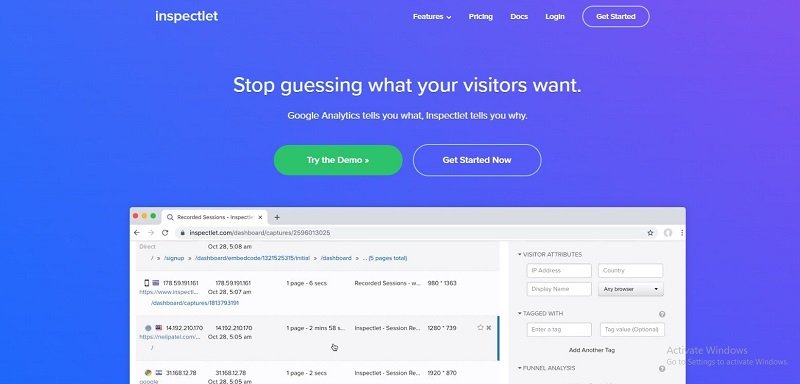
Inspectlet offers detailed information about the visitors like a scroll, click, mouse movement, and keypress. It also has a tagging filter that allows you to know how users interact on returning visits. You can form analytics to optimize lead generation. There are various filtering options and with the help of that, you can find and watch any specific visitors that you want to see. By using conversion funnels, you can know what difficulties the visitors are facing. You can use Inspectlet on AJAX, HTTPS, and single-page websites and you can also tag your sessions.
Pricing
Inspectlet has one free plan that comes with limited features and other than that there are five other plans mentioned below,
- Micro – $39 per month
- Startup – $79 per month
- Growth – $149 per month
- Accelerate – $299 per month
- Enterprise – $499 per month
3) Mouseflow
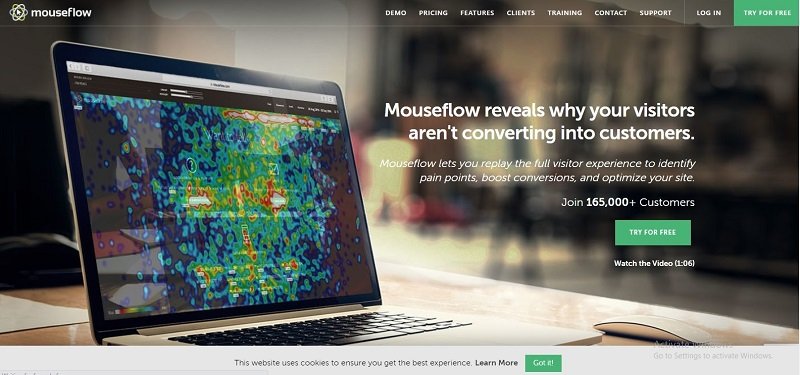
It offers scroll, click, mouse movement, and attention heatmap. You can record all the activities of visitors and there is also the feature of form analytics. To know how the users from different traffic sources behave you can set custom funnels. You can create custom interactive surveys for targeting a specific audience. Mouseflow can be easily integrated with WordPress, HTML, Joomla, Shopify, Magento, etc.
Pricing
Mouseflow offers a free plan and other than that there is also a free trial version of every other plan. List of all the plans offered by Mouseflow are,
- Starter – $24 per month
- Growth – $79 per month
- Business – $159 per month
- Pro – $299 per month
4) Lucky Orange

Lucky orange provides a click, scroll, and mouse movement heatmap. It has all the features that you need in a Heatmap tool like session recording, traffic segmentation, forms analytics, conversion funnels, visitors’ polls, real-time dashboard, daily email reports, etc. It also has live chat software which you can add to your website. You can easily integrate Lucky Orange heatmap tool with your website.
Pricing
There is a free 7-day trial period and after that you can decide which plan you want to choose. All the plans along with the pricing are mentioned below,
- Starter – $10 per month
- Small Business – $20 per month
- Medium – $50 per month
- Large – $100 per month
- Enterprise
5) Crazyegg

It is one of the best Heatmap tool that offers click, mouse movement, scroll, and confetti heatmaps. Crazyegg allows you to divide heatmap data into traffic sources so you can know from which sources users interact with your website. It is easy to use software and you can use an additional layer of insights to google analytics data. You can easily analyze user interaction on your website with the help of crazyegg.
Pricing
Crazyegg offers four different plans and you can also build a custom plan. There is also the option of free trial of any of the plans. Details of all the four plans along with the pricing are given below,
- Basic – $24 per month
- Standard – $49 per month
- Plus – $99 per month
- Pro – $249 per month
6) Fullstory

It is a digital experience intelligent platform for marketing, customer support, product, and development. It has amazing features like digital experience analytics, advanced search capabilities, robust debugging, on-the-fly conversion funnels, etc. Fullstory supports different devices like mobile, tablet, desktop. You can export data to CSV and JSON format and Fullstory also allows you to manage multiple accounts easily from a single dashboard.
Pricing
Fullstory offers a 14-day free trial period and after than you can upgrade it, or you can select the free plan that provides up to 100 sessions per month. The other two plans offered by Fullstory are,
- Enterprise
- Business
7) Contentsquare

It is a digital experience analytics tool that allows you to understand the user’s behavior and why they are interacting with your website. You get all the details on click and mouse movement and you can use this information to increase engagement, maximize conversion rates, increase traffic, etc. Contentsquare has various features like real-time reporting, segmentation, unification across devices, etc.
Pricing
For details on pricing you need to contact Contentsquare.
8) Ptengine
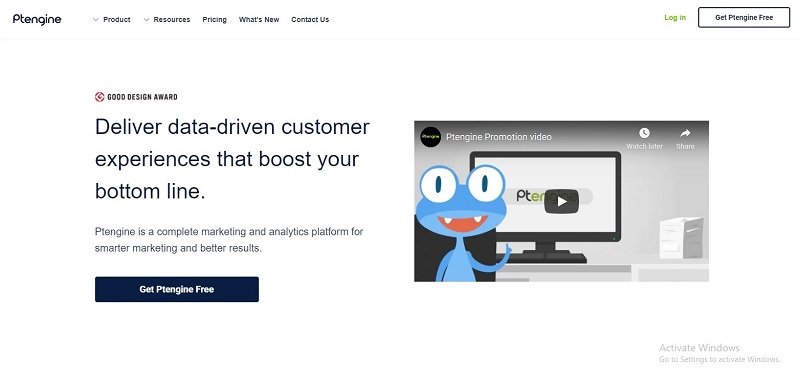
With the help of Ptengine, you can increase conversion rates. It offers all the heatmaps that include clicking, scrolling, and mouse movement. Ptengine records everything and converts it into heatmaps so that it becomes easy to understand the visitors’ behavior. It offers various web analytics features like device segmentation, one-click filters, campaign performance, and page analysis.
Pricing
There is a free plan, and you can also try any plan at free of cost for 14-days. List of all the plans along with pricing are mentioned below,
- Economy – ¥14,800 per month
- Business – ¥29,800 per month
- First – ¥49,800 per month
- Enterprise
9) Lucky Orange

Lucky orange: You can track visitor behavior patterns on your website with Heatmap Tools, which are cloud-based applications. You can easily find out what users do when they access your site. Through these heatmap tools, you are able to determine issues with your website and optimize it for a better user experience.
Pricing
This heatmap software is also available free trial for 7 days. Its starts from $0 to $100 plans which is depend on users and websites.
- $0 per month
- $10 per month
- $20 per month
- $50 per month
unlimited recording heatmap data for 30 days
10) Clicktale
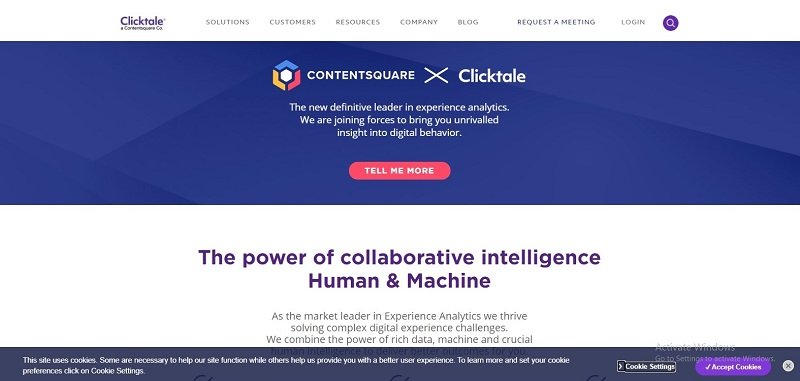
Clicktale provides detailed information about customer behavior. It has various features like session replays, form analysis, funnel analysis, error reports, etc. The best feature of Clicktale is that it offers integration with various analytics tools like Optimizely, Google analytics, Google tag manager, etc.
Pricing
There is no information regarding plans and pricing given on the official website of Clicktale.
Benefits of Heat Mapping tools
There are numerous reasons to use heatmap tools. Below we have mentioned some of the advantages of Heat mapping tools,
- It instantly gives you an idea about the web performance parameters. Different heatmaps provide you with different information. Click heatmaps show the pattern of the users. Scroll heatmaps tell you the visibility of your webpage. Mouse movement heatmap tracks the movement of the mouse and the attention heatmap shows the most engaging part of the website.
- The heatmap allows you to easily understand the behavior of the visitors in a better way because heatmap provides a visual representation of data.
- Once you have understood the behavioral patterns and how visitors interact with your website, you can create a user-friendly website to increase engagement and conversions.
These are some of the advantages of using Heatmap tools that help in many ways to understand consumer behavior and interaction with a website.

