As a start-up founder, I think any start-up needs tools that are asynchronous and real-time. It’s been around 8 months, I and my classmates have been working on our start-up VRPerspective which basically manufactures Google Cardboard (the Gateway headset of Virtual Reality) and we are expanding into the arena of Virtual tours. As college students we have been working remotely and sometimes in dorm rooms, classrooms, garden, library and wherever possible.
Effective collaboration has been a major issue and I have seen other start-ups in my college which face the same issue which ultimately hampers their productivity. For most bootstrap start-ups, the most important thing is to be efficient and cost effective at the same time.

Here’s a comprehensive list to kick-start your start-up journey which will save your precious time and help you focus on more important things.
As any other start-up in their early stages we have been using:
Emails
1. Gmail
Gmail is the ultimate saviour. You can communicate with co-founders, clients, stakeholder and collaborate with each other in a single thread and to send attachments is the base of each and every start-up. Gmail stacks and organizes conversations into threads.
Gmail’s features include:
- Using/Switching Multiple Accounts
- Mute Conversations
- Video Chat
- Advanced Search option across all inboxes
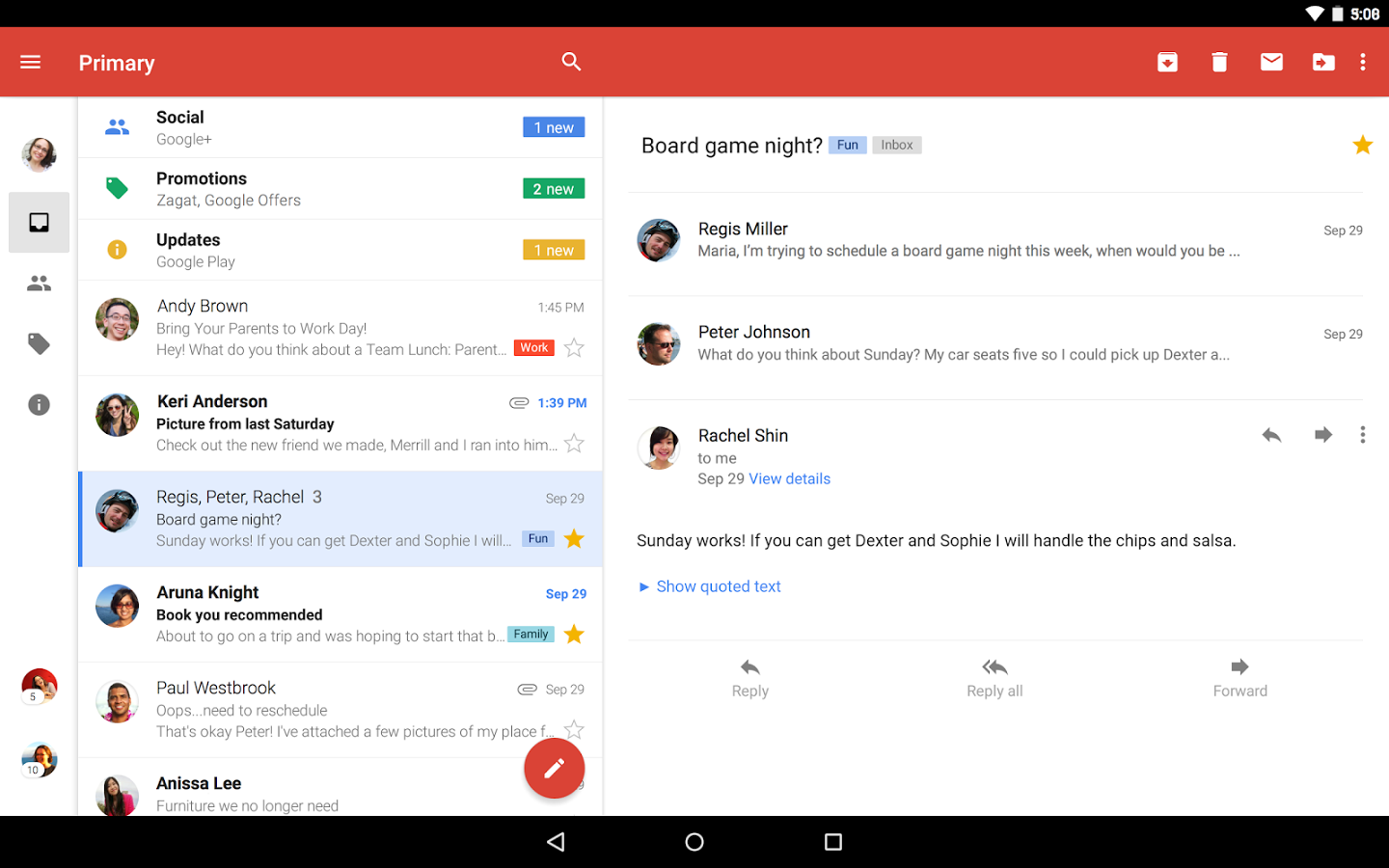
[yellowbox]You can use G Suite for business to access your business email id same way you access Gmail.[/yellowbox]
File sharing tools
If your team is working remotely, it is very important to sync them with updated data. File sharing tools will help you timely and securely shares the important data with specific team members or an individual.
1.Dropbox
Dropbox is a personal cloud storage service (sometimes referred to as an online backup service) that is frequently used for file sharing and collaboration. The free account has a storage quota of 2 GB.
One thing which distinguishes Dropbox from other file sharing software is that you can have Work Profile as well as Personal Profile which helps you to maintain both profiles seprately, which makes it less clumsier. It also has an option of Remote Wipe which formats the whole drive in one go!

2. Google Drive
Google Drive is a personal cloud storage service from Google that lets users store and synchronize digital content across computers, laptops, and mobile devices. The storage limit is whopping 15 GB.
Google Drive’s Features include:
- Directly save your Gmail attachments to to Drive with a single click.
- Work smarter with Google for work apps which include Slides, Docs, Presenations, Google Photos and even Google Forms.
- You can save all your files offline too. So no need of Internet 24*7 to access all those files you have on your cloud.

Scheduling
1. Google Calendar
Google Calendar is the ultimate saviour! It’s sleek, simple and free. It has an amazing UI, content can be accessed through multiple devices, integration of other google apps, and everything can be shared.
Features include:
- Sync with Gmail. So the next time you get invited for any event, just tap the button to add with calendar and your calendar will notify you with the date, time and venue. Isn’t that cool enough?
- Review a day, week, month or even a year. Calendar gives you the ease of seeing your whole year as a timeline.
- Invite friends/partners and add them to the event you are going to.
Want to manage tasks? Maintain a to-do list? Want to assign tasks? Sticky Notes are simple and a powerful solution. Different colours mean the different theme of work. Just stick it wherever you want to and start working. Sticky notes is a very old cocnept which is still a very efficient way to schedule in a minute!
Tracking Work Progress

2. KanBan
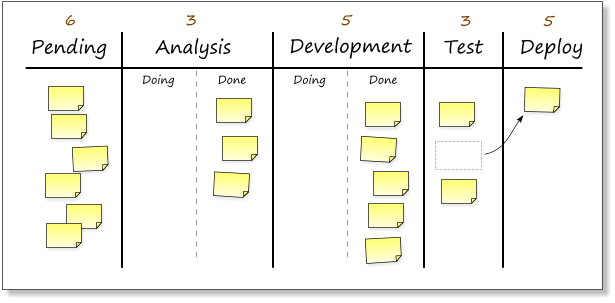
Communication
1. Chat messaging / WhatsApp
WhatsApp or other IMs are basically text messaging on steroids. WhatsApp Messenger is a proprietary cross-platform, encrypted, instant messaging client for smartphones. Do I need to say more about the powerful app in our smartphones?
Recent WhatsApp update include:
- Whatsapp has come up with its web version. So experience the ultimate power of the simple IM in a full fledged manner.
- Assign different sound alerts to people and groups.
- Too many notifications to handle? Whatsapp has come up with the option to Mute personal as well as group chats.
- You can now do the video calling through WhatsApp

2. Skype
Skype is an IP telephony service provider that offers free calling between subscribers and low-cost calling to people who don’t use the service. In addition to standard telephone calls, Skype enables file transfers, texting, video chat and video conferencing.
Skype was launched in 2003 and got acquired by Microsoft in 2011 for whopping $8.5 billion and has been a market leader in Video conferencing since then. Skype gives you the privilege to not only video chat one to one basis but upto 9 people together. With an exceptional video quality, it is been used by many companies across the world.

I have noticed that smart founders make communication and collaboration a top priority. As an entrepreneur, you want to make sure everyone is working on the right things because you have no time to waste. Since you are working remotely, the right collaboration tools are even more critical to moving your business forward.
Recently after finishing my first year of Post-Graduation in Business Entrepreneurship, I wanted to manage my work in the most productive manner. I agree, the above tools make things easy as cake but the problem is they all can’t be integrated together, but this problem didn’t stay for long. I found an amazing collaboration tool integrating all of the above at one place! What else does a newbie entrepreneur want?
3. Gridle
The app is Gridle: Team productivity. It is a unified collaboration tool which helps in Project Management, Task Management, Team Management, Chats & Audio-Video conferencing, File Sharing, Integrations and Personal Assistant Bot.
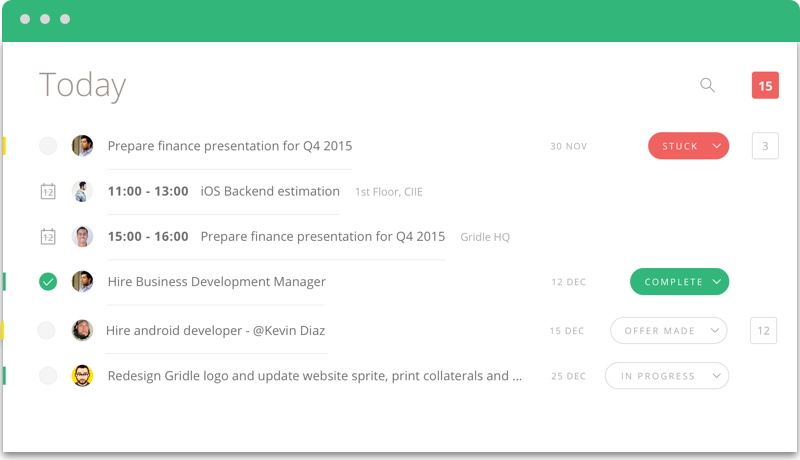
- It has a desk. The desk allows you to know statuses, stages, agendas, meetings.
- Manage your tasks
- Recurring tasks, sub-tasks, comments, discussions, hash-tags, team mentions, files, and statuses.
- Chat messaging
- Gridle chat makes it easier to have conversations, Team chat & Video calls are a bonus!
- Share Files
- Gridle and One-Drive seamlessly. Extensive security and admin features ensure bliss.Drive integrates with popular file-sharing services like Dropbox, Skype, Google for Work etc.
And you know what the icing on the cake?

It Integrates applications and services you already use to get notifications right within Gridle. It’s like Magic! Give it a try!
4. Trello

Trello is one of the most popular collaboration tool for startup which offers amazing functionalities at free of cost with some basic restrictions. Checkout below screenshot depict the Trello dashboard where you can collaborate with your team by creating different boards as per your requirements.
5. Asana
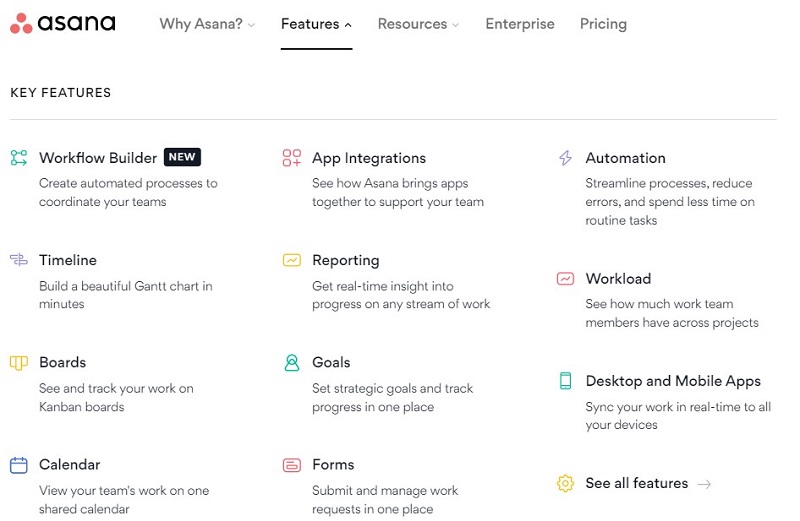
Asana is known as one of the most popular tools for managing projects, allowing users to assign tasks to users, follow projects, and monitor deadlines. To-do lists and calendars for strategic planning are very useful with it.
Bonus Tool: Every collaborator needs a screenshot and annotation tool in their toolbox — give Markup Hero a try!”
Conclusion:
There are 100s of collaboration tools available online but these tools are startup friendly and offers amazing features at almost no cost. If you know about any collaboration tool worth adding in this list, feel free to write us or share here by comment.


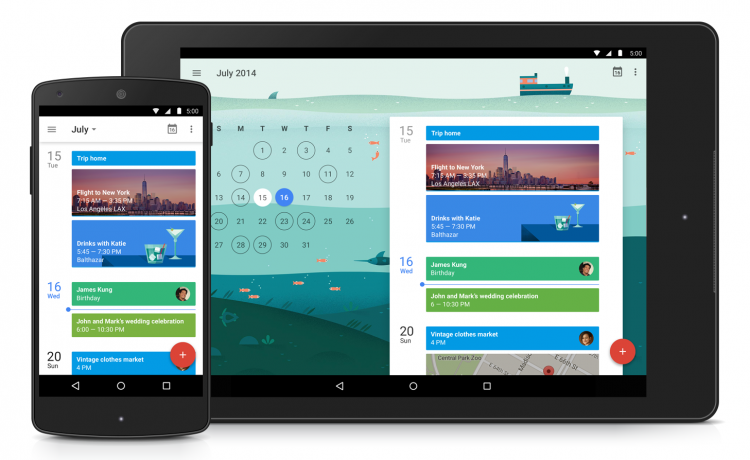

Great list! Here, I’d like to add ProofHub for collaboration. A project management software to plan, collaborate, organize and deliver projects of all sizes. Worth trying!
I would also like to add tools like webex, R-HUB web conferencing servers etc. in communication section. They work well.
Thanks for the suggestion, we will definitely check them and will cover soon.
We use a tool called Deskun for task management within a team, works good for us.