Are you looking for an online image size reducer for web page optimization? Do you want to improve website performance? If yes, then take a look at these online image compression tools that could help you to optimize your website for better performance on the search engine result pages.
“Picture speaks a thousand words.” – It is an old adage and we have heard and used it many times. Pictures, images, or a visual presentation make even a dull post interesting and appealing. Since the attention span of a human is less than that of a goldfish, i.e., 8 seconds, images work better in grabbing the attention of readers, or visitors on your blog, website, and even on your social media accounts.
Visually appealing images help you convey your story easily and make the readers connect with it and simultaneously it helps them retain the information.
Why are the Image Compressors Important?
Be it websites or blogs, images play a very significant role in attracting and presenting the same to the world. There are zillions of websites and if your websites take time to load, well, the visitor is going to close your website and move on to the next one.
The ideal load time of a website is between 2-5 seconds and yet if it takes more than 2 seconds the bounce rate is higher. Google bots screen and rank websites based on many factors, one of them being the loading time, if it takes longer for your website to load, it is going to affect your website’s ranking.
The reason that your website is taking forever to load is the images that you have used. Heavy images are going to slow down your website or blog and thus image compressors are the true savior.
Image compressors help reduce the size of images before uploading them on your websites. The smaller the image size, the better the loading speed of your site. You can either opt for online tools, that help you upload 20 images at once and optimize them simultaneously or add the plug-ins to your WordPress website.
Understanding the Technology of Image Optimization
Image optimization tools reduce the photo size by using different algorithms, the two most common are Lossless compression and Lossy compression.
The former algorithm does affect the quality of images, for example, websites with a portfolio of paintings, etc. The latter produces a loss in quality, but the difference between the original and compressed image is hardly visible.
Best Online Image Compressors
Now, let’s go through each of these image compression tools to check how it works. You will find Free and Pro versions based on the variety of available features, select whichever is suitable for your regular use.
1. TinyPNG – Best Website to Compress Images

TinyPNG is trusted by giants like Samsung, Peta, Airbnb, Sony, Lego, and many more. It helps in the compression of images of two formats, i.e., JPEG and PNG. You can upload 20 images each can be 5 MB.
Here are the compression quality and savings. You can download all files at once or upload them to your Dropbox account.
Tiny PNG is equipped with WordPress SEO plugins and Magento extension allowing you to easily manage image compression on your website.
2. Compressnow – Best Professional Tool to Compress Images
An online photo compression tool that helps compress JPEG, PNG, and GIF. It allows you to upload 10 images (9MB each) at once and you can drag and drop them as well. Comressnow allows you to adjust the compression level, i.e., whether you want it at 20%, 50%, or 100%.
3. Kraken.io – Best Image Size Reducer Software

If you want to use high-quality images without affecting the loading speed of your website, Kraken.io is a WordPress plugin and a cloud-based service. Some of its features include-
- Delivers optimized Image resizing
- It gives you the freedom to change your CDN provider whenever you want to
- Offers a world-class webhook delivery system, and much more
You can try the free version of all the available plans.
Here are the pricing plans for you to choose.

4. Optimizilla – Best Jpeg and PNG Image Compressor

Optimizilla is an image optimizer with one of the easiest-to-use and most attractive interfaces. It is one of the best image compressor apps. It allows you to upload 20 images (JPEG & PNG) at once and the preview window allows you to compare both images. The slider besides lets’ you increase or decrease the quality of the picture.
The above JPEG is by default reduced by 64% and the resulting image is the same in comparison to the original.
Must Read: 13 Best Free AI Image Generators in 2023 to Transform Text into Art
5. Imagify – Best Professional Photo Optimizer

To shrink images on your website and help improve its loading speed, Imagify is the best WordPress image optimization plugin. It offers three unique levels of image compression, i.e, Normal, Aggressive & Ultra, along with image resizing.
Many WordPress users resize images using BIRME, but if you install Imagify lets the users set a maximum width, and then by default every image will be automatically set to adjusted dimensions.
Imagify is absolutely free for the first 25MB of images that you compress per month, which easily lasts you an entire month and you get access to all features as well. Furthermore, there are two pricing plans, have a look at the image below.

6. JPEG-Optimizer – Best Online Jpeg Compressor

JPEG Optimizer is a simple online tool to compress only JPEG images. One of its’ best features is that it allows you to resize pictures before you move on with optimization.
You can adjust the compression level as well as the pixels of the images. Another great aspect is the “View Exif Data” works perfectly for photographers or generally as well to view the time, date and camera make.
It is available free of cost and requires no download.
7. iLoveIMG – Best Image Compressor without Losing Quality
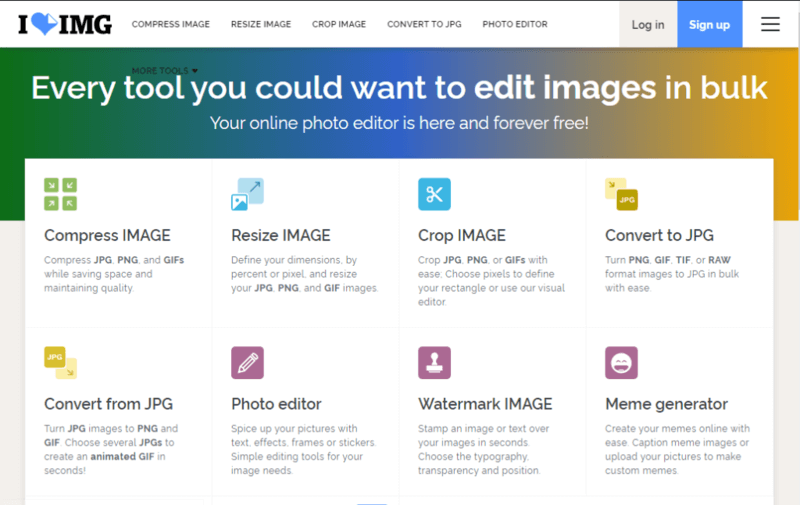
iLoveIMG is an online image compression software and is most popular for PC. You can edit an image efficiently from one place. You can compress images to 100 kb and it’s free. You can resize, crop, edit, and rotate with this tool. It does not change the quality of images during compression. Images are compressed with lesser sizes and excellent resolution best suited for social media to speed up the upload process. You can convert the HTML files into JPEG files. It provides support for different languages to perform image compression.
8. Compress PNG – Best PNG Compression Software
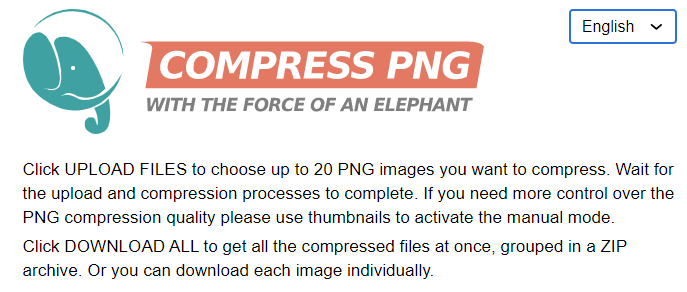
Compress PNG is yet another easy-to-use online photo compressor that uploads 20 images, PNG format, at once and optimizes them.
If you want to manually adjust the colors or the quality output just click on the thumbnail, the setting icon appears, and below will be a new section with the preview window and bar for the adjustments.
Conclusion
If you want to diminish the bounce rate and improve your website or blog’s Google ranking, then image compression tools can help you achieve your goals. Many images compressing tools are available for free and they can help very well, on the other hand buying a plugin or paid plan can prove to be more advantageous. All of it depends on your needs.
Let’s know your experience with the above-mentioned online image compressors, or if you know about other tools, do let us know, and we will add them to our list.
FAQs:
Yes. It’s safe and secure to upload and compress image files with the help of image compressors. Most image compressor service providers utilize SSL encryption.
Here are the best 8 image compressors in 2020:
1) TinyPNG
2) Compressnow
3) Kraken.io
4) Optimizilla
6) JPEG-Optimizer
7) iLoveIMG
8) Compress PNG

