Do you want to restrict the Youtube access to your child? Are you looking for the best way to block particular YouTube channels on your browser? you are at right place! In this article, you will learn about effective ways to block respective youtube channel on Chrome, Mozilla & other compatible browsers.
YouTube was launched in February 2005 by three PayPal employees currently owned by Google and world’s second largest search engine. In 2006 Google acquired Youtube at whopping $1.65 billion where over 400 hours of videos are uploaded each minutes. Viewers are spending average of 40 minutes on YouTube by watching videos of different categories.
YouTube is one of the best medium to learn almost anything you think of. As it contains tons of information, parents has to make sure their child are accessing useful information only. As there are various parental control apps available online, but if you want to block just YouTube, few plugins will do the job. Before I share those plugins, let me share some of the common reason, why youtube is so much popular?
- Easy to access for searching and watching videos
- Getting yourself updated with the latest news, trends, and so many other things
- You don’t only get to watch videos, you can also listen to music on YouTube
- You can change YouTube Playback Speed
- Video makers can easily earn money via Youtube by monetizing it.
While viewing videos, users might come up with some weird videos uploaded by specific channels and it annoys them the most. Sometimes viewers wants to block the video or channels but they couldn’t do it because YouTube don’t provide that option directly. Here we came up with simple solution which allows you to block Youtube video & channels easily.
On the desktop you can use the Video Blocker extension for Chrome, Firefox, and Opera to block videos and channels. This extension helps you completely to block videos from a channel or specific type of video. Video Blocker extension will not show up as recommendations, and even searching for the channel’s name will not show any kind of results.
Ways to block YouTube channels:
Here are different ways you can use to block YouTube channels:
Video Blocker Extension:
Video blocker extension is the best way to block youtube videos but as there are 100s of extensions available, it is difficult for you to choose the best one. In such cases, you can go with Video Blocker Chrome extension mentioned below:
- Here is the link of Video Blocker Extension
- Click on ADD TO CHROME
- Click on Add Extension on the Middle Pop-Up
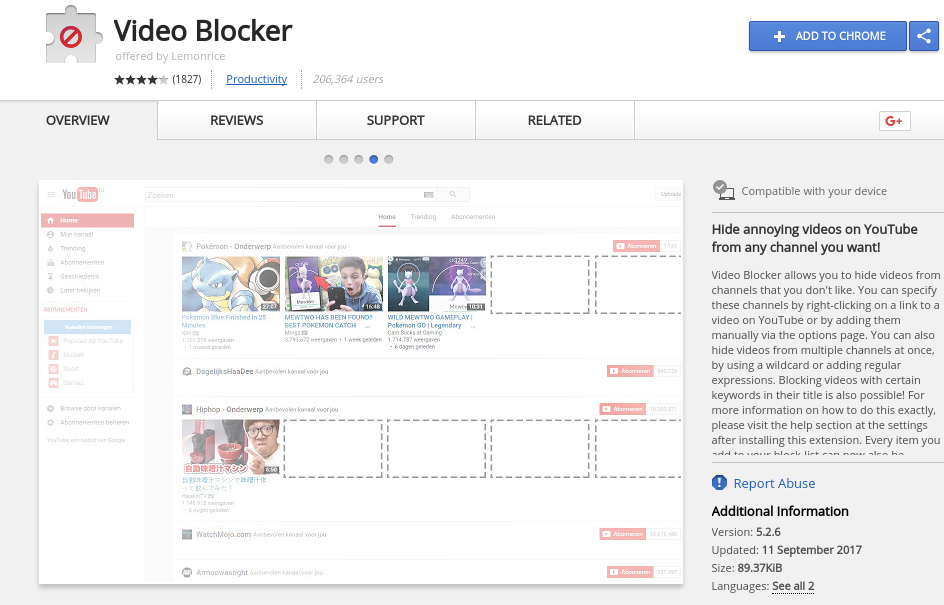
How to Block Specific Video on YouTube: –

- Open YouTube
- Search any Video you want to block on Search Box of YouTube
- Put the cursor of mouse on any video you want to block
- Click the right button of your mouse
- Go to the Extension of Video Blocker on Top of the bar
- Click on block videos from this channel option
- You can block videos like channel wise, Keyword wise and Wildcard wise

This extension would not work on mobile devices. But you can block YouTube Video Ads using many Apps on Play Store. Stay tuned to learn about more of such best youtube video blocker extension.

