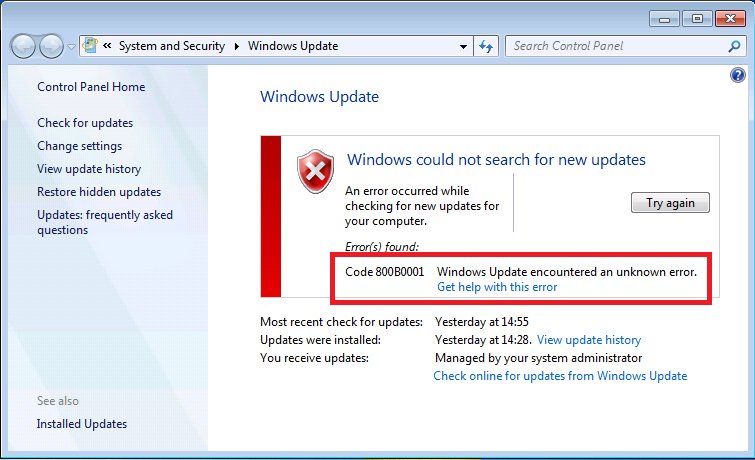
Today while updating my window, i received an unknown windows update error 800B0001! Here i have attached the screenshot of error. Can you please suggest some solution of this Windows update error?
Are you one of them who is also getting this error code 800B0001 while updating your windows OS? Don’t worry, our windows OS expert has look into this question and found one simple and easy solution to this problem. Here we Go!
Windows Update error 800B0001 is normally very frequent error occurs while updating windows operating system. There are 2 possible reasons behind this error.
- Windows update cannot find proper cryptographic service provider
- Windows update requires one file catalog store which is corrupted.
Microsoft provides one System Update Readiness Tool (SUR tool) for a user which shows the list of problems why windows updates shows this error 800B0001.
Follow below steps to use System Update Readiness Tool
- First find your windows edition and system type of the computer here.
- Once you get your windows and system information then download System Update Readiness Tool for appropriate windows version.
- Run Windows Update Again.
Users can also see CheckSUR.log file which records all problems. Users can find this file under C:\Windows\Logs\CBS
If the checkSUR tool is not able to correct the problem it means you need to repair your Windows. If you repair windows then don’t worry it will not affect on you existing files and installed programs of your computer.
Follow below steps to update Windows
- Restart Your Computer
- Insert Windows DVD and start Windows set up
- Click on Install now
- Click on Go online to obtain the latest updates for installation (recommended)
- Insert Windows product key (If needed)
- Click on Upgrade under “Which kind of installation do you want?”
- Once your installation is complete then restart the computer and run windows update.
If you still found this error 800B0001 on your computer then check Microsoft Support Website.
I have also found one other solution to this error in which you need to approve this update in WSUS and then apply it to your server. The only headache of this method is; you will have to reboot your server to apply the updates.
Is this tutorial is helpful to you or are you still facing any issues? do share your feedback my comment and we will try our best to get it resolved.

