The world of online marketers is full of new challenges – challenges to keep up with the soaring traffic challenges to research and use information coming from social channels challenges to interact with emails challenges to make communication more relevant and impressive challenges to come up with positive ROI and challenges to handle Google penalties and its recovery. Overall, online marketers are always “on the go”. However, staying put to the continuous productivity goals is not easily met, technology again can help. Small things like browser extensions can make the work easier, different, and more productive for online marketers. Here are some add-ons that successful digital marketers have integrated with their web browsers, i.e. Chrome, Microsoft Edge, Safari, Firefox, Edge, and Brave.

15 Most Popular Firefox & Google Chrome Browser Extensions:
This post will show you a list of the best browser extensions for Chrome and Firefox. Let’s dive in!
1. Grammarly – Must Have Firefox & Google Chrome Extension:

Grammarly is one of the most popular Google Chrome extensions & Firefox Browser Extensions, which provides immediate real-time proofreading and writing suggestions. Grammarly is a safe and verified browser extension to check grammar and spelling in the writing.
Features of Grammarly:
- Grammar and spelling checker with correction of punctuation mistakes
- Plagiarism Checker
- Citation generator
- Finding perfect words
- Real-time proofreader
- Popular typing assistant
2. SEOquake – Best Chrome Extension for Digital Marketing:

SEOquake is an open-source browser extension, which provides you with in-depth SEO metrics with organic search data and listing parameters. It can help you to audit website pages easily and analyze competitors’ websites with no-follow links, broken links, text density, SEO ranking factors for websites, etc. It also helps you to reach out to a greater audience.
Features of SEOquake:
- Execute SEO audit
- In-depth SERP with analytics tool with an option to save report
- Analyze SEO difficulty of words keyword
- Easy-to-use browser extension
- Content generator
3. BuzzSumo – Cool Google Chrome Extension:
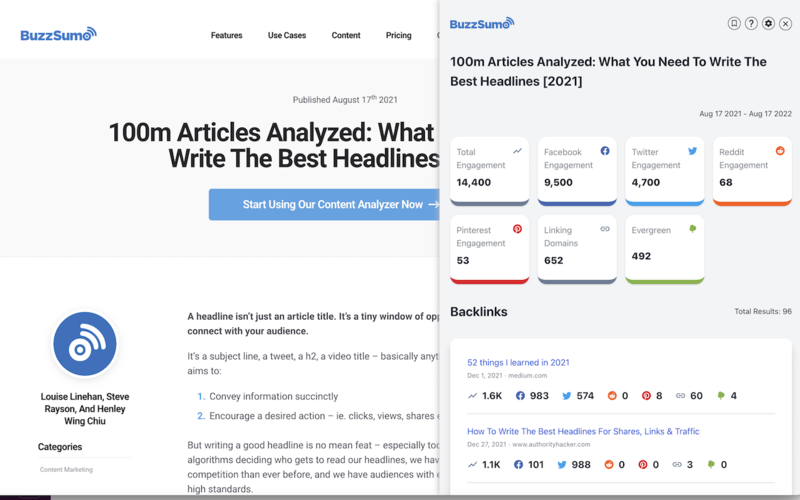
BuzzSumo is a powerful Chrome extension for digital marketing and SEO. This is a free plugin and provides you to search the well-known content on any given subject. You can get an overview of how well the content is performing. It is considered to be the best social media marketing tool. This is available on both Firefox and Chrome browsers.
Features of BuzzSumo:
- Content discovery
- Website content research
- Keyword monitor
- Backlinks analyzer
- Rank tracker
- Content marketing campaign software
- Showing a number of engagements on Facebook, Twitter, and Pinterest.
4. Pocket–Curate Content Later – Best Chrome Extensions for Productivity:

Today, more than 15 million people across the globe are using pockets to save content – articles, videos, web pages, music, and more, to be viewed later. It’s just like bookmarking but with added functionalities. Pocket lets all-important content go to a single space and doesn’t require an internet connection to be browsed through later. This is also available on google chrome browser extensions.
Features of Pocket – Curate Content Later:
- Easy to view, improves the viewing experience of any page.
- Use this browser extension with your favorite apps & website.
- Easy to share articles, videos, and media on various social media platforms.
Developed by: GetPocket
Category: Productivity
5. Social Pilot/Buffer Extension for Social Sharing:
Managing all your social media platforms isn’t an easy task, especially if you are expecting to gain financially and grow your brand. However, Social Pilot or Buffer comes as an easy tool to bring all your social sharing needs to a single platform. You can connect your Facebook, Twitter, LinkedIn, Instagram, Google+, and other accounts to make social sharing easier, and with just a few clicks. This is available Firefox browser extensions. This is also available on google chrome browser extensions.
Features of Social Pilot:
- Schedule your post in advance on various social media platforms.
- One unified interface for all social media networks.
- Provide content suggestions & bulk scheduling options
Developed by: Social Pilot
Category: Social & Communication
6. Bitly – Create & Track Shortened Link:
If your work involves going through a lot of links every day, Bitly would be a handy tool with your Google Chrome browser. The extension allows you to save, share and track links straight from your browser and save them to your Bitly account. Organizing your content will get a lot easier and you can also use this tool to instantly share the links on Twitter, Facebook, and through emails. This is available Firefox browser extensions. This is also available on google chrome browser extensions.
Features of Bitly – Create & Track Shortened Link:
- You can track click stats for a particular link.
- Provide URL shorting service
- You can optimize your marketing efforts
- Customize your bitly links with calls to actions
Developed by: Bitly
Category: Social & Communication
7. Page Analytics – Best Chrome Extension for Google Analytics:
Developed by Google Page Analytics is among the most popular browser extensions that web marketers use today. The tool allows marketers to gauge their website page scores and optimize them for SEO. Further, Google Page Analytics is also a vital tool for analyzing interactions that visitors and customers are having with a particular website. All the data is displayed/represented by charts, graphs, and growth figures. This is also available on google chrome browser extensions.
Features of Page Analytics:
- Able to view Google Analytics metrics like- Page views, Unique page views, Bounce rate, etc.
- Date comparison and segmentation tools are available
Developed by: Google
Category: Productivity
8. Pin It Button – Share on Pinterest with One Click:
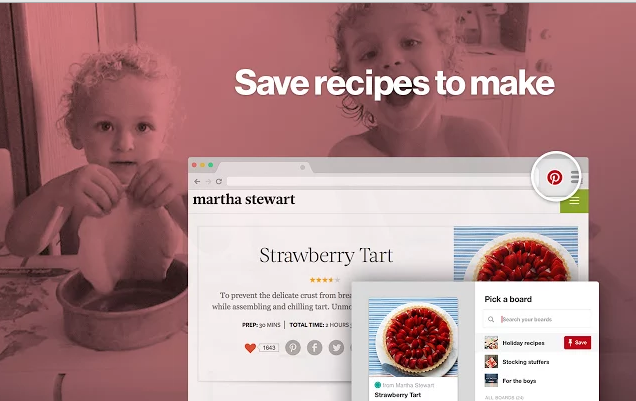
Finally, if you are on Pinterest and use it for your marketing, this tool will make your posting easier. With just a single click, you can share images on your Pinterest profile and these images can come from anywhere.
Features of Pin It Button:
- Save any things in your Pinterest account that you can find on the web.
Developed by: Pinterest
Category: Productivity
9. Mozbar – Essential Chrome Extension for SEO Marketers:
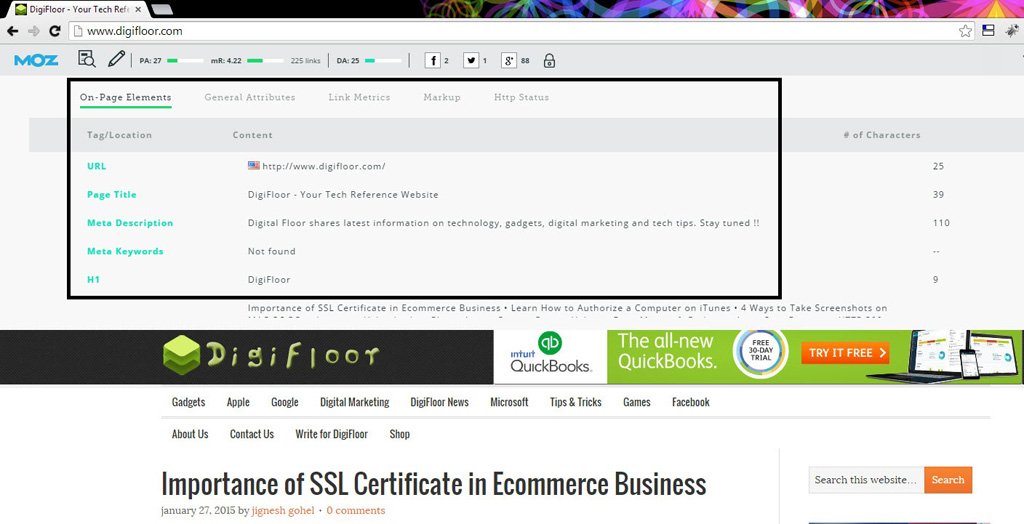
Mozbar is the browser extension developed by Moz, the world’s best SEO tool builder which helps integrate SEO programs with your internet browser. The extension works by tracking down the activities of users and using the data to determine relevant SEO metrics. Available as an extension toolbar, it can help with custom searches, link metrics comparison, keyword highlighting and determining page placements. Mozbar also allows users to export SERP reports for particular keywords to analyze ranking pages in a better way. This is also available on google chrome browser extensions.
Features of Mozbar:
- Able to create custom searches for the country, region, city, or search engine
- Export search result files for a particular keyword
- View of social sharing activity for Facebook, Twitter & Google Plus
- Access important SEO metrics for a particular web page
Developed by: MOZ
Category: Search Tools
10. Evernote Web Clipper – Best Extension for Firefox:
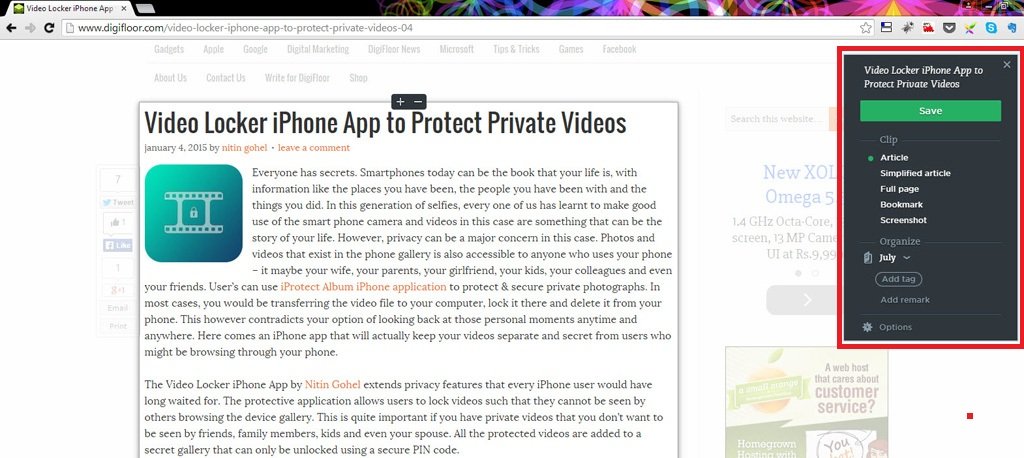
A popular browser extension among web marketers, Evernote Web Clipper allows the user to take easy screenshots, add comments, save documents that are needed to be reviewed later, and easy sharing pages/links on social networks. The extensions allow for saving all your marketing notes, articles, and ideas in a convenient folder and act like a virtual library for your research.
Features of Evernote Web Clipper:
- Simple article view which will clean distractions of a particular page
- Allows the user to save the entire page
- Custom bookmark option for text or image
- Take a custom screenshot as per the requirement
Developed by: Evernote
Category: Productivity
11. Page Monitor – Best Extension for Real Browser Monitoring:

Competitor analysis is an important part of web marketing. The Page Monitor extension allows users to monitor listed websites for changes and modifications, as and when they occur. This will let marketers know about new campaigns that competing businesses have come up with. For startups and growing businesses, Page Monitor will act as a vital tool in understanding website elements that help make the cut.
Features of Page Monitor:
- Monitor the number of pages and whether it changed or not
- Select parts of a particular page to track
- Desktop notification
- Import/Export the monitoring page list
Developed by: Max Shawabkeh
Category: Productivity
12. Momentum – Best Chrome Extension for Productivity:

Momentum browser extension has been specially developed by keeping marketing productivity in mind. The extension helps by keeping browsing distractions to a minimum and showing up your daily goals in a new tab. This is especially helpful for marketers who seem to fall prey to the lure and addiction of irrelevant social media activities. This is also available on google chrome browser extensions.
Features of Momentum:
- Create a to-do list of tasks
- Set a goal for a particular day
- Get the remainder of your work
Developed by: momentumdash.com
Category: Productivity
13. Sidekick – Extension for Open Source Live Application Debugger:

Developed by HubSpot, Sidekick is an email management tool that gives the web marketer a deeper insight into email contact lists. Sidekick allows users to get a complete profile of prospective clients and customers and schedule them for future email notifications. Further, Sidekick also provides information on whether the receiver has actually opened and gone through the email conversation. This allows marketers to ensure that their contacts are really interested in the campaign.
Features of Sidekick:
- Know who opens and clicks your emails
- See the contact details of the sender’s profile in your Inbox
- Schedule Email
- Compatible with different platforms like Gmail, Salesforce & Hubspot
Developed by: HubSpot
Category: Social & Communication
14. Social Analytics – Best Extension for Social Media Data Analysis:

Analytical data for your social reach is more than just a piece of information. Using data from social shares you will get to know which posts did more and why. This extension gives you complete numerical feedback on the amount of customer engagement.
Features of Social Analytics:
- You can analyze interactions for a URL on various social media networks.
- Provide instant access to all social data for a URL.
Developed by: Markus Zondler
Category: Productivity
15. Rapportive – Best Email Finder Extension for Chrome:
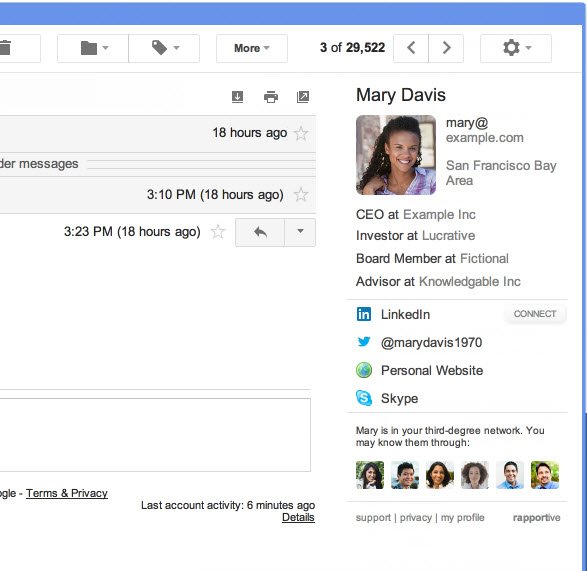
The Rapportive extension on your browser will help with optimizing the marketer’s relationship with clients and customers. The extension works by streamlining networking while familiarizing the user with his/her web connections. It can be said to be a tool that lets you know/research everything important about your leads/prospects. Rapportive collects information from social sites, emails, and customer browsing history and puts it right in your inbox.
Features of Rapportive:
- Gives the social media profile links of the mail sender
- Information about the sender’s job, company, and LinkedIn profile
- Check out the sender’s photo as well
Developed by: Rapportive
Category: Social & Communication
.
Apart from the above productive extensions, there are other add-ons also available which are very useful for online marketers.
VidIQ Vision: Provides a detailed summary of YouTube videos that marketers can use for their video optimization.
Alexa toolbar: This toolbar actually shows the page rank as well as the website rank based on their traffic.
Closing Words:
If you are an online marketer and know about other useful online marketing browsers extension, do share by comment. We love to learn about new extensions and will definitely include them in this list.
FAQ’s on Browser Extensions:
Browser extensions are mini software programs to tailor Chrome behavior to individual preferences and to enhance the functionality of the browser.
Yes, Chrome extensions are supported on the Firefox browser.
Steps to install chrome extension:-
Step 1: Go to Chrome Web Store
Step 2: Select the extension that solves your needs
Step 3: Click on Add to Chrome
Step 4: Allow permissions and click on Add Extension.


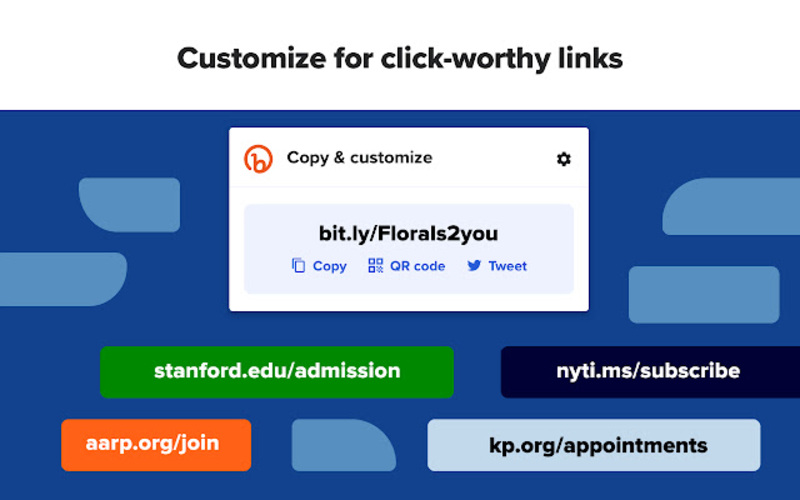

Buffer or Hootsuite extension — whichever you are using for scheduling posts on social media. 🙂