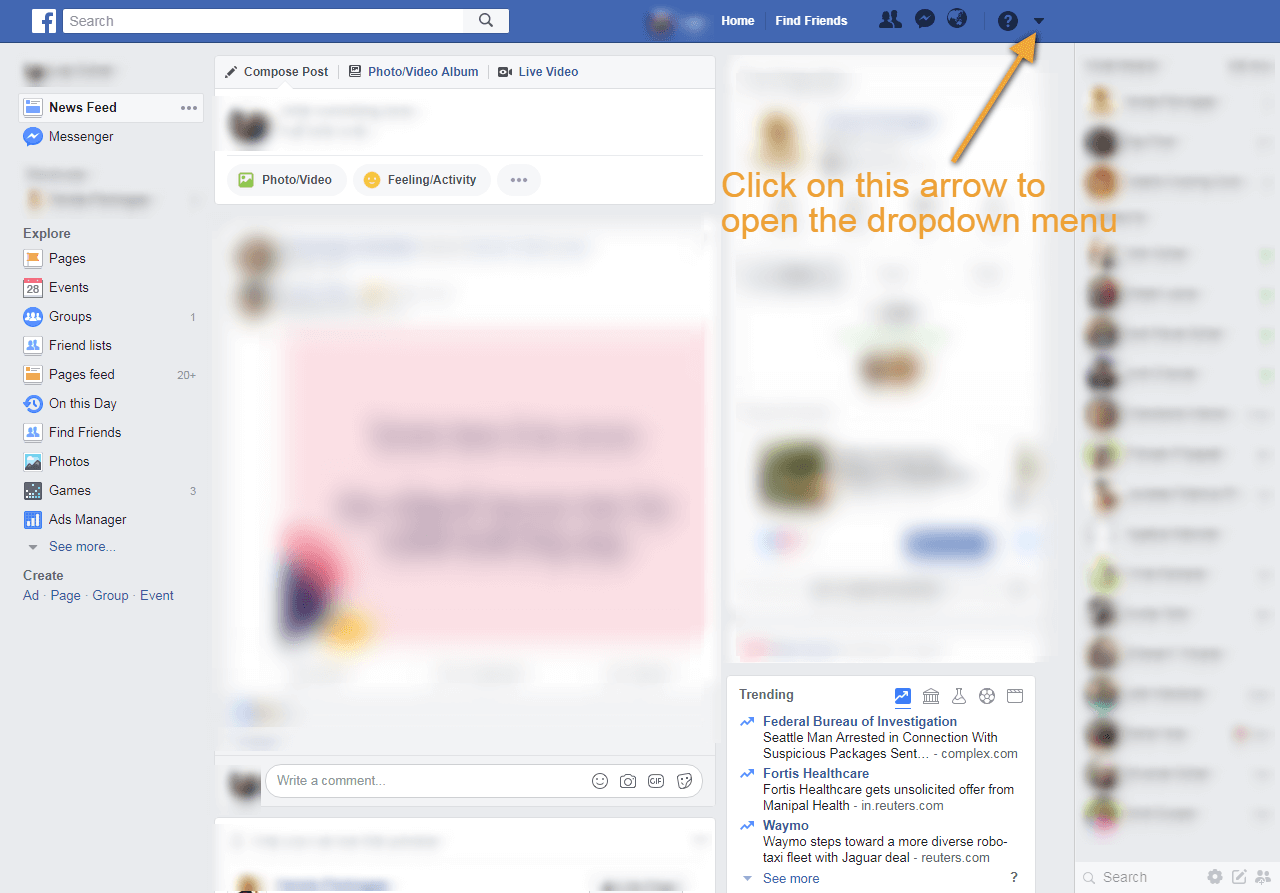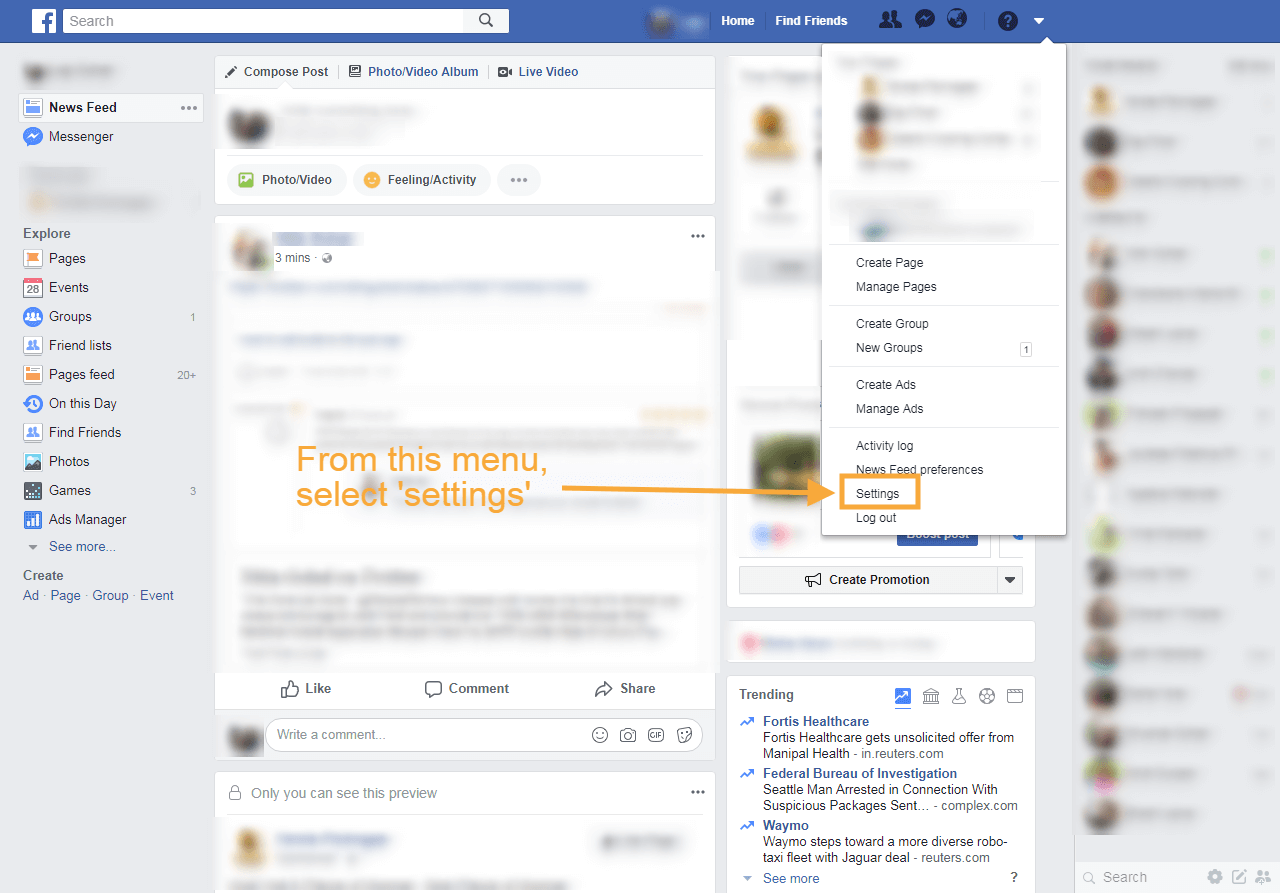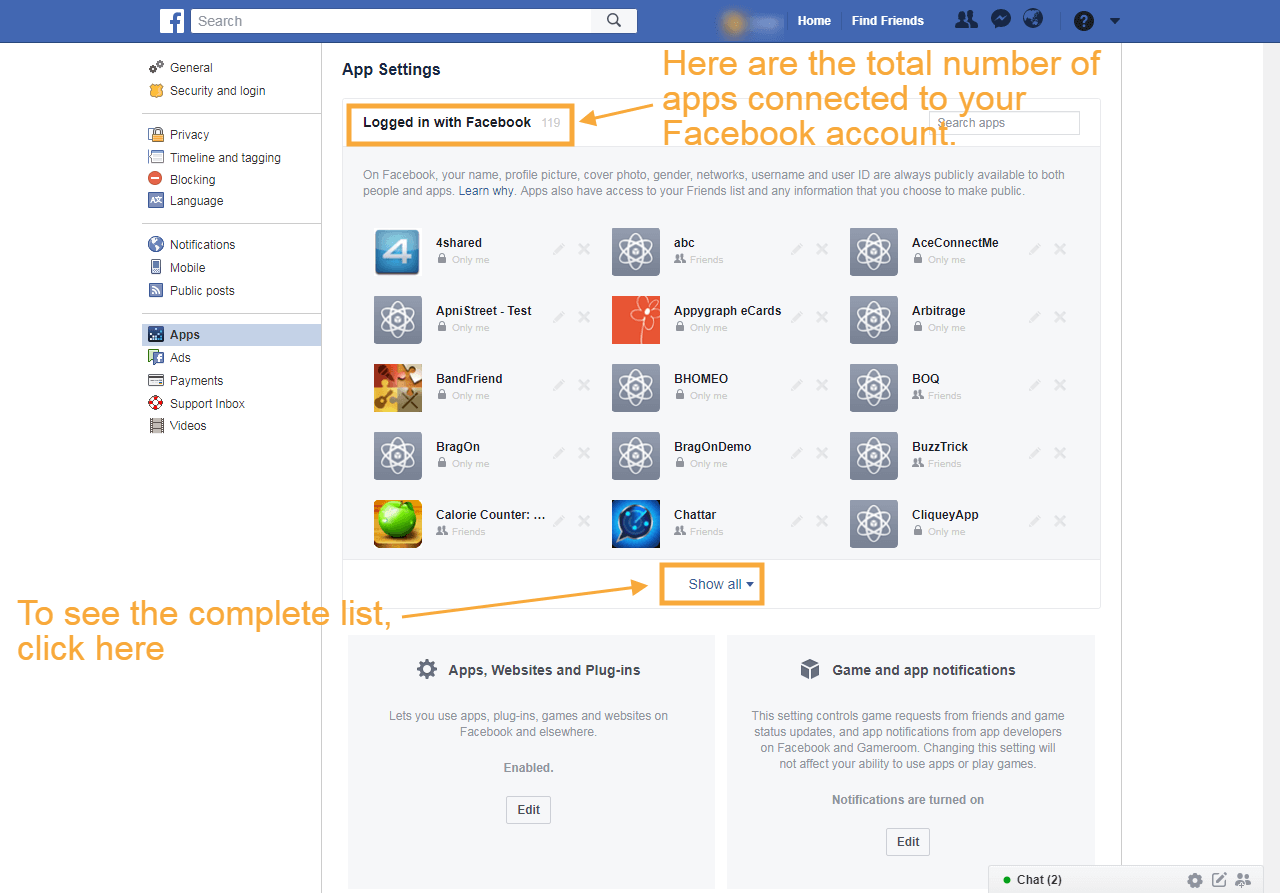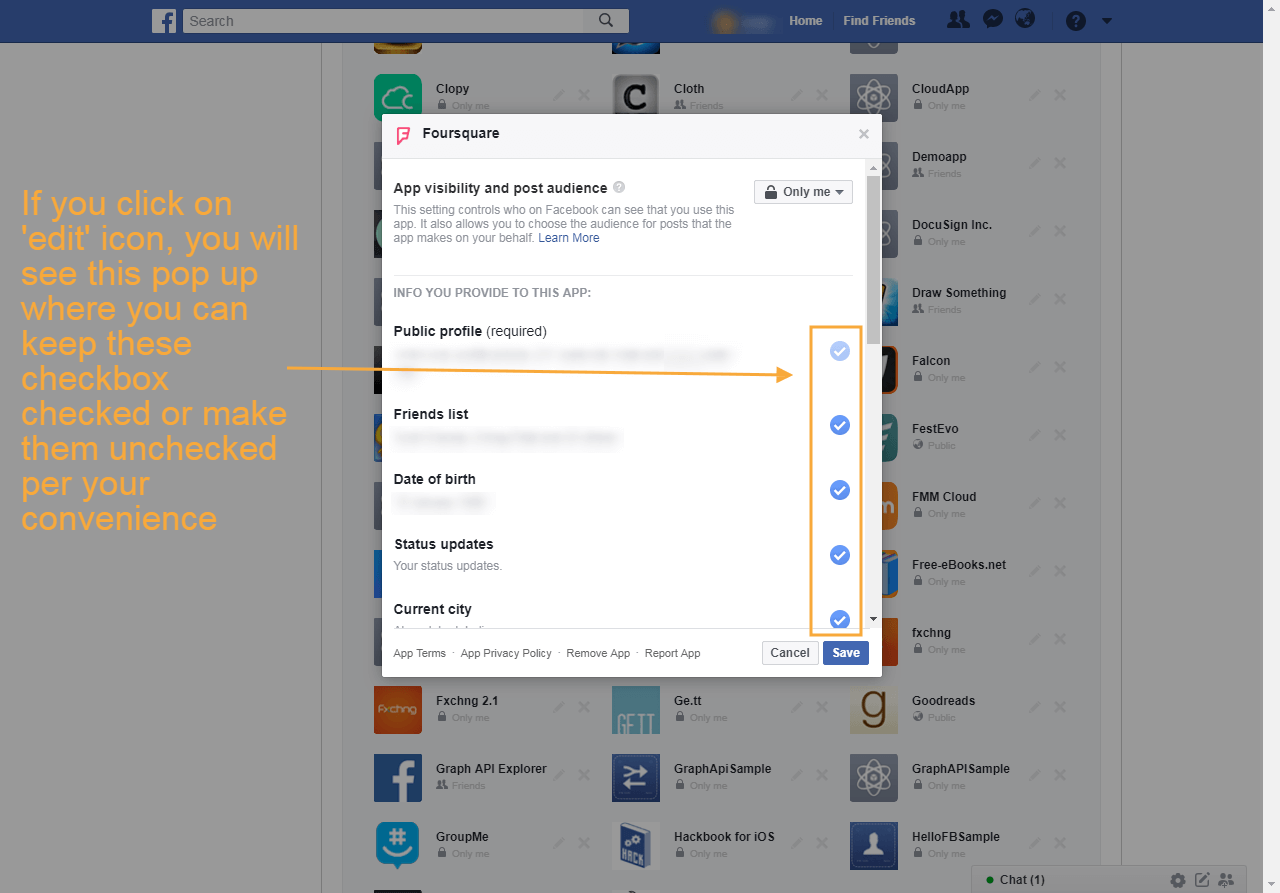Are you concerned about your Facebook account and personal data privacy? Of course, in today’s technology dependent world who isn’t? But this becomes even a more serious question when we get to hear about such news about authentic sites like Facebook. We all have heard about Cambridge Analytica the data analytics firm used individuals data reaped from over 50 million Facebook profiles without consent to build a framework that could target US voters so that they could imply their digital marketing strategies and skill with reference to the voter’s mental profile.
Facebook the Social Media Organization has received various notices about its data security policies in the past few years and was well aware about the Cambridge Analytica information rupture since 2015, yet, it just suspended the firm and the Cambridge University researcher who gathered client information from Facebook at the starting of this month. A former Facebook manager has cautioned that hundreds of millions of users are probably going to have had their private data utilized by privately owned businesses in the same way. On Sunday, Facebook ran adverts in a few major UK and US newspapers apologizing for the information rupture, and said it was investigating different applications that have access to a lot of user data.
Mark Zuckerberg has accepted the invitation to testify before the House energy and commerce committee, according to an aide familiar with the discussions. But still, a date has not yet been set, and the spokesperson for the House committee declined to confirm reports that the hearing was scheduled for 12 April.
While things are moving slowly with Facebook and as it fails to take proper action against the companies that are misusing our data or to make sure that the personal data does not get leaked, we come at your rescue and help you to be secured from your personal data breach and have complete privacy.
Today, where internet security is so crucial, we help you to be smarter and take things under your control. You can easily update or remove the apps that are connected to your Facebook account that can easily access your personal information and track on Facebook.
To manage / Delete the apps that are connected to your Facebook account follow these simple steps :-
1 : Login in to your Facebook account.
Simply open your Facebook account on your computer/ smartphone. Once Signed in, simply click on the down facing arrow which is on the top right side of the screen on your computer.
Go to the option (4th) tab on your smartphone facebook app.
2 : Open Settings
From the dropdown menu that you see, click on setting for your computer.
In the option tab, drag down and click on account settings on Smartphone.
3 : Select Apps
On the setting page, you can see the category list on the right side. Select ‘apps’ from that list on your computer.
On the account setting page, select ‘apps’ on Smartphone.
4 : Review all the apps connected to your Facebook Account
Here you will be able to see the number of apps connected to your Facebook account. To view the complete list, click on ‘show all’ on your computer.
On the apps page, click on ‘Logged in with Facebook’ on Smartphone.
Yup, majority of us will be shocked seeing the amount of apps that are already connect to our Facebook account.
5 : Edit / Remove a App from your Facebook Account
Now you can view the complete list of all the apps connected to your Facebook account here. You can even ‘edit’ or for that matter ‘delete’ the app from your Facebook account. This implies for both computer as well as smartphone users.
You can give only specific info to a app if you want just by clicking edit. And to remove the app completely from your Facebook account, click on the cross icon on the right side of an app to remove it.
6 : Edit preferences for individual app
To update / edit your preference for your personal data that is collected by a app, you can simply click on the pencil icon for computer. Same will be for the Smartphone.
We care for you. So here is to better control over your own Facebook Account. Enjoy these bonus tips listed below to secure your account and Privacy even more.
7 : Manage other Facebook account’s Personal Data & Privacy Settings
Oh yes, we always try to deliver the most to you. As we understand your high concern, here are your bonus tips.
You can also edit / mange other forms of integrations that are supported by Facebook right from the same page. Once you scroll down the whole list, you can see other options like – ‘Apps, Websites and Plug-ins’, ‘Apps others use’ and ‘Old versions of Facebook for mobile’. And all of these options have their edit button right below it. – For Computer
To view these options, you will have to go back one step back. The same page from where you had selected ‘logged in with Facebook’. Below it you can view other options like – ‘Apps, Websites and Plug-ins’, ‘Apps others use’ and ‘Old versions of Facebook for mobile’. And to edit or manage all of these options simply click on the option’s name. – Smartphones
8 : Manage Preferences for ‘Apps other use’
‘Apps other use’ is also one of the most crucial option. Till now all the apps that were installed by your friends could also easily access all the data that you see checked from the checkbox list when you hit edit. We advise you to keep only the information that you feel is fine to share with unknown third party apps selected and uncheck all the other.
There is so much of your personal data that can be at risk. And all this just because a person in your friend list is using a app.
While some people surely love this social media platform, a lot of us have a higher priority towards our personal data’s safety and security and their privacy. So, we can surely take care of things that are in our hand.
If you feel to be better off the social media platform, here is how to delete Facebook account permanently. Just a heads up, your account will be completely removed and you will not be able to regain it in any way. To do so, simply click here.
Choose wisely and be in control of whats yours.