A source code editor is a place where all the source code for a program is written. With the advancement of software technology in today’s age, there are a lot of code editors available for you to choose from. A good code editor helps improve the efficiency of the coder and provides instant detailing of the code, which will help the programmer from making silly mistakes.
If you’ve been coding for a while, even for a short time now, you must have come across a situation where the whole program wouldn’t run just because of one missing semi-colon. This can also happen due to other silly mistakes such as improper indentation, forgetting to close the parenthesis, etc. Trying to debug little mistakes like these takes up your time, which you could have spent on actually developing the program.
Therefore, it is necessary to choose a good lightweight code editor. Apart from the editor the developers also need good laptops for programming to run the code smoothly & fast. Various code editors support different languages. Some of these become favorites for their look and feel of it while some seem more convenient. Let’s have a look at some of the best code editors for Windows and Mac operating systems chosen by the developers themselves.
What is a Code Editor?
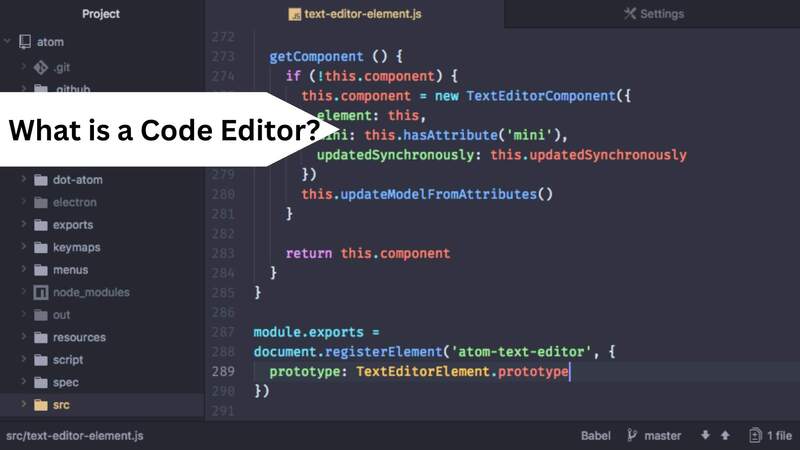
A code editor is basically a stand-alone software that is developed especially to help programmers for managing development. The source code editor is the place where developers write the code for software development with more advanced tools to manage advanced website projects. The coding editor facilitates advanced features for writing and modifying computer programs in any of the supported scripting languages.
What to Look For in a Source Code Editor?
Selecting the right source code editor is crucial because it depends on the project type, user-friendliness, navigation features, and suitability for your system configuration.
Here we discuss some important features to make an informed decision about the best coding editor for programmers.
- User-friendly: Make sure it decreases difficulties in writing programs and is fast and suitable.
- Easy to learn: A coding editor should be easier to learn for the developers. It should be suitable for them to understand syntax, errors, warnings, and execution of programs. It should have a simple and easy-to-navigate interface.
- OS platform: It should be supported by most operating systems.
- Keyboard shortcuts: A good web coding editor should have a large number of keyboard shortcuts to minimize the time to develop a program.
- Cost: There are some open-source programming coding editors available with premium versions with advanced features. You can select a free or paid version on the basis of your requirements.
- Personalization: Make sure it should offer customized settings for a better programming experience.
- Warning and error alert: A good coding editor for programming languages should display warnings and errors in different colors so finding the error will become easier.
- Multiprogramming language support: Nowadays programmers use more than one platform to develop software. So they prefer to write in such a code editor, which supports multiple programming languages for different platforms to make their programming job easier.
Best Free/Paid Lightweight Source Code Editors
1. Sublime Text – Best Code Editor for PHP
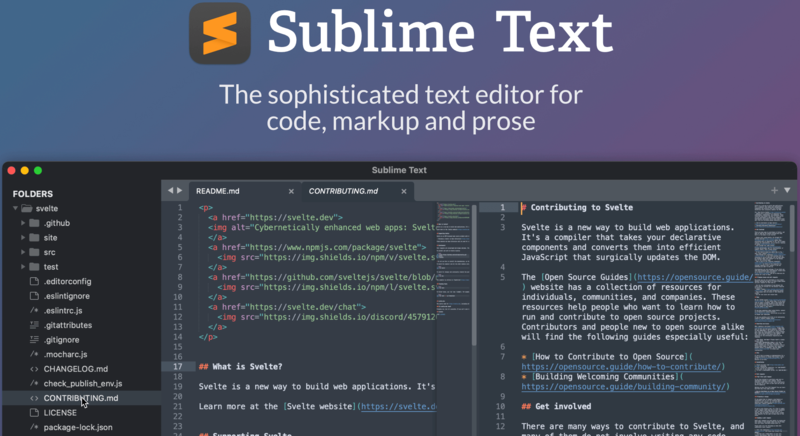
Sublime Text is hands down one of the best lightweight source code editors out there. Its colors and many features make it hard to not stick with it. It is a sophisticated code editor that has extraordinary features and a sleek user interface. It is a very stable product. Sublime Text supports Ruby, C++, C#, Java, HTML, PHP, and XML among many other languages. Sublime Text offers a free trial but has to pay $70 to continue to use it. Sublime Text is cross-platform and is available for Windows, Mac, and Linux.
Pros:
- It has an interface that is pretty simple and easy to navigate.
- Syntax highlighting.
- Its best feature is the “Goto Anything”. With this, you can easily go to words, lines, or symbols that you want, simply by using the Ctrl key with P as the shortcut.
- Command Palette.
- Split editing.
- Batch editing, which simply makes it one of the best and most powerful code editors.
Cons:
- Not much support for Linux.
- There is no inbuilt toolbar.
- Takes time to open huge files.
- The sublime package control plugin needs to be installed separately- it is not installed by default.
Availability: $99 for the license, Comes With a Free Trial
2. Atom Text Editor – Free Open Source Code Editor Software

Atom was invented by the people of the GitHub community. In fact, Atom looks very alike to Sublime Text. The interface is actually somewhat of a clone of Sublime Text. It is cross-platform and is available for Linux, Mac, and Windows. JavaScript, HTML, CSS, Sass, Python, C, C++, and Node.js are a few of the languages that Atom supports.
Pros:
- Atom has an even much simpler interface than Sublime Text.
- Another big advantage of Atom is that it is completely free.
- Atom also supports Command Palette and has special developer tools.
- It is also very easy here to customize the user interface.
Cons:
- Some of its issues are that it is a bit slow when compared to other text editors.
- It also does not deal well with large files.
Availability: Free
3. UltraEdit – Best Web Coding Editor

Developed by IDM Computer Solutions Inc, UltraEdit is a really cool text editor to develop programs in C, C++, JavaScript, HTML, Perl, and a lot of other programming languages. This also is available for Windows, Linux, and macOS.
Pros:
- UltraEdit is good at dealing with files that are large in size.
- It has syntax highlighting to show any errors in code and includes file and data sorting.
- Wide range of customization options.
- Smart code completion that supports most languages.
Cons:
- Cannot differentiate between static and normal members.
- Some features need to be purchased separately.
- The drawback here is that this text editor is priced a little higher.
Availability: $119.95 But Comes with a Free Trial
4. Nova – Lightweight Programming Text Editor for Mac

Panic’s Nova code editor is described as a flexible, beautiful, fast source code editor with many features supporting a large number of programming language platforms. Nova is suitable for programmers who prefer speed and optimization in one single text editor. It is a lightweight code editor and easy to use for finding errors and making syntax in line with source code.
Pros:
- Robust extensions.
- Many useful tools and software.
- Customized interface.
- Modern text editor
- Workflow adaptability
Cons:
- It works only on the Mac operating system.
Availability: Free 30-day Trial Available / $99 for the Package
5. Brackets – Real-Time Collaborative Text Editor
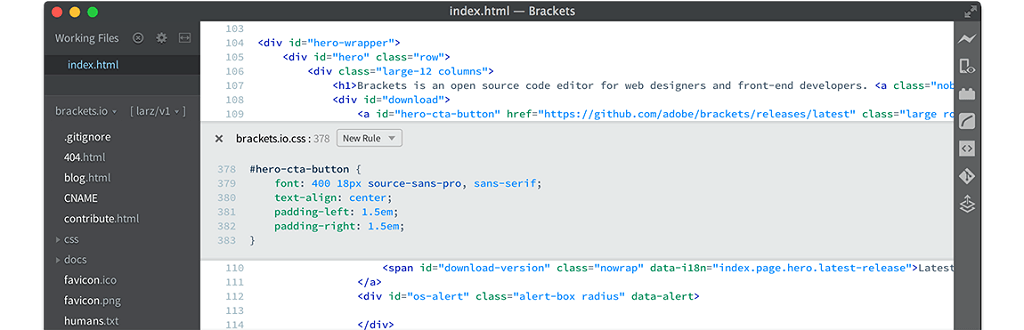
Brackets code editors are developed by Adobe. Brackets is efficient for developing in HTML, CSS, and JavaScript. It is a modern open-source text editor and wholly understands web design. It is used primarily by front-end developers and web designers. Brackets are available for Windows, Mac, and Linux and are free of cost.
Pros:
- Brackets is known for its Extract feature wherein you can grab measurements, and colors, from a PSD file into a CSS.
- Context-specific codes and tools are put inline by bracket and it ensures the tools don’t get in the way.
- Code edits are pushed in real time because of Live Preview which syncs with your browser.
- Lightweight code editor.
Cons:
- Does not support third-party plugins.
- There is no support for the auto-completion of code.
- Designed keeping in mind UI/UX designers.
- Lacks text editor commands.
- Does not support split screen.
Availability: Free
6. CoffeeCup – Real-Time HTML Editor

CoffeeCup supports HTML/CSS programming and is a lightweight text editor. It is the perfect HTML editor with complete support for HTML functionality & easy tool for web development. It supports Windows, Mac, and Linux. It is priced at $69.
Pros:
- Easy startup of the program.
- Highlighting feature available.
- There are tools for code validation.
- FTP feature available.
- The site preview option is there.
Cons:
- Supports only HTML/CSS.
- Only Supports CoffeeCup plugins.
- Has only the basic editor feature.
Availability: $19 per month. Free trial available.
7. Visual Studio Code – Lightweight Code Editor for Windows
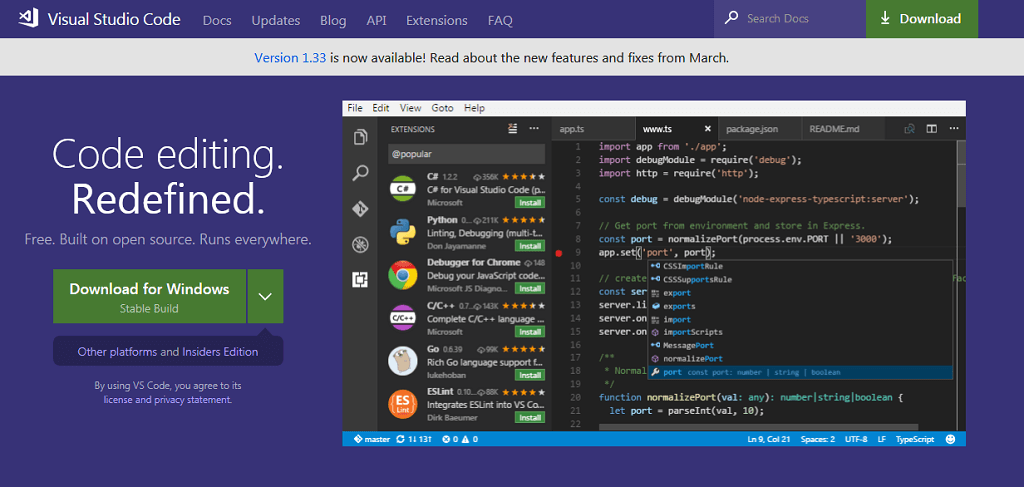
Microsoft has created a powerful and flexible cross-platform editor that has been a favorite among programmers since its launch in 2015. Visual Studio Code supports Mac OS, Windows, and Linux.
It supports over 30 programming languages like C#, ASP.NET, etc. Visual Studio Code is available for free.
Pros:
- The application is compact and enables GitHub control.
- Built-in extension management.
- Fast and has virtually no lags.
- Visual Studio Code comes in a Portable version for various devices.
- Debugging features available.
Cons:
- It takes a very long time to update Linux systems.
- You need to install plenty of plugins to make it feature-rich.
- IntelliSense type head completion is hard to configure initially.
Availability: Free
8. Notepad++ – Best Free Source Code Editor for Web Development
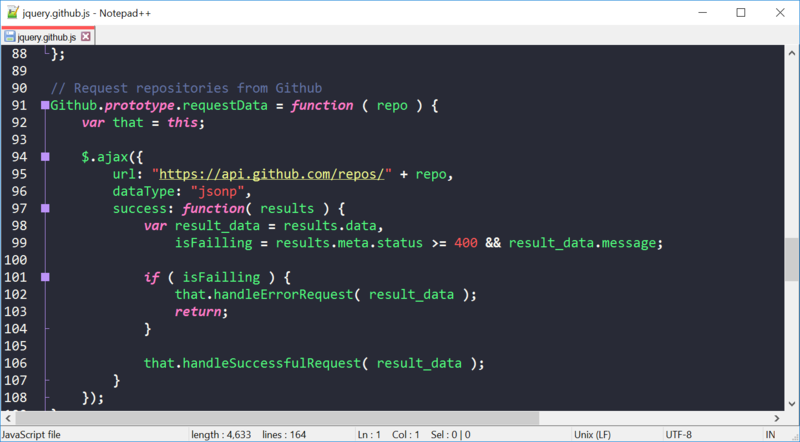
Notepad++ is a fully customized and open-source code editor that supports most programming languages. It’s a great platform to code with a user-friendly editor platform for displaying syntax and errors while coding. It is an advanced version of Notepad.
Pros:
- Free to use.
- Easy to install on Windows OS.
- Supporting a large number of plugins.
- Easy to understand syntax and error displaying.
Cons:
- No availability of Notepad++ for the Linux version.
Availability: Free for download.
9. Bluefish – Best Programming Text Editor
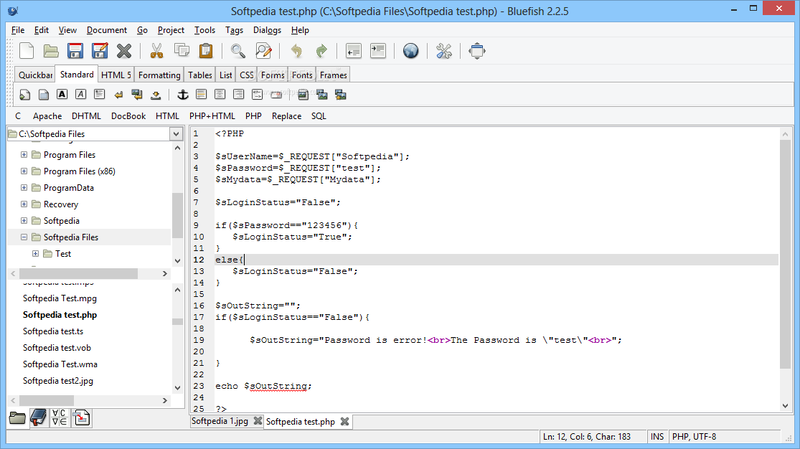
Bluefish is an open-source Windows-based text editor designed for developers to write programming code and scripts efficiently. It supports a large number of programming languages and markup scripting with inbuilt tools for website development. It supports different operating systems, i.e., Windows, Mac, and Linux.
Pros:
- Easy to use.
- Easy to install on Windows, Mac, and Linux.
- User-friendly interface supporting a large number of programming languages.
- Easy to connect with messaging applications like WhatsApp and Facebook messenger.
Cons:
- No availability of FTP upload to update programming files.
Availability: Free and open source code editor.
10. NetBeans – Advanced Linux Source Code Editor
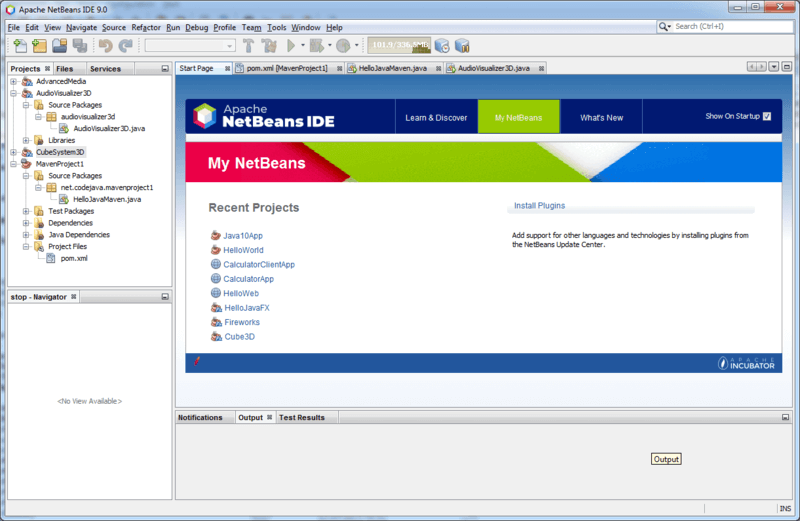
Apache NetBeans IDE is a Java-based integrated development environment designed for developers of C, C++, Java, and PHP programming languages. It is an open-source Linux code editor with a wide range of features for error debugging, code editor, and script analyzer. There are built-in templates and wizards to develop applications on PHP and Java platforms. It is compatible with Windows OS, Mac, Linux, and BSD operating systems.
Pros:
- Free to use.
- User-friendly platform for beginners.
- A good interface for the database.
- Easy to install.
Cons:
- Slow speed.
- Loading time high.
Availability: Free and open source code editor
.
Final Thoughts
Due to the advancement in the features that code editors have, programmers get the most out of their programming environment while creating different websites or applications. The best editor for one programmer might not be the same for another. All code editors have their own pros and cons. It also depends on the solutions they are seeking and the conditions they are working under. So, pick a code editor which would best serve your purpose.
FAQs:
The 10 best code editors in 2022 are the following:
1) Sublime Text
2) Atom Text Editor
3) UltraEdit
4) Nova
5) Brackets
6) CoffeeCup
7) Visual Studio Code
8) Notepad++
9) Bluefish
10) NetBeans
Subline Text and Notepad++ are the most popular lightest code editors.
Javascript.

