Updated on 1st September 2020: This review blog post is about social media automation tools comparison; which is updated by considering new features added in SocialPilot, BufferApp and HootSuite along with updated UI and pricing.

Getting started with social media marketing invariably requires a right set of tools (social media management tools) that help improve citizen/customer/client engagement, efficiency and internal collaboration. Now a days small, medium and large businesses use social media automation tools to save precious time. But the biggest question is; which tool should one use?
After recent Facebook data privacy issue and latest enhancement rolled out by Twitter to stop spamming, it is very important for you to choose the proper tool which comply with those policies and can follow proper data security practices.
We did detailed analysis of different social media marketing tools available in market and based on price, features and services; we have filtered out 3 most popular and useful tools to share detailed comparison with you.
Social media automation tools comparison
To make your selection easier, here we are representing detailed comparison of three prime social media automation tools: SocialPilot vs BufferApp vs Hootsuite. Just go through the features listed in table and choose the one which best suited your requirement.
| Features | SocialPilot | Buffer | Hootsuite |
|---|---|---|---|
| Social Media Calendars | Yes | Yes | Yes |
| Custom FB Branding | Yes | No | No |
| Bulk Scheduling | Yes | No | Yes |
| Bulk Scheduling with Image | Yes | No | No |
| Team & Collaboration | Yes | Yes | Yes |
| Content Suggestion | Yes | No | Yes |
| Browser Extension | Yes | Yes | Yes |
| RSS Feed | Automated + Manual | Manual | Automated |
| Video Uploader | Yes | Yes | Yes |
| GIF Support | Yes | Yes | Yes |
| Link Shortening | Yes | Yes | Yes |
| Social Analytics | Yes | Yes | Yes |
| Visual Composor | Canva Integration using Browser Extension | Pablo | No |
| Social Media Profiles | 8 | 6 | 7 |
| Optimal Scheduling | No | Yes | No |
| Click Tracking | Using Bit.ly | Yes | Yes |
| Reporting | Yes | Yes (Separate Plan) | Yes |
| Re-use Posts | Yes | Yes | Yes |
| Pricing | $25 to $83 PM | $15 to $99 PM | Free to Custom |
| Number of Profiles | 3 to 100 profiles | 1 to 150 Profiles | 3 to 50 profiles |
| Number of Posts Per day | 10-500/Day | 10-2000/daily | |
| Advanced Scheduling | Yes | Yes | Yes |
| Support | Chat + Email | Chat + Email | Chat + Email |
| Mobile Apps | Yes | Yes | Yes |
| API Integration | Yes | Yes | Yes |
| Test Now | Test Now | Test Now |
#1 Available in free & paid versions
When we compare the plan and pricing, all 3 social media tools BufferApp, SocialPilot and Hootsuite are available in free (limited period trial) plan and paid versions. However, before choosing one over the other, it is advisable to take a deeper look into what each has to offer.
SocialPilot
- SocialPilot is not offering any FREE plan but you can always opt for a free trial to test the tool and its feature.
- If you want to try SocialPilot features, you can opt for 14 days FREE trial offered by them for all plans. Their cheapest plan start at just $25 per month (Yearly billing) in which you can connect upto 25 social media account and can access analytics report nicely designed to review your social media account performances. This plan is restricted to 200 posts per day. You can also connect 2 Facebook ads account to promote your Facebook post directly from the SocialPilot dashboard.
- SocialPilot offer various social media accounts management including Twitter (Limited publishing options), Facebook (Groups, Pages, Profiles) LinkedIn (Groups & Pages), Google business, Pinterest, Instagram, Xing, Vk & Tumblr.
- SocialPilot tool offers total 4 plans to suite the requirement of all different size of business. Here is the screenshot from their updated plan depicting all 4 different plans with detailed features and pricing.
SocialPilot white label service: If you are a big agency who want to use SocialPilot service under their own brand, you can opt for enterprise plan. They did not reveal the pricing of this plan but you can learn about it by connecting with them through specified source.
BufferApp
BufferApp is one of the leading social media scheduling tools offers great features for the social media marketeers. Currently they are offering one basic FREE plan and 3 other paid plans as shown in below images:
- BufferApp’s free version also allows connecting up to 3 social media profiles but doesn’t allows to add additional team member. Yes, their FREE plan is limited to 1 users and upto 10 posts per day.
- Apart from this, their starter plan include Pro plan which is available at $12 per month (Billed Annually) which includes 8 accounts connection with 100 post per day and limited to 1 user only.
- Here is the screenshot from their pricing page where you can also find other business plan categories by Small, Medium and Large plan.
Here I personally found that, SocialPilot is bit costly as compare to BufferApp if you just consider the pricing but when it comes to feature, both are offering almost similar features. We will discuss them in later part of the article.
HootSuite
When we talk about the market share of these social media automation tools, HootSuite is still leading the space. Their dashboard is one of the unique feature attracts social media marketeers to user this tool.
- HootSuite’s free version allows users to connect up to 3 social media profiles along with basic analytics report, up to 2 RSS feed, scheduling posts facility & app integration. In HootSuite FREE plan, you can schedule upto 30 posts per day and limited to 1 user only.
- HootSuite also provides 4 different paid plans by considering the different business sizes. Here all plans comes with 30 days FREE trial. Here I have added screenshot from their pricing page which showcase all different plan / features and price.
- More or less HootSuite also provides Enterprise version for Corporations, Organizations & Governments sector businesses for better and fast social media management.
Comparing the pricing structure and facilities offered; SocialPilot and Buffer looks like a more favorable tools as compare to HootSuite.
If I have to choose one social media automation tool from these 3 based on value for money, my vote will goes to SocialPilot for sure.
#2 Connect multiple social media accounts
Here is the detailed review of all these 3 social media tools by considering their social media account connection feature.
SocialPilot
SocialPilot lets you connect to all your social networks accounts through single interface. You can connect Twitter, Facebook (Page and Group), LinkedIn (Profile and Pages), Google business, Instagram personal and business profile (scheduling is provided through Zapier) and other mentioned accounts.
SocialPilot has one more advanced feature in which user can create unlimited groups of their social media accounts. So, at the time of create/schedule post they just have to select particular group to post in multiple social media accounts in just one click. It helps you to schedule same social media updates in multiple accounts associated in one group.
BufferApp
However, BufferApp’s free account is limited to Twitter, Facebook, LinkedIn. If you want to connect to the Facebook / LinkedIn pages and groups, you need to upgrade to the “Awesome” version.
BufferApp is offering two types of plan, one is for publisher and another is for Analyzer. Here you need to identify the needs and can accordingly choose the plan.
HootSuite
HootSuite pro version allows users to connect social media profiles like Twitter, Facebook (Profile, Pages & Groups), LinkedIn (Profile, Pages & Group), and Instagram.
One of the biggest benefits of HootSuite is that it helps users to access all their connected accounts feed from single dashboard. Yes, this ultimate feature can easily save half of the time of marketers by posting, sharing and managing multiple social media accounts at the same time.
Keeping the above in mind, HootSuite seems to be a better choice with a wide range of offering that also includes Google Plus & FourSquare. But if you are looking for only Twitter, Facebook and Linkedin integration, BufferApp will be costlier solution.
#3 Advanced post scheduling option
All 3 tools SocialPilot, BufferApp and HootSuite allows scheduling of posts along with images and videos.
SocialPilot
In SocialPilot, posts can be queued up automatically or scheduled at a preset timing. Yes, SocialPilot allow users to create or manage scheduling time for each day for particular group of accounts. Check below screenshot depict the Update account feature with time scheduling for the social media automation.
Apart from this feature SocialPilot also allows users to pause all their scheduling posts in just single click from the header bar button. Users can also pause scheduling for particular account by accessing manage account section.
SocialPilot tool have one more advantage for online marketing managers who handling multiple social media networks of multiple clients and that is Bulk Scheduling. Yes, In SocialPilot marketers can create and upload multiple posts using CSV or Text files. Once you ready with your file then upload it to SocialPilot tool and schedule individual posts for multiple accounts. It will save lot of time of online marketers.
Here the only lacking part of SocialPilot is; they are not offering direct post scheduling to Instagram account. As per our discussion, they are working on this feature and may soon launch the same but currently you need to do direct Instagram post scheduling with Zapier integration. (Here other player like Buffer and HootSuite who offers Instagram directly scheduling is only limited to business account).
Unique feature to include
SocialPilot offers awesome feature known as “Content and Feed”. In this feature, you can find and schedule curated content from respective category based on its popularity. This is gem of this tool where you can schedule post by reviewing the popularity and increase the engagement on your social channel. Here is the first glance of the feature:
SocialPilot also offer video feature which allows you to upload and schedule your video files to all connected accounts.
SocialPilot has recently announced few additional changes in their offering and here they are:
- Instagram scheduling with Zapier
- Latest and updated Linkedin API integration has rolled out allows you to schedule multiple images natively (without social pilot mention)
- DropBox Integration – Allows you to upload media directly to you Dropbox accounts.
- Brand new firefox extension
- Fighting spam on Twitter – As per recent announcement from Twitter, all the social media scheduling tools will now restrict the way they schedule post on twitter. SocialPilot has rolled out this update in which a Single Twitter Post will only be schedule in single account. That means, you will not be able to select multiple Twitter accounts while creating a new post. You can still use multiple Twitter accounts in SocialPilot, but will not be able to use more than one at the same time
Cons:
Biggest cons when you buy SocialPilot subscription is; Instagram direct scheduling. Yes, they are not offering Instagram post auto scheduling like Buffer. But they have nicely allowed this feature with Zapier integration and hence, you can do Instagram post scheduling too.
BufferApp
In BufferApp free version scheduling option is very limited. Users can schedule their posts only one time whether it is everyday or particular day.
For multiple scheduling options you will have to upgrade your account to pro version in BufferApp. BufferApp recently launched few additional features listed below:
- Buffer app is a great if you are using it for content collaboration
- It offers wonderful feature for Instagram marketing (we will review this in detail and will update the article soon)
- Buffer has recently rolled out Facebook page tagging feature that allows you to tag respective Facebook page and twitter accounts.
- They have also rolled out updates in which you will not be able to schedule one twitter post to multiple account as per recent Twitter policy. Here you can only schedule one post to one twitter account.
- Buffer Reply – a unique feature allow you to interact with your users.
- Buffer is one of those few social media automation tools which offers direct Instagram scheduling features.
HootSuite

#4 Analytics
If you are an agency or need to present social media marketing result to your client. Analytics feature is a must and all these 3 tools are offering analytics feature.
SocialPilot
- SocialPilot presents powerful and actionable Social Media Analytics where you can analyze the complete connected account even though the content is not posted from SocialPilot. It also presents daily usage chart in which you can view the history about usage in terms of number of post made by your account.
- Here you can also export this data as a PDF
BufferApp
- BufferApp also offers a complete analytics in figures and charts, inclusive of post analytics and insights (involving post activity, total posts, new followers, new likes, new comments, etc).
- Here you will need to buy a different plan if you are looking to have this feature. Kindly check their Analyze plan which start at $35 and allows to connect just 8 social media accounts.
HootSuite
- HootSuite also allows complete social media activities analytics of Twitter engagement, Facebook & LinkedIn page insights and Google analytics. For all advanced analytics overview users must have upgrade their basic account to Pro version account.
- In HootSuite users can even export analytics report for individual social media accounts and analyze their activities and take decision on productive social media activities.
Note: BufferApp allows analytics only in Analyze Plans
#5 Advanced settings
As said in the beginning, every social media management tool comes with its unique set of features. While the above are the customary tools, the difference will specifically lie in this list.
SocialPilot
- Create feeds
- Create groups with multiple social media accounts (inclusive of your main profile, pages you own and groups where you are admin)
- Post suggestions
- Link shortening
- API Integration
- SSL Secure
- Facebook ads
- Analytics and many more
Apart from these amazing features SocialPilot recently launched Zapier integration with SocialPilot to manage hundreds of web apps scheduling.
BufferApp
- Create feeds
- Post suggestions
- Link shortening
- Zapier Integration
- Browser Extension
- API Integration
BufferApp allows adding other team members to your accounts to manage and scheduling posts but only in Buffer for Business plan. BufferApp mobile apps are also available for iOS & Android devices.
HootSuite
- Link shortening
- Browser Extension
- API Integration
- Zapier Integration
- Create Feeds
Apart from all advanced social media sharing settings HootSuite also provides amazing mobile applications for iOS and Android devices for super fast social media management. HootSuite have one another mobile application for iOS devices in which it only suggests content recommendations to share it on social media platforms.
Conclusion
The best way to test social media automation tool for you is to go with FREE trial and use them for couple of days. Comparing the above three, we would like to say that SocialPilot can be best tool for you by considering the pricing + all amazing features they are clubbed with. Go for it and share your experience here in comment.


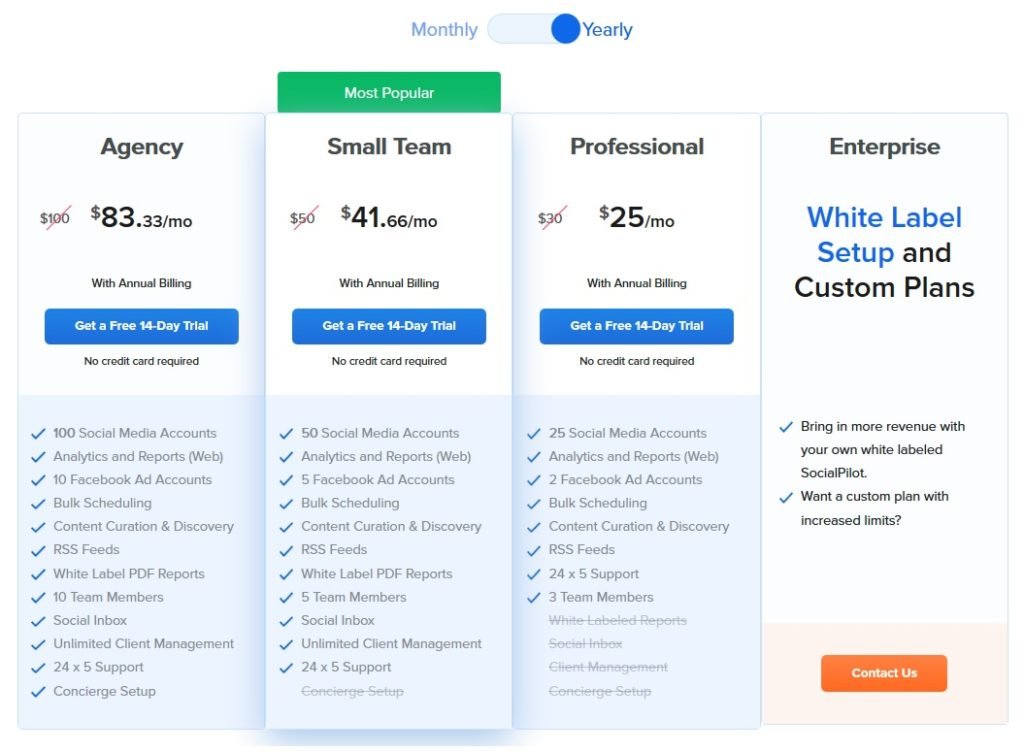







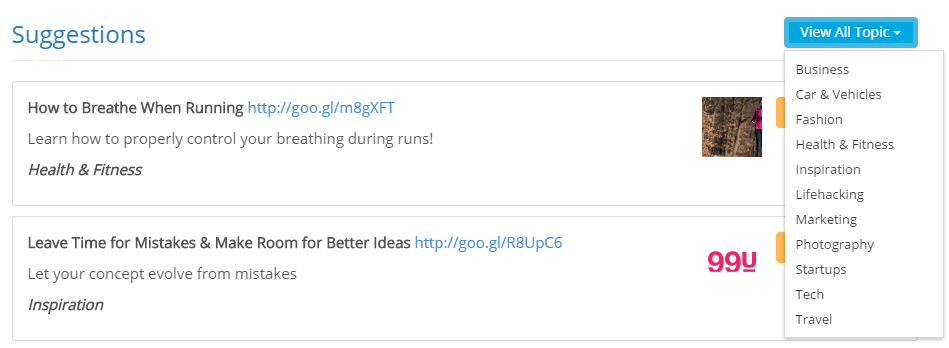
Hi,
For me my personal favourite is Blog2Social. It is user friendly and has no server side installation to be done.So far i have faced no issues. Not only you have a single dashboard which will help you post across platforms but also it requires no cron job done. You just have to simply install and activate it.
Thank you Daniba for your recommendation. We will try Blog2Social and will write review if we found it helpful.
Very helpful post! I finished my 30 day test with Hootsuite and really thought the price was too high. So I went looking. Love Buffer interface but seems more limited. So I decided to try Social Pilot next and your post validated that decision.
Thank you Karen for sharing your feedback and happy to help your in selecting social media automation tool. Do share your experience with SocialPilot as well. That will help other readers here to take the best decision on time.
Have a great weekend.
Just the post I was looking for! I’ve used Hootsuite and Buffer before. While Hootsuite seemed like more than I needed, Buffer is a bit limited. It looks like SocialPilot could be a good middle ground, and at a very low cost. You may think about sharing that chart on Pinterest because I searched there first and then found you via Google when Pinterest failed me 🙂
Very good research! Thank you for this info.
Having used Buffer and SocialPilot each for quite some time I must say that I the one feature I enjoy at SocialPilot over Buffer is the consolidated manage-posts-overview (list or calendar) of all posts in all channels. I get a much better overview of what is going out in what channel. Also in SocialPilot you can add a rss feed once and distribute that content though all connected channels. In Buffer you need to add the feed in one channel, share that content and then copy that share over to other channels.
Thank you Frank for your feedback on this post and I am happy to learn about your experience using SocialPilot.
Being a digital marketing consultant, I am working with various brands at a time and constantly testing various tools helps me to improve the productivity. This post is one of those years of experience using tools 🙂 Hopefully will write few more article, especially on Adwords & eCommerce where I am having the most experience.
Have you tried SocialPilot analytics? They recently started offering analytics data helps users to see the performance of their social media post.
Great post – we are in the process of switching 50 clients over to SocialPilot. We already talked with them a couple of times and we’re really impressed with the tool. If fact, I’m surprised with all it offers. In our case it allows clients to update their login to their social accounts (great!)
SocialPilot does have a Video Uploader feature now –>