There are a lot of PDF readers available but how can you select the best one among them? A good PDF reader should be secure, and it should also have the option of editing. PDF is used almost everywhere nowadays because it is an easy-to-read file, and you can view it on almost any operating system.
You can also attach PDFs easily to an email or website. That is why the role of PDF readers with editors becomes more important. Nowadays, the web browser has reduced the usage of PDF readers because you can easily open a PDF on a web browser. But with PDF readers, you get various advanced options like form filling, digital signature, etc.
Best PDF Reader Must Try
Here, we have mentioned some of the best open source PDF readers and their benefits and importance.
1) Foxit Reader

Foxit Reader is a robust and free open-source PDF reader that also allows you to create PDFs. To create a PDF, you need only scan the document or image. Foxit Reader is an easy-to-use software, and its interface is like Microsoft products.
Foxit Reader is a safe PDF reader, and it has a safe reading mode that automatically disables JavaScript. Recently, Foxit Reader has introduced a new online ConnectPDF document management system that helps you to keep your documents organized and safe. However, the free version of Foxit Reader does not support optical character recognition in scanned documents.
More Info2) Adobe Acrobat Free Reader

Adobe Acrobat Reader is one of the best PDF readers that is available in the market. You can connect Adobe Acrobat Reader to various cloud storage systems like Adobe document cloud, Microsoft OneDrive, Dropbox, and Box and this allows you to download, view, and share the PDF from anywhere and on any device.
With Adobe Acrobat Reader you can open various files at once as it has the option of tab view for multiple documents. Some of the amazing features of this software are text to speech option, form signing, reading modes, etc. Adobe Acrobat reader can easily handle large PDF files. You can view, print, search, and comment on any type of PDF file with this open-source PDF reader.
More Info3) Google Drive:

It is one of the easiest ways to open a PDF file. With Google Drive, you can perform every basic operation like downloading, viewing, and printing PDF. You can also convert the PDF into an editable doc format by using Google Drive.
If you are looking for more advanced functions, then Google drive is not the option for you. However, if you only want to view and convert the PDF files then Google drive is the best option for you as it does not require any extra tools.
More Info4) PDF-XChange Editor – Open Source PDF Viewer

It is a lightweight pdf reader that is easy to use. One of the most amazing features of the PDF-XChange Editor is the optical character recognition tool, which allows you to scan documents and convert them into searchable documents. Some of the other features of PDF-XChange Editor are creating & viewing notes, highlighting text, digital signatures, bookmarks, etc.
It comes with a tabbed interface that allows you to easily access multiple PDF files simultaneously. PDF-XChange editor has a simple interface and this makes it an easy-to-use software.
More Info5) Sumatra PDF – Best Free PDF Reader Windows
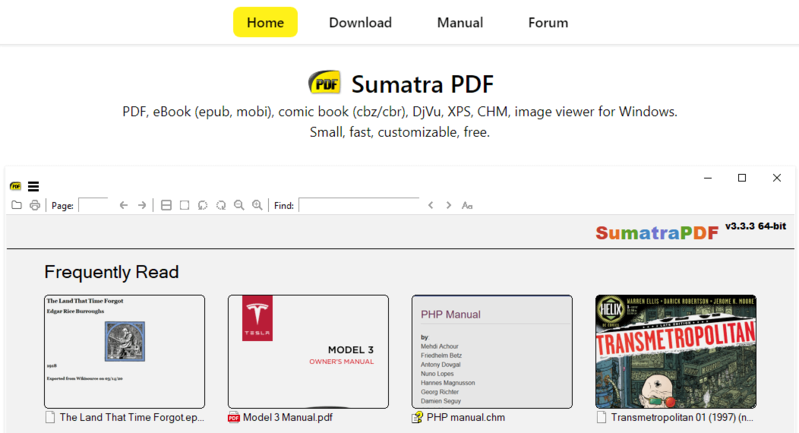
Sumatra PDF is free and open-source software that has various advanced features like merging, watermarking, etc. It is fast software and has various viewing modes like a book, single page, and presentation. However, Sumatra PDF does not have some important features like digital signature, form filling, annotation, etc.
It lacks some features but with Sumatra PDF you get an excellent reading experience. It is a light software with fast performance so if you are looking for a PDF reader with only basic features then Sumatra PDF is one of the best options for you.
More Info6) Preview – PDF Reader for Mac Device
It is a pre-installed PDF reader on every Mac device. Even though it is pre-installed it has some amazing features like combining documents, digital signatures, filling forms, sharing files, editing, password protection, etc. All these features make it a perfect choice for people who want to use it for personal matters.
7) Slim PDF

Slim PDF is a lightweight PDF reader, and it loads very quickly. It does not have various advanced features like form filling, digital signature, highlighting, etc. So, if you are looking for a PDF reader with basic functionalities like converting any file type then Slim PDF is an amazing option.
With Slim PDF you can rotate, search, print, and zoom any PDF files. It is a free and powerful PDF reader, and you can use it on various platforms like Windows, Linux, and Mac.
More Info8) Soda PDF

It is an amazing PDF reader that allows you to view files in 3D. Soda PDF has a lot of advanced features like converting PDF files, edit text & images, digital signatures, securing PDF, merge multiple PDFs, splitting & compress, sharing & store documents, etc. It is a very reliable software that you can use from anywhere.
The online version of Soda PDF allows you to use it on any browser or device. It is a very easy-to-use software and you can also access all the features of Soda PDF from any device in the cloud.
More Info9) Nitro Reader

Nitro PDF Reader is a powerful software that has all the basic features. You can easily create and design new PDFs with custom colors and font embedding. Nitro Reader offers a lot of features like editing text & images, merging PDFs, organizing pages, creating & filling forms, creating a quick sign signature profile, etc.
You can save your PDF to OneDrive, Dropbox, Box, and SharePoint 365. Nitro Reader also allows you to add password protection to keep your PDF files safe and secure. Users can quickly convert any PDF to Microsoft Word, PowerPoint, and Excel.
More Info10) MuPDF

It is a simple, lightweight PDF reader that can be used for viewing and editing PDF files. With MuPDF users can convert any PDF files into HTML, CBZ, and SVG. It is a lightweight PDF viewer that has a software library and command-line tools.
Some of the features included in MuPDF are annotations, text search, digital signature, form filling, etc. MuPDF supports various document formats like PDF, EPUB, CBZ, XPS, OpenXPS, and FictionBook 2.
More InfoLast Thoughts:
These are some of the best PDF readers that are currently available in the market. You can select the PDF reader based on your need and requirements. Every PDF reader offers a different set of features and is compatible with different platforms like Windows, Android, Mac, etc. PDF readers are very useful in daily tasks so we have mentioned the best PDF readers that can make your work easier.


